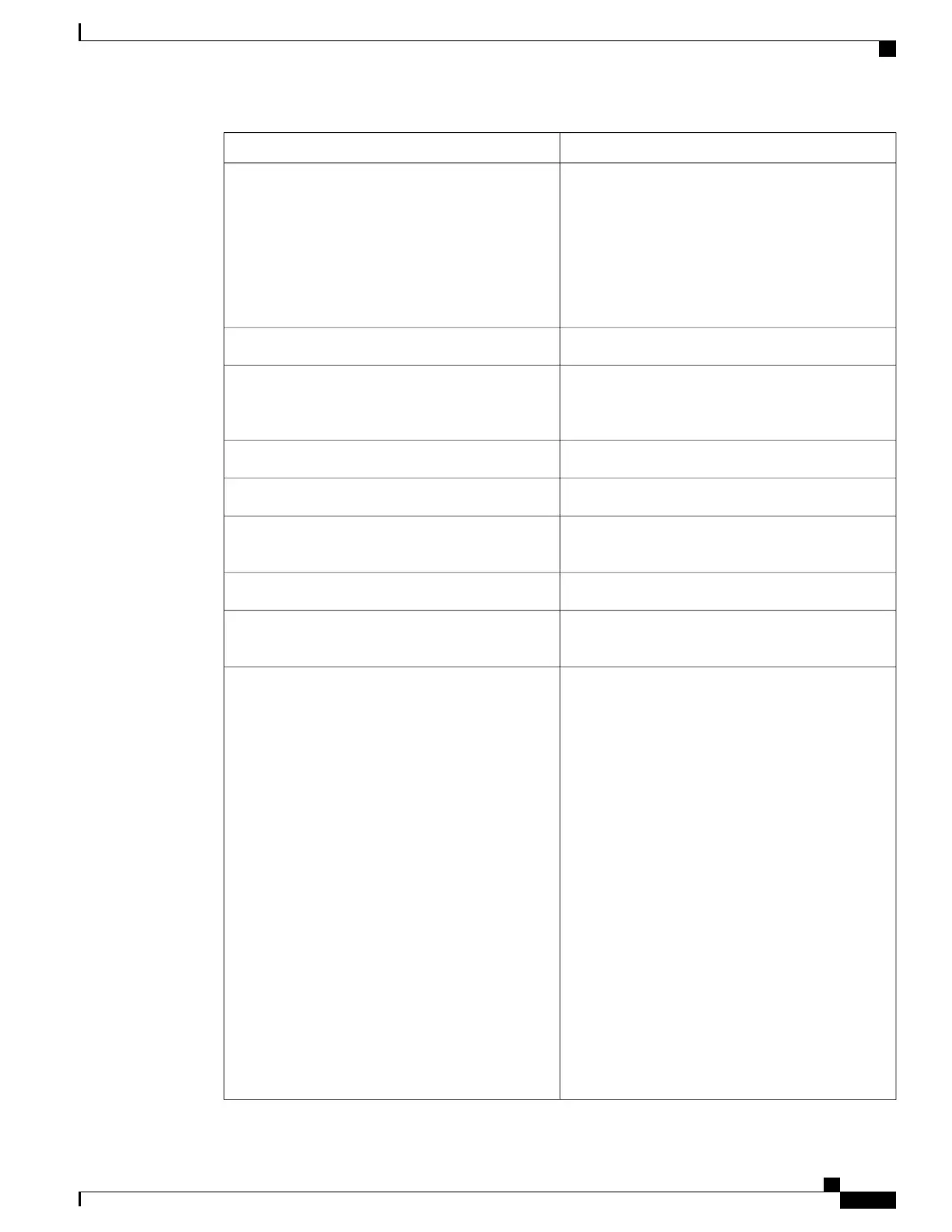DescriptionEnvironment Variable
The testing type, which can be one of the following:
•
1: a boot diagnostic
•
2: an on-demand diagnostic
•
3: a schedule diagnostic
•
4: a monitoring diagnostic
_gold_tt
Interface Counter Event Detector
A value to indicate whether the current interface
counter value is an absolute value (0) or an increment
value (1).
_interface_is_increment
The name of the interface to be monitored._interface_name
The name of the interface counter to be monitored._interface_parameter
A value with which the current interface counter value
is compared.
_interface_value
None Event Detector
A value of 1 indicates an insertion event; a value of
2 indicates a removal event.
_event_id
The parameters that are passed from the XML SOAP
command to the script.
_none_argc
_none_arg1
_none_arg2
_none_arg3
_none_arg4
_none_arg5
_none_arg6
_none_arg7
_none_arg8
_none_arg9
_none_arg10
_none_arg11
_none_arg12
_none_arg13
_none_arg14
_none_arg15
Consolidated Platform Configuration Guide, Cisco IOS Release 15.2(4)E (Catalyst 2960-X Switches)
1689
Information About Writing EEM Policies Using the Cisco IOS CLI
