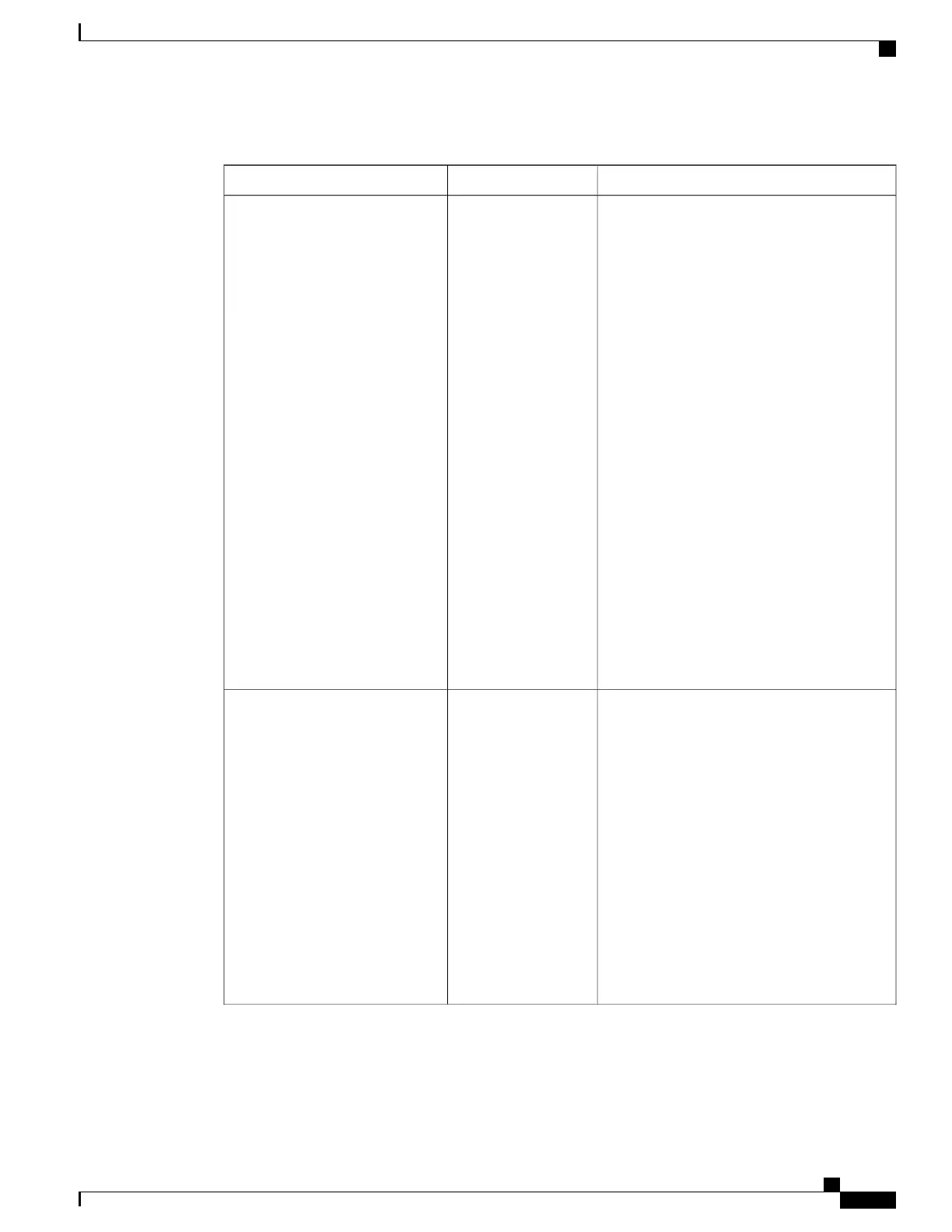Table 143: Common Environment Variables
Cisco IOS Global Configuration CommandBoot Loader CommandVariable
boot system {filesystem : /file-url ...
Specifies the Cisco IOS image to load during
the next boot cycle and the stack members on
which the image is loaded. This command
changes the setting of the BOOT environment
variable.
set BOOT filesystem
:/ file-url ...
A semicolon-separated
list of executable files
to try to load and
execute when
automatically booting.
If the BOOT
environment variable
is not set, the system
attempts to load and
execute the first
executable image it
can find by using a
recursive, depth-first
search through the
flash file system. If the
BOOT variable is set
but the specified
images cannot be
loaded, the system
attempts to boot the
first bootable file that
it can find in the flash
file system.
BOOT
boot manual
Enables manually booting the switch during
the next boot cycle and changes the setting of
the MANUAL_BOOT environment variable.
The next time you reboot the system, the switch
is in boot loader mode. To boot up the system,
use the boot flash: filesystem :/ file-url boot
loader command, and specify the name of the
bootable image.
set MANUAL_BOOT
yes
Decides whether the
switch automatically
or manually boots.
Valid values are 1, yes,
0, and no. If it is set to
no or 0, the boot loader
attempts to
automatically boot up
the system. If it is set
to anything else, you
must manually boot up
the switch from the
boot loader mode.
MANUAL_BOOT
Consolidated Platform Configuration Guide, Cisco IOS Release 15.2(4)E (Catalyst 2960-X Switches)
1567
Information About Performing Switch Setup Configuration
