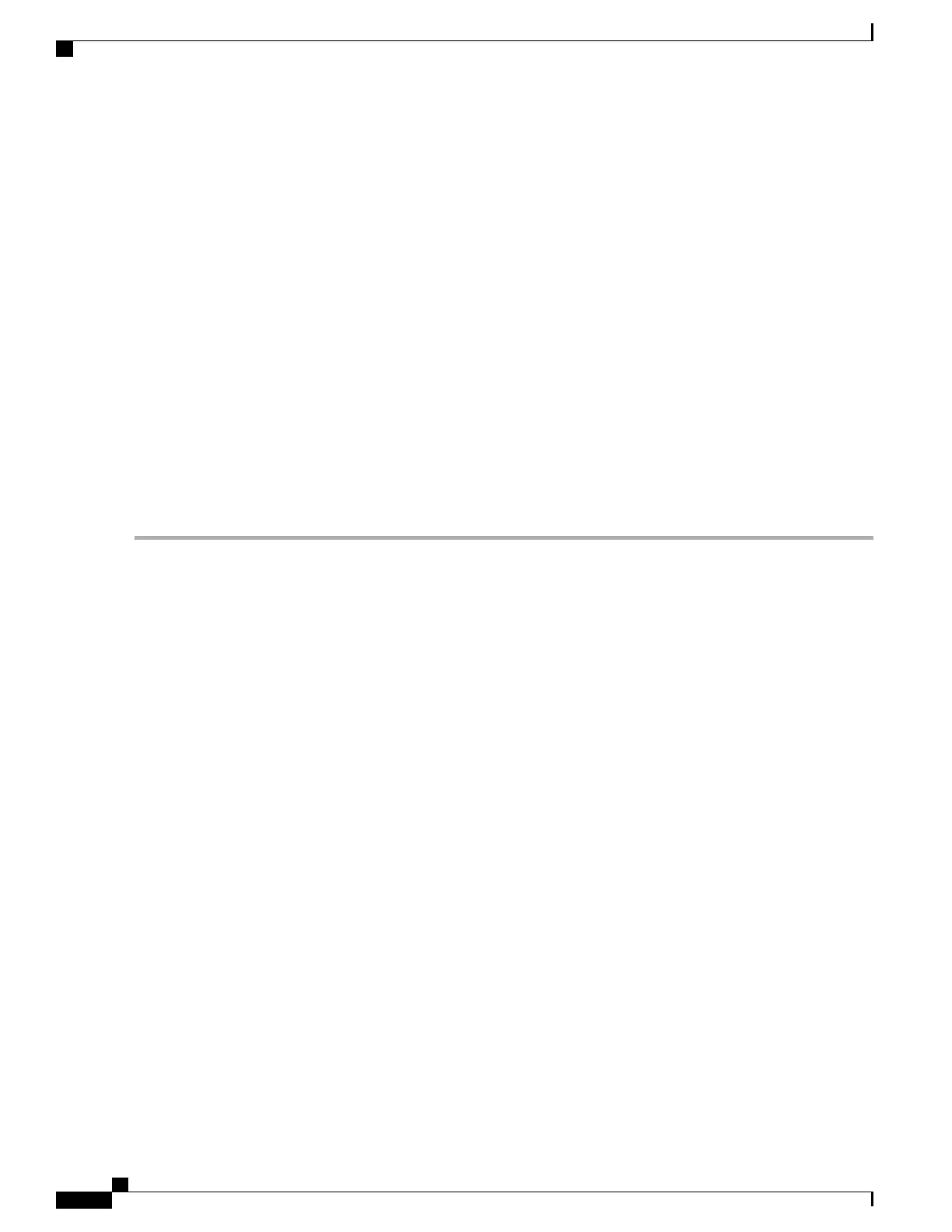Step 6
Change the password:
Switch(config)# enable secret password
The secret password can be from 1 to 25 alphanumeric characters, can start with a number, is case sensitive, and allows
spaces but ignores leading spaces.
Step 7
Return to privileged EXEC mode:
Switch(config)# exit
Switch#
Before continuing to Step 9, power on any connected stack members and wait until they have completely
initialized. The stacking feature is supported on Switch running the LAN Base image.
Note
Step 8
Write the running configuration to the startup configuration file:
Switch# copy running-config startup-config
The new password is now in the startup configuration.
Step 9
You must now reconfigure the Switch. If the system administrator has the backup Switch and VLAN configuration files
available, you should use those.
Recovering from a Command Switch Failure
This section describes how to recover from a failed command switch. You can configure a redundant command
switch group by using the Hot Standby Router Protocol (HSRP).
If you have not configured a standby command switch, and your command switch loses power or fails in
some other way, management contact with the member switches is lost, and you must install a new command
switch. However, connectivity between switches that are still connected is not affected, and the member
switches forward packets as usual. You can manage the members as standalone switches through the console
port, or, if they have IP addresses, through the other management interfaces.
You can prepare for a command switch failure by assigning an IP address to a member switch or another
switch that is command-capable, making a note of the command-switch password, and cabling your cluster
to provide redundant connectivity between the member switches and the replacement command switch. These
sections describe two solutions for replacing a failed command switch:
•
Replacing a Failed Command Switch with a Cluster Member
•
Replacing a Failed Command Switch with Another Switch
These recovery procedures require that you have physical access to the switch. For information on
command-capable switches, see the release notes.
Consolidated Platform Configuration Guide, Cisco IOS Release 15.2(4)E (Catalyst 2960-X Switches)
1638
How to Troubleshoot the Software Configuration
