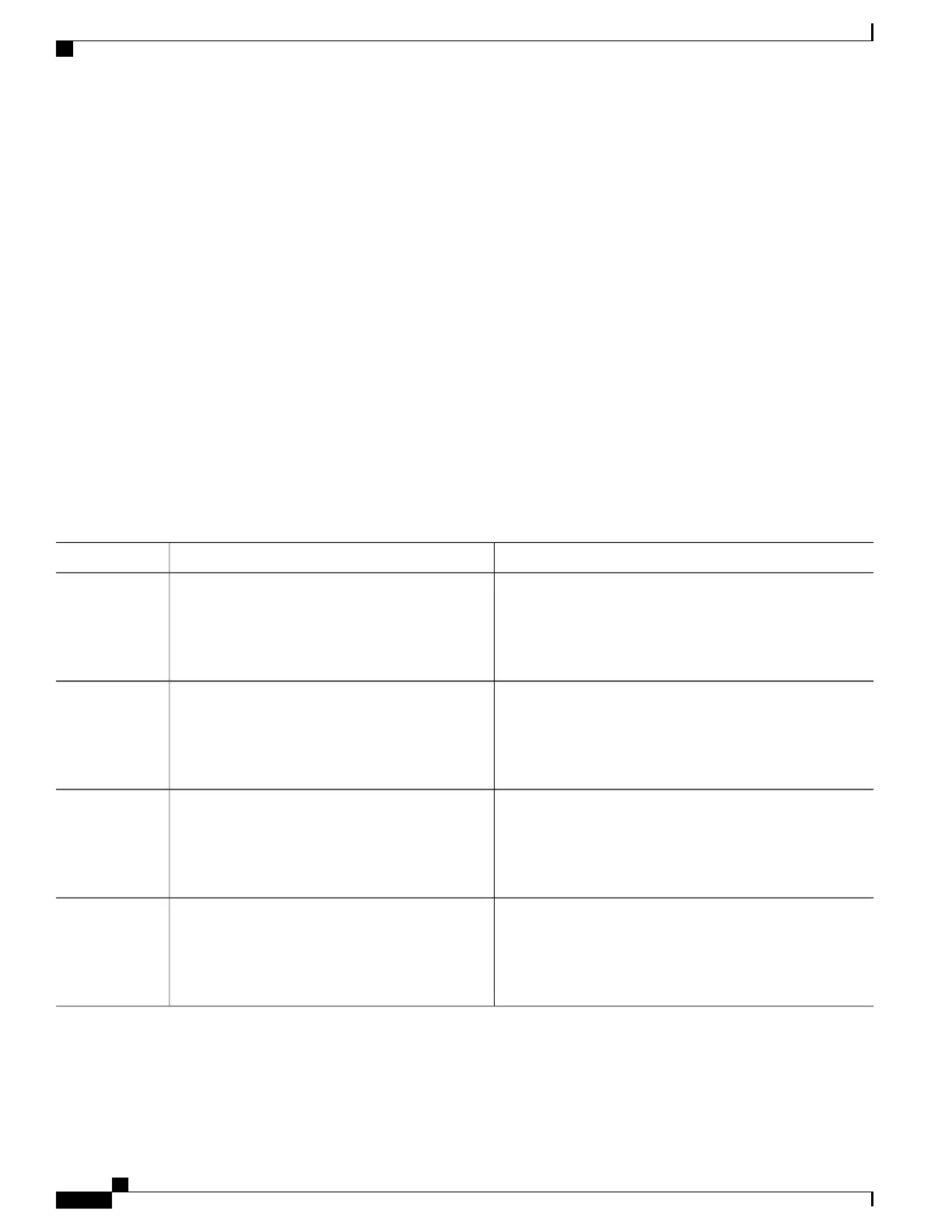Configuring the LACP System Priority
You can configure the system priority for all the EtherChannels that are enabled for LACP by using the lacp
system-priority global configuration command. You cannot configure a system priority for each
LACP-configured channel. By changing this value from the default, you can affect how the software selects
active and standby links.
You can use the show etherchannel summary privileged EXEC command to see which ports are in the
hot-standby mode (denoted with an H port-state flag).
Follow these steps to configure the LACP system priority. This procedure is optional.
SUMMARY STEPS
1.
enable
2.
configure terminal
3.
lacp system-priority priority
4.
end
DETAILED STEPS
PurposeCommand or Action
Enables privileged EXEC mode. Enter your password if
prompted.
enable
Example:
Switch> enable
Step 1
Enters global configuration mode.configure terminal
Example:
Switch# configure terminal
Step 2
Configures the LACP system priority.
lacp system-priority priority
Step 3
Example:
Switch(config)# lacp system-priority 32000
The range is 1 to 65535. The default is 32768.
The lower the value, the higher the system priority.
Returns to privileged EXEC mode.end
Example:
Switch(config)# end
Step 4
Consolidated Platform Configuration Guide, Cisco IOS Release 15.2(4)E (Catalyst 2960-X Switches)
350
How to Configure EtherChannels
