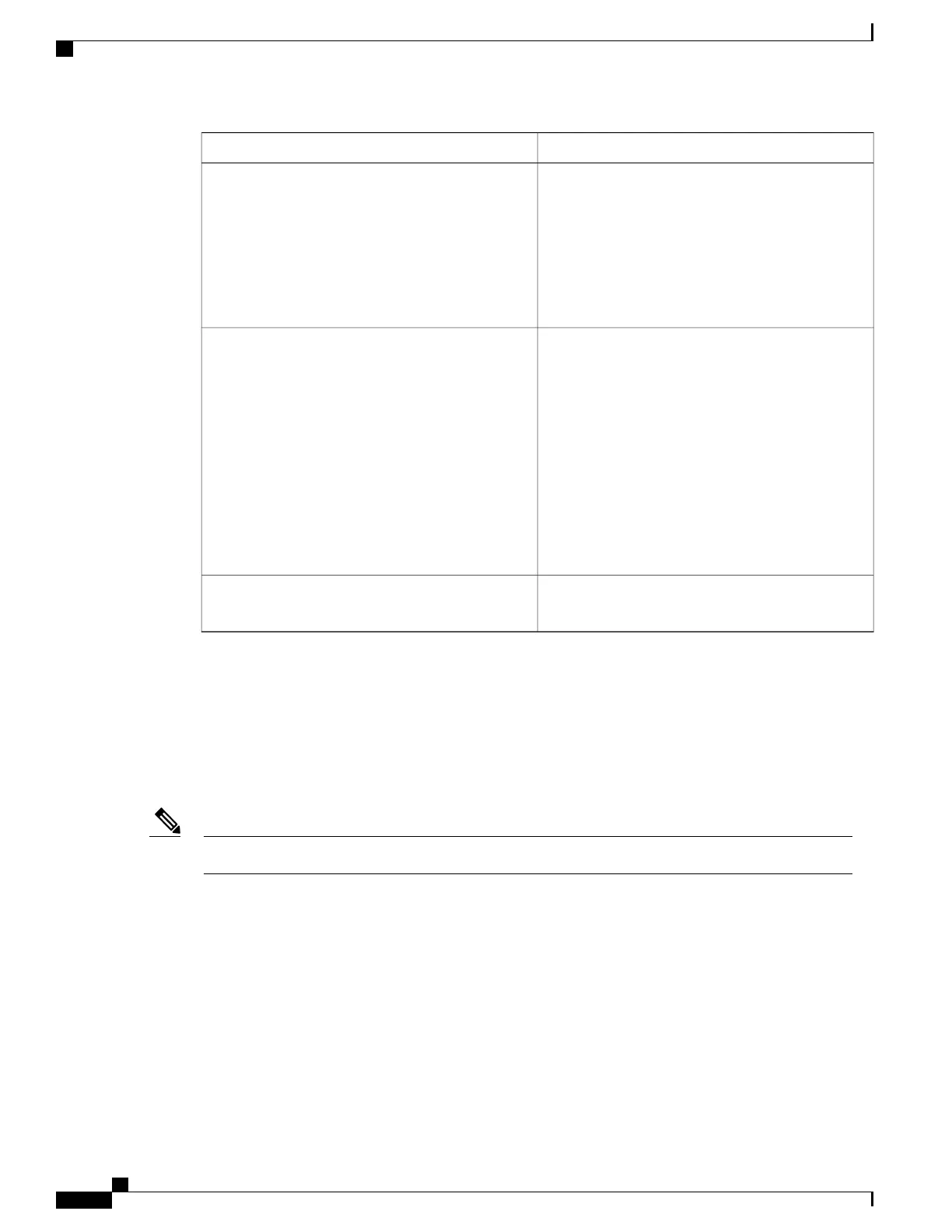Required ConfigurationDevice
•
IP address assignment
•
TFTP server IP address
•
Path to bootstrap configuration file on the TFTP
server
•
Default gateway IP address
DHCP server
•
A bootstrap configuration file that includes the
CNS configuration commands that enable the
switch to communicate with the Configuration
Engine
•
The switch configured to use either the switch
MAC address or the serial number (instead of
the default hostname) to generate the ConfigID
and EventID
•
The CNS event agent configured to push the
configuration file to the switch
TFTP server
One or more templates for each type of device, with
the ConfigID of the device mapped to the template.
CNS Configuration Engine
2
A DHCP Relay is needed only when the DHCP Server is on a different subnet from the client.
How to Configure the Configuration Engine
Enabling the CNS Event Agent
You must enable the CNS event agent on the switch before you enable the CNS configuration agent.Note
Follow these steps to enable the CNS event agent on the switch.
Consolidated Platform Configuration Guide, Cisco IOS Release 15.2(4)E (Catalyst 2960-X Switches)
414
How to Configure the Configuration Engine
