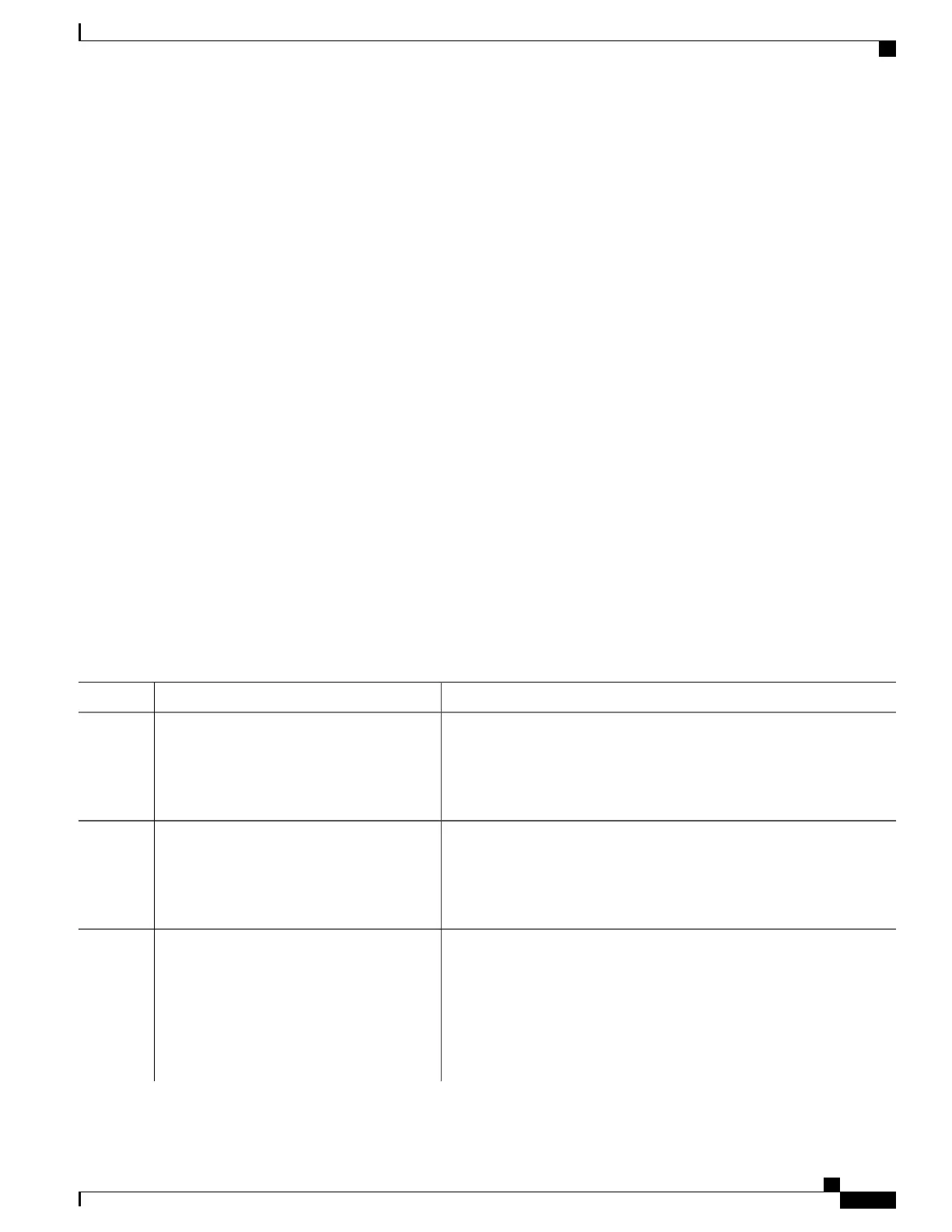Related Topics
Remote SPAN, on page 475
RSPAN VLAN, on page 481
RSPAN Configuration Guidelines, on page 483
Creating an RSPAN Destination Session and Configuring Incoming Traffic
Follow these steps to create an RSPAN destination session, to specify the source RSPAN VLAN and the
destination port, and to enable incoming traffic on the destination port for a network security device (such as
a Cisco IDS Sensor Appliance).
SUMMARY STEPS
1.
enable
2.
configure terminal
3.
no monitor session {session_number | all | local | remote}
4.
monitor session session_number source remote vlan vlan-id
5.
monitor session session_number destination {interface interface-id [, | -] [ingress {dot1q vlan vlan-id
| untagged vlan vlan-id | vlan vlan-id}]}
6.
end
7.
show running-config
8.
copy running-config startup-config
DETAILED STEPS
PurposeCommand or Action
Enables privileged EXEC mode. Enter your password if prompted.enable
Step 1
Example:
Switch> enable
Enters the global configuration mode.configure terminal
Example:
Switch# configure terminal
Step 2
Removes any existing SPAN configuration for the session.
no monitor session {session_number | all |
local | remote}
Step 3
•
For session_number, the range is 1 to 66.
Example:
Switch(config)# no monitor session 2
• all—Removes all SPAN sessions.
• local—Removes all local sessions.
• remote—Removes all remote SPAN sessions.
Consolidated Platform Configuration Guide, Cisco IOS Release 15.2(4)E (Catalyst 2960-X Switches)
499
How to Configure SPAN and RSPAN
