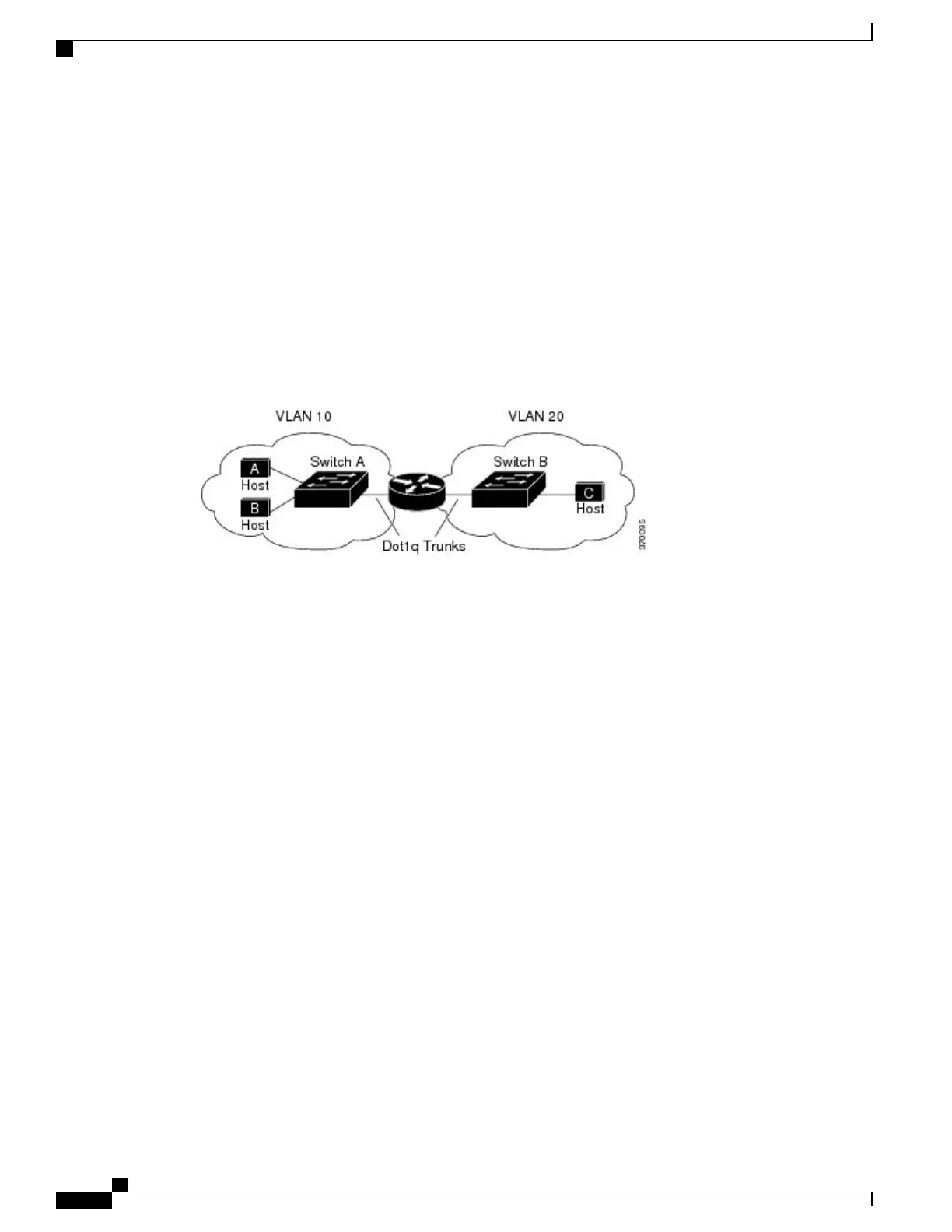Information About IP Routing
In some network environments, VLANs are associated with individual networks or subnetworks. In an IP
network, each subnetwork is mapped to an individual VLAN. Configuring VLANs helps control the size of
the broadcast domain and keeps local traffic local. However, network devices in different VLANs cannot
communicate with one another without a Layer 3 device (router) to route traffic between the VLAN, referred
to as inter-VLAN routing. You configure one or more routers to route traffic to the appropriate destination
VLAN.
This figure shows a basic routing topology. Switch A is in VLAN 10, and Switch B is in VLAN 20. The router
has an interface in each VLAN.
Figure 64: Routing Topology Example
When Host A in VLAN 10 needs to communicate with Host B in VLAN 10, it sends a packet addressed to
that host. Switch A forwards the packet directly to Host B, without sending it to the router.
When Host A sends a packet to Host C in VLAN 20, Switch A forwards the packet to the router, which
receives the traffic on the VLAN 10 interface. The router checks the routing table, finds the correct outgoing
interface, and forwards the packet on the VLAN 20 interface to Switch B. Switch B receives the packet and
forwards it to Host C.
Types of Routing
Routers and Layer 3 switches can route packets in these ways:
•
By using default routing
•
By using preprogrammed static routes for the traffic
•
By dynamically calculating routes by using a routing protocol
The switch supports static routes and default routes, It does not support routing protocols.
IP Routing and Switch Stacks
A switch stack appears to the network as a single switch, regardless of which switch in the stack is connected
to a routing peer.
The active switch performs these functions:
•
It initializes and configures the routing protocols.
•
It sends routing protocol messages and updates to other routers.
Consolidated Platform Configuration Guide, Cisco IOS Release 15.2(4)E (Catalyst 2960-X Switches)
670
Information About IP Routing
