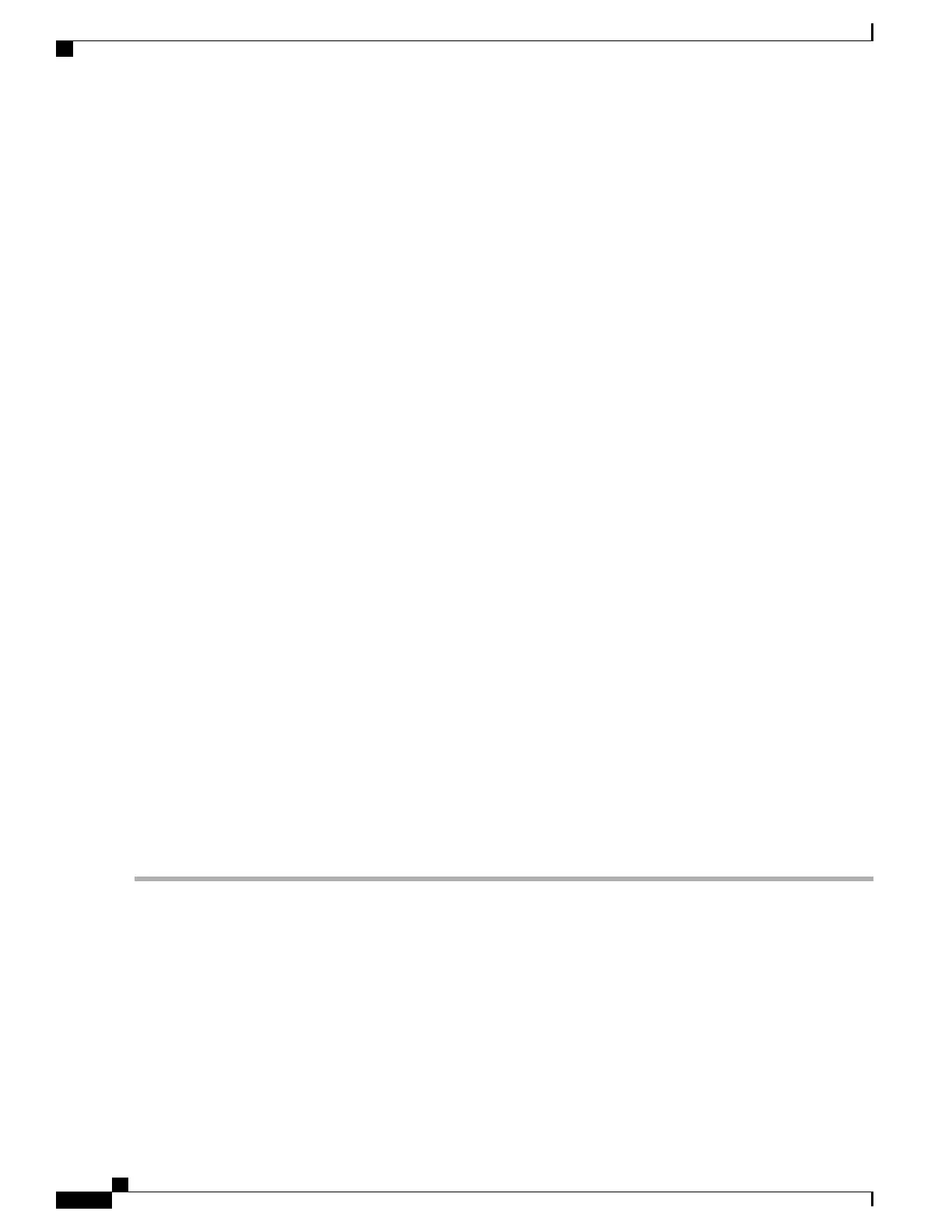Step 9
Copy the configuration file into memory
Switch# copy flash: config.text system: running-config
Source filename [config.text]?
Destination filename [running-config]?
Press Return in response to the confirmation prompts. The configuration file is now reloaded, and you can change the
pasword.
Step 10
Enter global configuration mode.
Switch# configure terminal
Step 11
Change the password.
Switch(config)# enable secret password
The secret password can be from 1 to 25 alphanumeric characters, can start with a number, is case sensitive, and allows
spaces but ignores leading spaces.
Step 12
Return to privileged EXEC mode.
Switch(config)# exit
Switch#
Step 13
Write the running configuration to the startup configuration file.
Switch# copy running-config startup-config
The new password is now in the startup configuration.
This procedure is likely to leave your switch virtual interface in a shutdown state. You can see which interface
is in this state by entering the show running-config privileged EXEC command. To reenable the interface,
enter the interface vlan vlan-id global configuration command, and specify the VLAN ID of the shutdown
interface. With the switch in interface configuration mode, enter the no shutdown command.
Note
Step 14
Boot the switch with the packages.conf file from flash.
Switch: boot flash:packages.conf
Step 15
Reload the switch stack.
Switch# reload
Procedure with Password Recovery Disabled
If the password-recovery mechanism is disabled, this message appears:
The password-recovery mechanism has been triggered, but
is currently disabled. Access to the boot loader prompt
through the password-recovery mechanism is disallowed at
this point. However, if you agree to let the system be
reset back to the default system configuration, access
to the boot loader prompt can still be allowed.
Consolidated Platform Configuration Guide, Cisco IOS Release 15.2(4)E (Catalyst 2960-X Switches)
1636
How to Troubleshoot the Software Configuration
