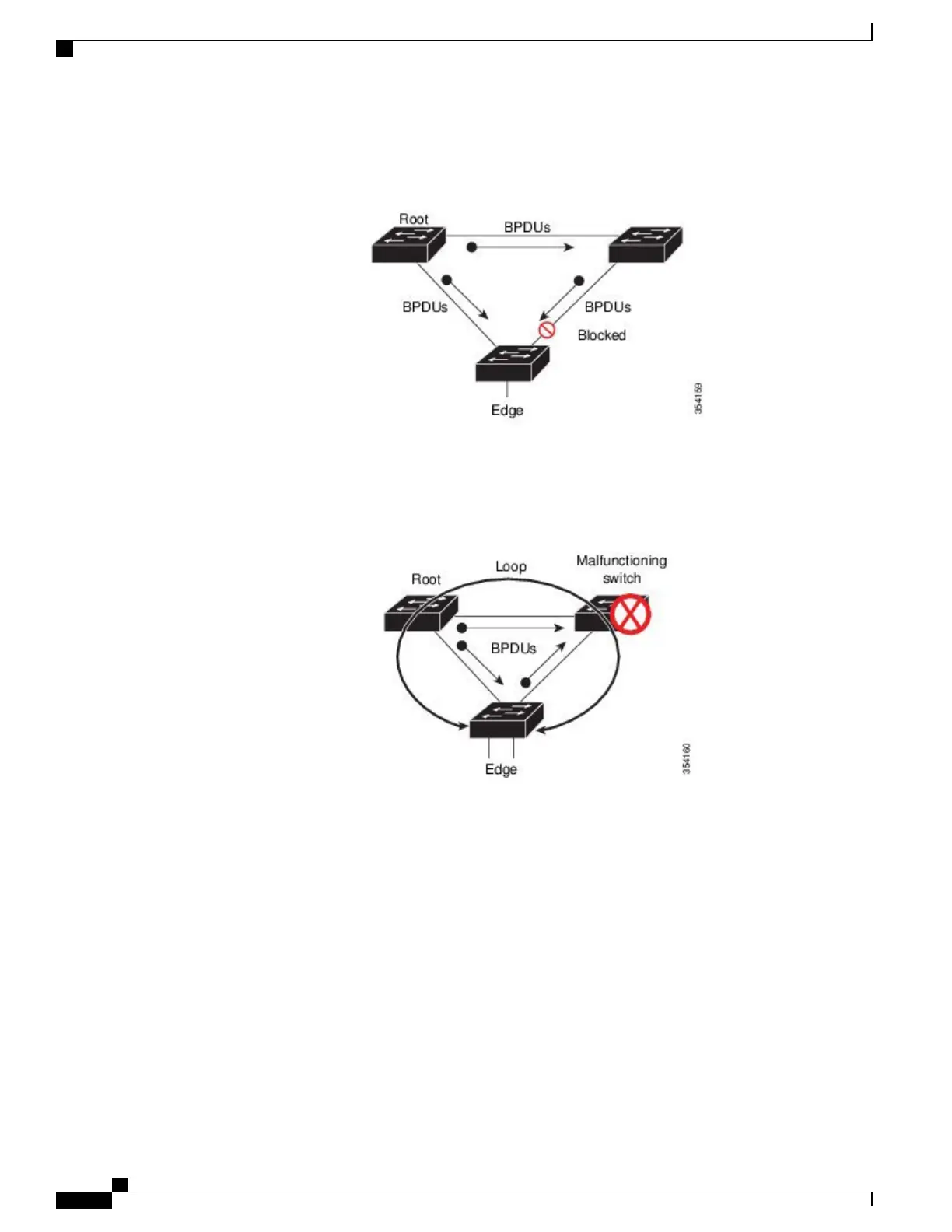The following figure shows a network with normal STP topology.
Figure 29: Network with Normal STP Topology
The following figure demonstrates a potential network problem when the device fails (brain dead) and Bridge
Assurance is not enabled on the network.
Figure 30: Network Loop Due to a Malfunctioning Switch
Consolidated Platform Configuration Guide, Cisco IOS Release 15.2(4)E (Catalyst 2960-X Switches)
300
Information About Optional Spanning-Tree Features
