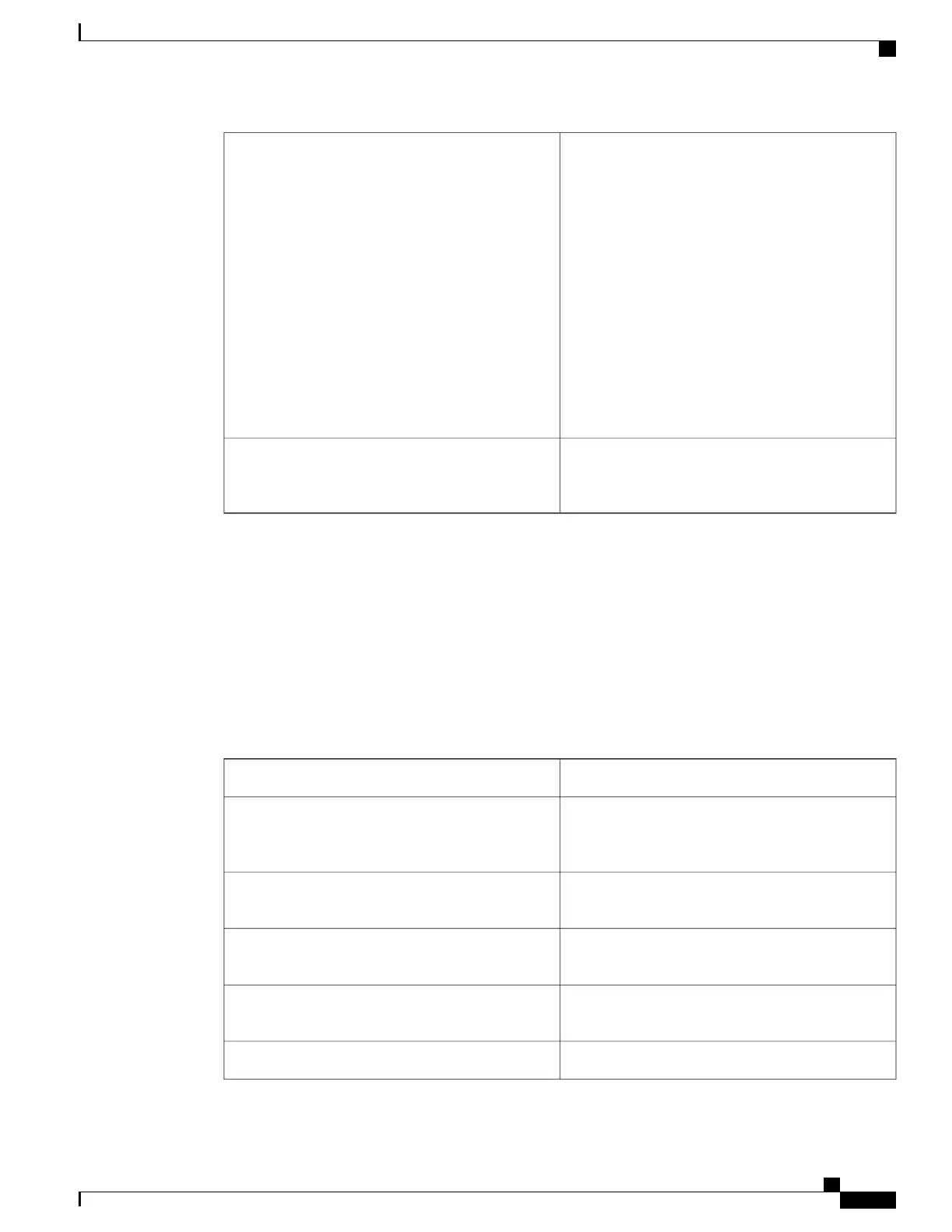(Optional) The comparison operator used to compare
the current event field or rate value with the exit
value; if true, event monitoring for this event is
reenabled.
The comparison operator valid values are:
•
eq - Equal to
•
ge - Greater than or equal to
•
gt - Greater than
•
le - Less than or equal to
•
lt - Less than
•
wc - Wildcard
exit_op
(Optional) Specifies the exit rate interval value in
seconds used to calculate the exit rate value. This
field is only valid for event1.
exit_rate_interval
Result String
None
Set _cerrno
No
Event_reqinfo
"event_ID %u event_type %u event_type_string {%s} event_pub_sec %u event_pub_msec %u
event_severity %u monitor_name %u event1-event4_field %u event1-event4_value
DescriptionEvent Type
Unique number that indicates the ID for this published
event. Multiple policies may be run for the same
event, and each policy will have the same event_id.
event_id
The type of event to monitor for the create, update,
and delete flow.
event_type
An ASCII string that represents the name of the event
for this event type.
event_type_string
The time, in seconds and milliseconds, when the event
was published to the EEM.
event_pub_sec event_pub_msec
The severity of the NetFlow event.event_severity
Consolidated Platform Configuration Guide, Cisco IOS Release 15.2(4)E (Catalyst 2960-X Switches)
1913
event_register_nf
