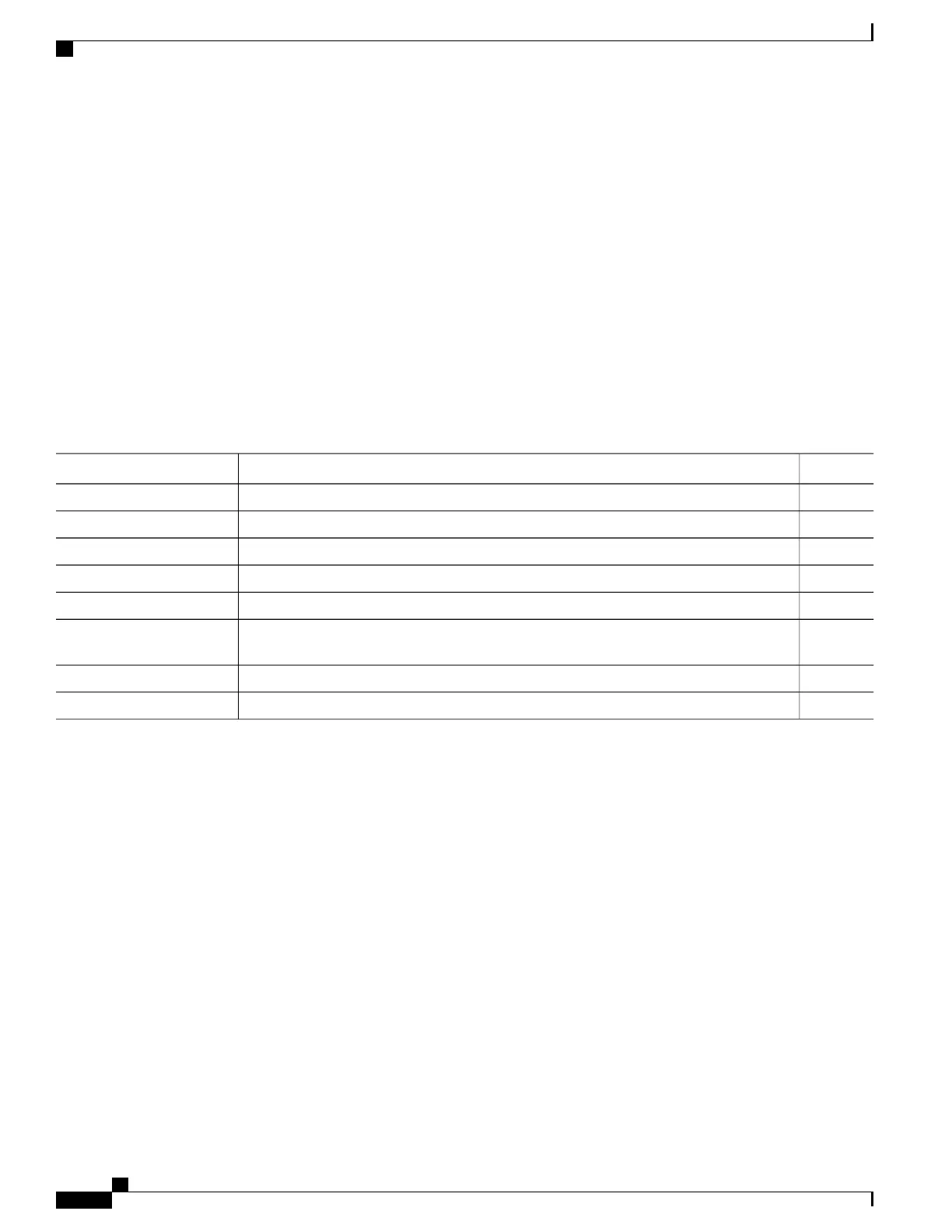SUMMARY STEPS
1.
A user connects to a port on the switch.
2.
Authentication is performed.
3.
VLAN assignment is enabled, as appropriate, based on the RADIUS server configuration.
4.
The switch sends a start message to an accounting server.
5.
Re-authentication is performed, as necessary.
6.
The switch sends an interim accounting update to the accounting server that is based on the result of
re-authentication.
7.
The user disconnects from the port.
8.
The switch sends a stop message to the accounting server.
DETAILED STEPS
PurposeCommand or Action
A user connects to a port on the switch.
Step 1
Authentication is performed.
Step 2
VLAN assignment is enabled, as appropriate, based on the RADIUS server configuration.
Step 3
The switch sends a start message to an accounting server.
Step 4
Re-authentication is performed, as necessary.
Step 5
The switch sends an interim accounting update to the accounting server that is based on
the result of re-authentication.
Step 6
The user disconnects from the port.
Step 7
The switch sends a stop message to the accounting server.
Step 8
Configuring 802.1x Port-Based Authentication
Beginning in privileged EXEC mode, follow these steps to configure 802.1x port-based authentication:
Consolidated Platform Configuration Guide, Cisco IOS Release 15.2(4)E (Catalyst 2960-X Switches)
1362
How to Configure 802.1x Port-Based Authentication
