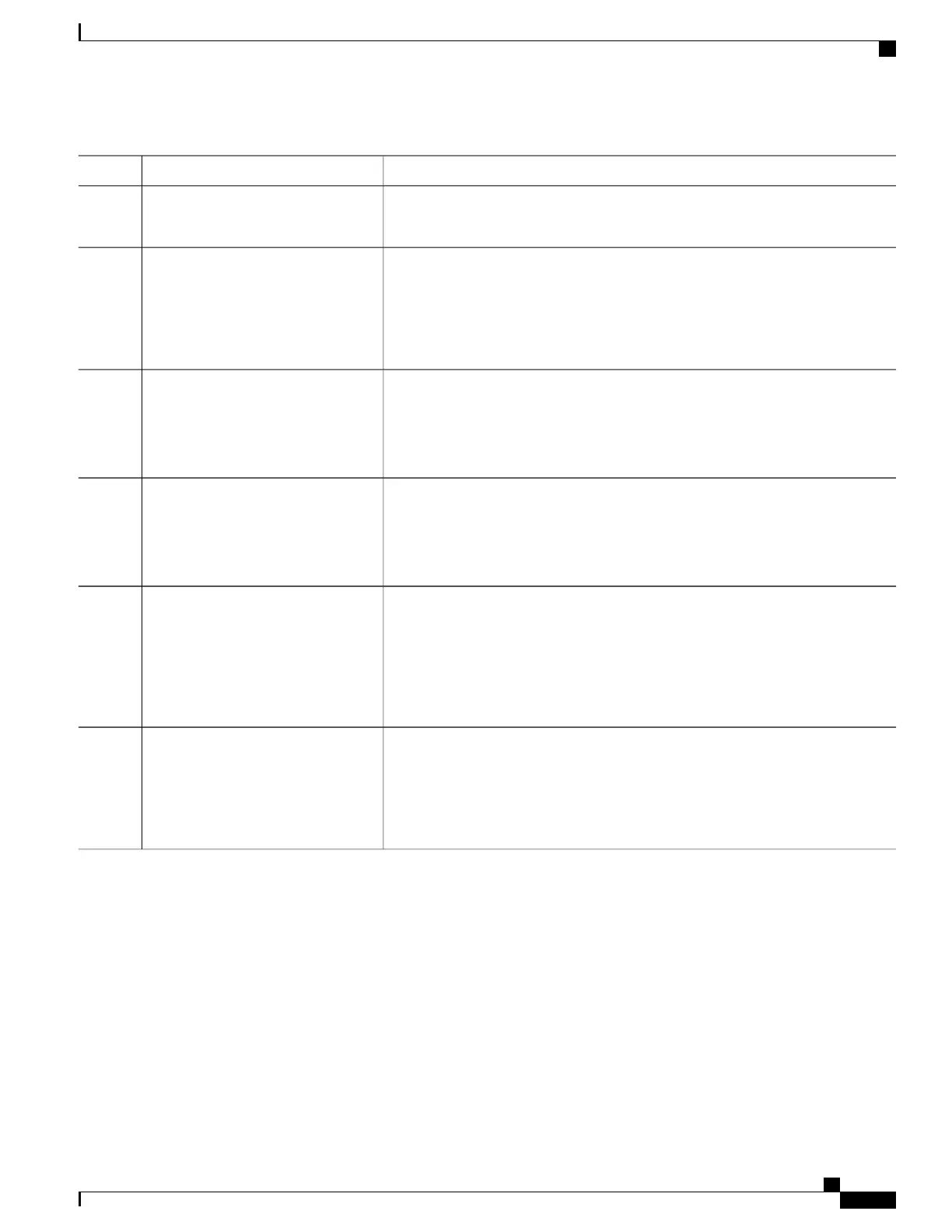PurposeCommand or Action
To return to the default WTD threshold percentages, use the no mls qos
queue-set output qset-id threshold [queue-id] global configuration
command.
Note
Specifies the port of the outbound traffic, and enter interface configuration mode.
interface interface-id
Example:
Switch(config)# interface
Step 5
gigabitethernet1/0/1
Maps the port to a queue-set.
queue-set qset-id
Step 6
Example:
Switch(config-id)# queue-set 2
For qset-id, enter the ID of the queue-set specified in Step 2. The range is 1 to 2.
The default is 1.
Returns to privileged EXEC mode.end
Example:
Switch(config-id)# end
Step 7
Verifies your entries.
show mls qos interface [interface-id]
buffers
Step 8
Example:
Switch# show mls qos interface
buffers
(Optional) Saves your entries in the configuration file.copy running-config startup-config
Step 9
Example:
Switch# copy-running-config
To return to the default setting, use the no mls qos queue-set output qset-id buffers
global configuration command. To return to the default WTD threshold percentages,
use the no mls qos queue-set output qset-id threshold [queue-id] global
configuration command.
startup-config
Related Topics
Queueing and Scheduling on Egress Queues
Examples: Configuring Egress Queue Characteristics, on page 640
Weighted Tail Drop, on page 554
Mapping DSCP or CoS Values to an Egress Queue and to a Threshold ID
You can prioritize traffic by placing packets with particular DSCPs or costs of service into certain queues and
adjusting the queue thresholds so that packets with lower priorities are dropped.
Consolidated Platform Configuration Guide, Cisco IOS Release 15.2(4)E (Catalyst 2960-X Switches)
621
How to Configure QoS
