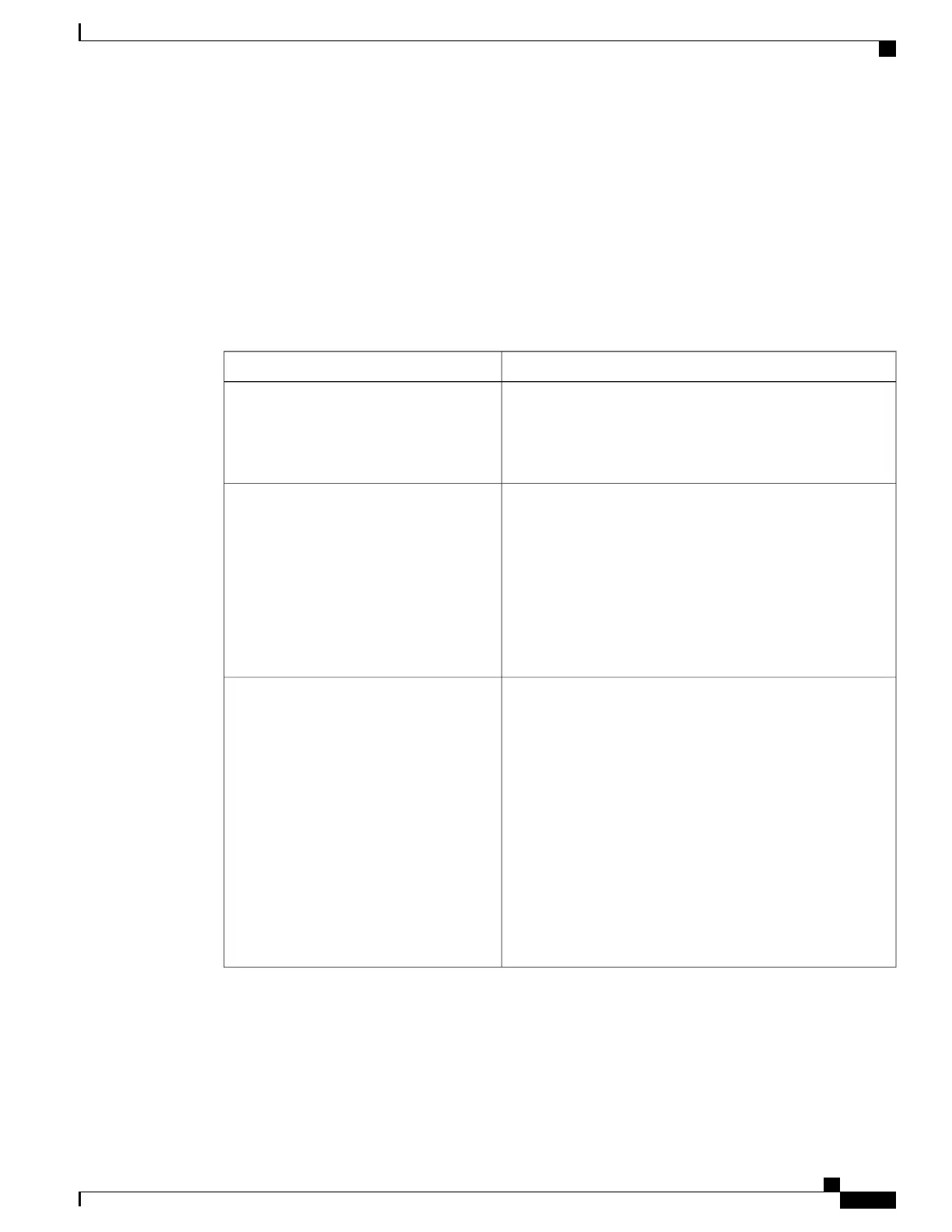Monitoring IGMP Snooping and MVR
Monitoring IGMP Snooping Information
You can display IGMP snooping information for dynamically learned and statically configured router ports
and VLAN interfaces. You can also display MAC address multicast entries for a VLAN configured for IGMP
snooping.
Table 18: Commands for Displaying IGMP Snooping Information
PurposeCommand
Displays the snooping configuration information for all VLANs
on the switch or for a specified VLAN.
(Optional) Enter vlan vlan-id to display information for a single
VLAN. The VLAN ID range is 1 to 1001 and 1006 to 4094.
show ip igmp snooping [vlan vlan-id
[detail] ]
Displays multicast table information for the switch or about a
specific parameter:
• count—Displays the total number of entries for the
specified command options instead of the actual entries.
• dynamic—Displays entries learned through IGMP
snooping.
• user—Displays only the user-configured multicast entries.
show ip igmp snooping groups [count
|dynamic [count] | user [count]]
Displays multicast table information for a multicast VLAN or
about a specific parameter for the VLAN:
• vlan-id—The VLAN ID range is 1 to 1001 and 1006 to
4094.
• count—Displays the total number of entries for the
specified command options instead of the actual entries.
• dynamic—Displays entries learned through IGMP
snooping.
• ip_address—Displays characteristics of the multicast
group with the specified group IP address.
• user—Displays only the user-configured multicast entries.
show ip igmp snooping groups vlan
vlan-id [ip_address | count | dynamic
[count] | user[count]]
Consolidated Platform Configuration Guide, Cisco IOS Release 15.2(4)E (Catalyst 2960-X Switches)
159
Monitoring IGMP Snooping and MVR
