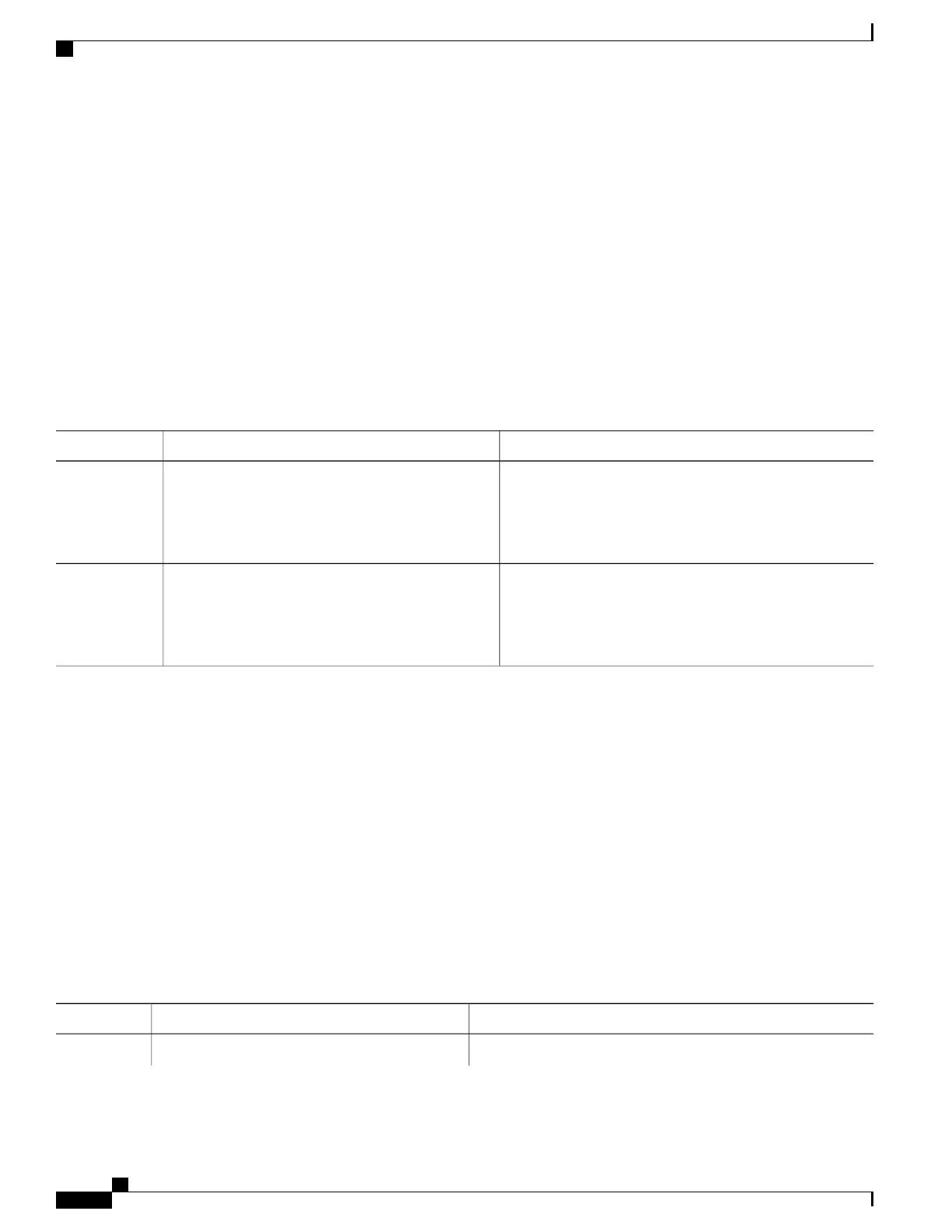Monitoring HTTP Authentication Proxy
Perform the following task to troubleshoot your HTTP authentication proxy configuration:
SUMMARY STEPS
1.
enable
2.
debug ip auth-proxy detailed
DETAILED STEPS
PurposeCommand or Action
Enables privileged EXEC mode.enable
Step 1
Example:
Device> enable
•
Enter your password if prompted.
Displays the authentication proxy configuration information
on the device.
debug ip auth-proxy detailed
Example:
Device# debug ip auth-proxy detailed
Step 2
Verifying HTTPS Authentication Proxy
To verify your HTTPS authentication proxy configuration, perform the following optional steps:
SUMMARY STEPS
1.
enable
2.
show ip auth-proxy configuration
3.
show ip auth-proxy cache
4.
show ip http server secure status
DETAILED STEPS
PurposeCommand or Action
Enables privileged EXEC mode.enable
Step 1
Consolidated Platform Configuration Guide, Cisco IOS Release 15.2(4)E (Catalyst 2960-X Switches)
1448
How to Configure Web-Based Authentication
