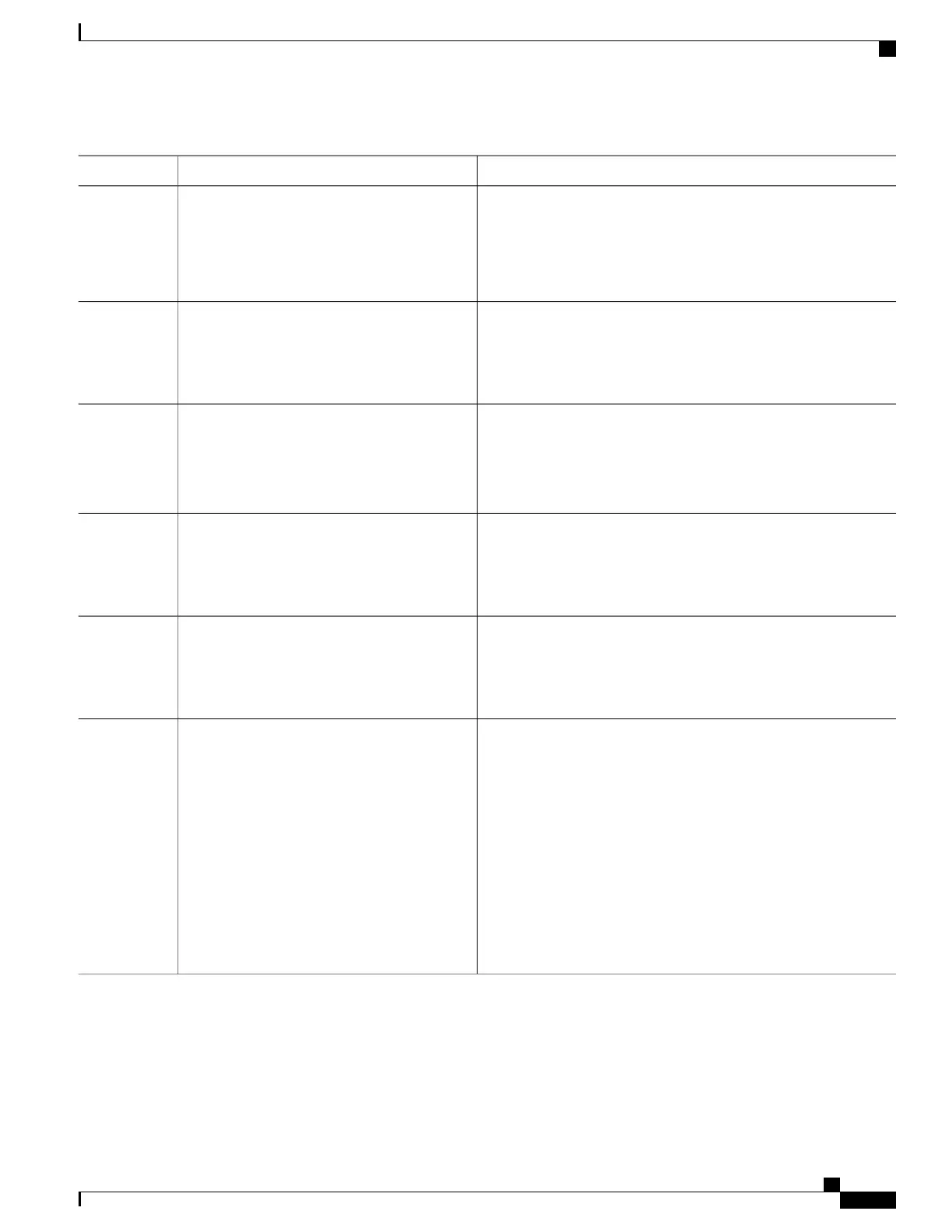PurposeCommand or Action
Defines a login authentication mechanism for the lines.
login authentication listname
Step 5
Example:
Device(config-line)# login
authentication default
The authentication method must use a username and
password.
Note
Defines a group of lines consisting of one or more virtual terminal
lines or one auxiliary port line.
rotary group
Example:
Device(config-line)# rotary 1
Step 6
Defines which protocols to use to connect to a specific line of the
device.
transport input ssh
Example:
Device(config-line)# transport input ssh
Step 7
•
The ssh keyword must be used for the Reverse SSH
Enhancements feature.
Exits line configuration mode.exit
Example:
Device(config-line)# exit
Step 8
Exits global configuration mode.exit
Example:
Device(config)# exit
Step 9
Specifies the user ID to use when logging in on the remote
networking device that is running the SSH server.
ssh -l userid :rotary {number} {ip-address}
Example:
Device# ssh -l lab:rotary1
router.example.com
Step 10
•
userid --User ID.
•
: --Signifies that a port number and terminal IP address will
follow the userid argument.
•
number --Terminal or auxiliary line number.
•
ip-address --Terminal server IP address.
The userid argument and :rotary{number}{ip-address}
delimiter and arguments are mandatory when configuring
the alternative method of Reverse SSH for modem access.
Note
Troubleshooting Reverse SSH on the Client
To troubleshoot the reverse SSH configuration on the client (remote device), perform the following steps.
Consolidated Platform Configuration Guide, Cisco IOS Release 15.2(4)E (Catalyst 2960-X Switches)
1081
How to Configure Secure Shell
