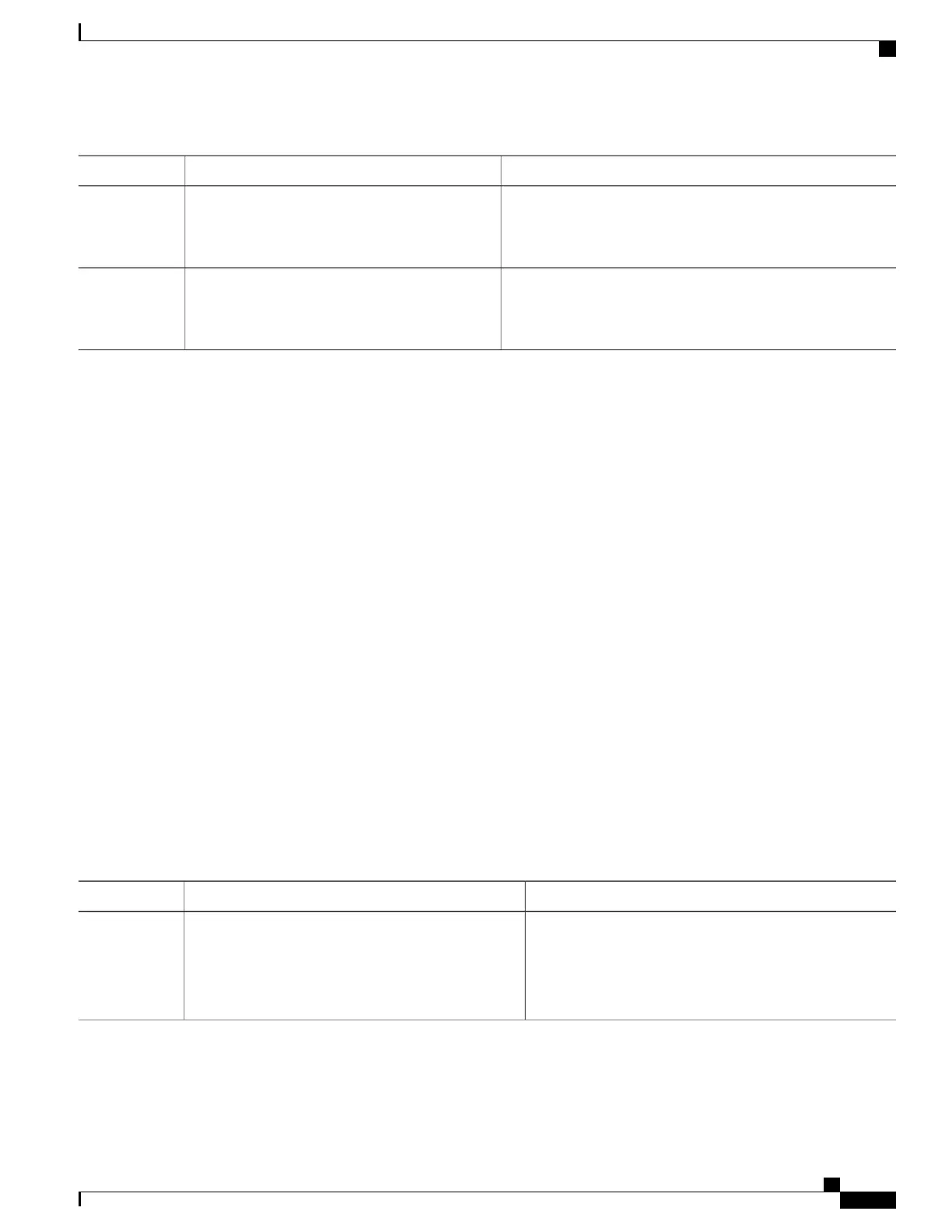PurposeCommand or Action
Returns to privileged EXEC mode.end
Example:
Switch(config-if)# end
Step 5
Displays that EtherChannel is created automatically.show etherchannel auto
Example:
Switch# show etherchannel auto
Step 6
What to Do Next
Related Topics
Configuring Auto-LAG Globally, on page 355
Auto-LAG, on page 341
Auto-LAG Configuration Guidelines, on page 342
Configuring Persistence with Auto-LAG, on page 357
Configuring Auto LAG: Examples, on page 360
Configuring Persistence with Auto-LAG
You use the persistence command to convert the auto created EtherChannel into a manual one and allow you
to add configuration on the existing EtherChannel.
SUMMARY STEPS
1.
enable
2.
port-channel channel-number persistent
3.
show etherchannel summary
DETAILED STEPS
PurposeCommand or Action
Enables privileged EXEC mode. Enter your password if
prompted.
enable
Example:
Switch> enable
Step 1
Consolidated Platform Configuration Guide, Cisco IOS Release 15.2(4)E (Catalyst 2960-X Switches)
357
How to Configure EtherChannels
