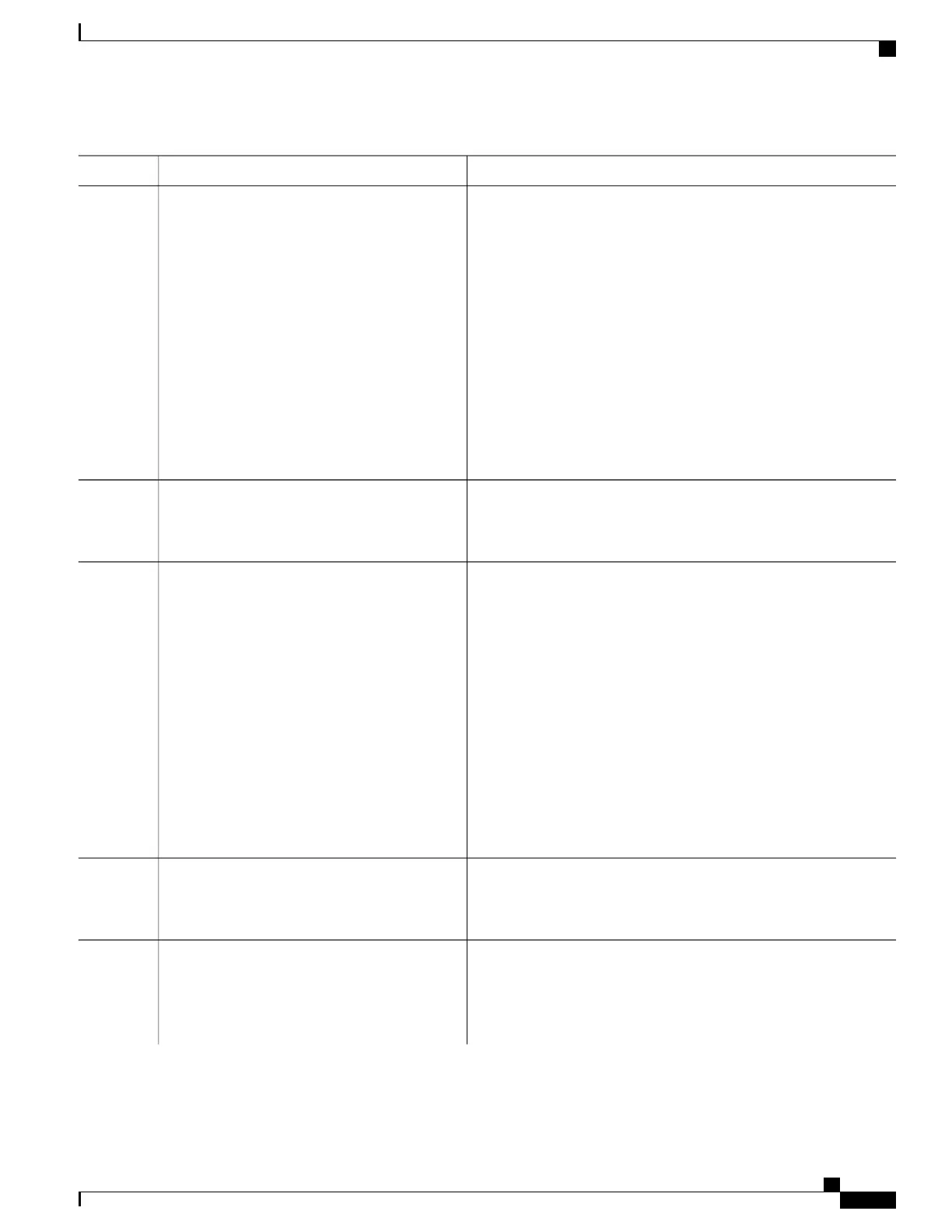PurposeCommand or Action
You can enable error detection for the PoE error-disabled
cause by using the errdisable detect cause inline-power
global configuration command. You can also enable the timer
to recover from the PoE error-disabled state by using the
errdisable recovery cause inline-power interval interval
global configuration command.
Note
• power inline police action errdisable—Turns off power to the
port if the real-time power consumption exceeds the maximum
power allocation on the port.
• power inline police action log—Generates a syslog message
while still providing power to the port.
If you do not enter the action log keywords, the default action shuts
down the port and puts the port in the error-disabled state.
Returns to global configuration mode.exit
Example:
Switch(config-if)# exit
Step 5
(Optional) Enables error recovery from the PoE error-disabled state,
and configures the PoE recover mechanism variables.
Use one of the following:
Step 6
•
errdisable detect cause inline-power
By default, the recovery interval is 300 seconds.
•
errdisable recovery cause inline-power
For interval interval, specifies the time in seconds to recover from
the error-disabled state. The range is 30 to 86400.
•
errdisable recovery interval interval
Example:
Switch(config)# errdisable detect cause
inline-power
Switch(config)# errdisable recovery cause
inline-power
Switch(config)# errdisable recovery
interval 100
Returns to privileged EXEC mode.exit
Example:
Switch(config)# exit
Step 7
Displays the power monitoring status, and verify the error recovery
settings.
Use one of the following:
Step 8
•
show power inline police
•
show errdisable recovery
Consolidated Platform Configuration Guide, Cisco IOS Release 15.2(4)E (Catalyst 2960-X Switches)
99
How to Configure PoE
