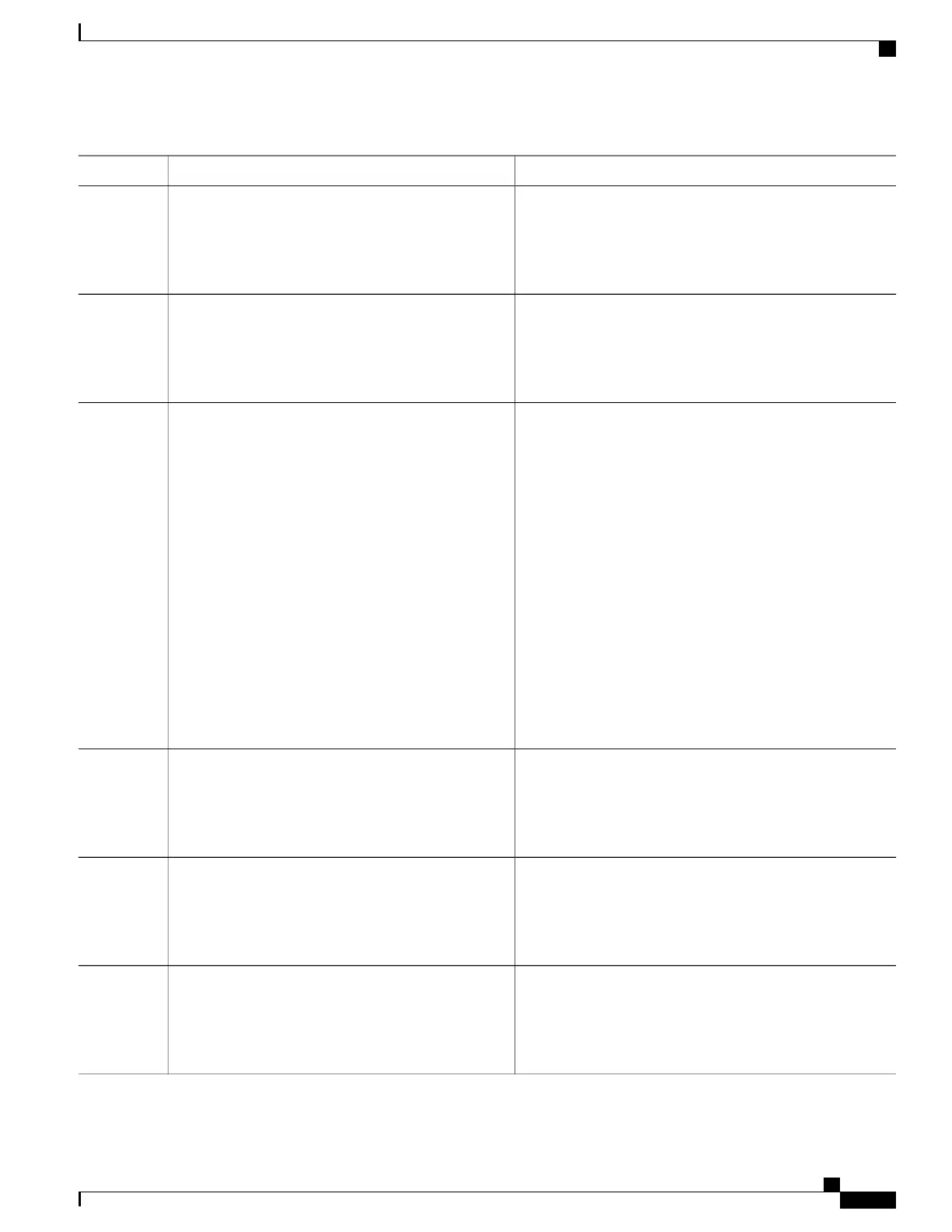PurposeCommand or Action
Enters the global configuration mode.configure terminal
Example:
Switch# configure terminal
Step 2
Assigns a meaningful name (for example, workhours) to the
time range to be created, and enter time-range configuration
time-range time-range-name
Example:
Switch(config)# time-range workhours
Step 3
mode. The name cannot contain a space or quotation mark
and must begin with a letter.
Specifies when the function it will be applied to is operational.Use one of the following:
Step 4
• absolute [start time date] [end time date] •
You can use only one absolute statement in the time
range. If you configure more than one absolute
statement, only the one configured last is executed.
•
periodic day-of-the-week hh:mm to
[day-of-the-week] hh:mm
•
You can enter multiple periodic statements. For
example, you could configure different hours for
weekdays and weekends.
•
periodic {weekdays | weekend | daily} hh:mm
to hh:mm
Example:
Switch(config-time-range)# absolute start 00:00
See the example configurations.
1 Jan 2006 end 23:59 1 Jan 2006
or
Switch(config-time-range)# periodic weekdays
8:00 to 12:00
Returns to privileged EXEC mode.end
Example:
Switch(config)# end
Step 5
Verifies your entries.show running-config
Example:
Switch# show running-config
Step 6
(Optional) Saves your entries in the configuration file.copy running-config startup-config
Example:
Switch# copy running-config startup-config
Step 7
Consolidated Platform Configuration Guide, Cisco IOS Release 15.2(4)E (Catalyst 2960-X Switches)
1201
How to Configure ACLs
