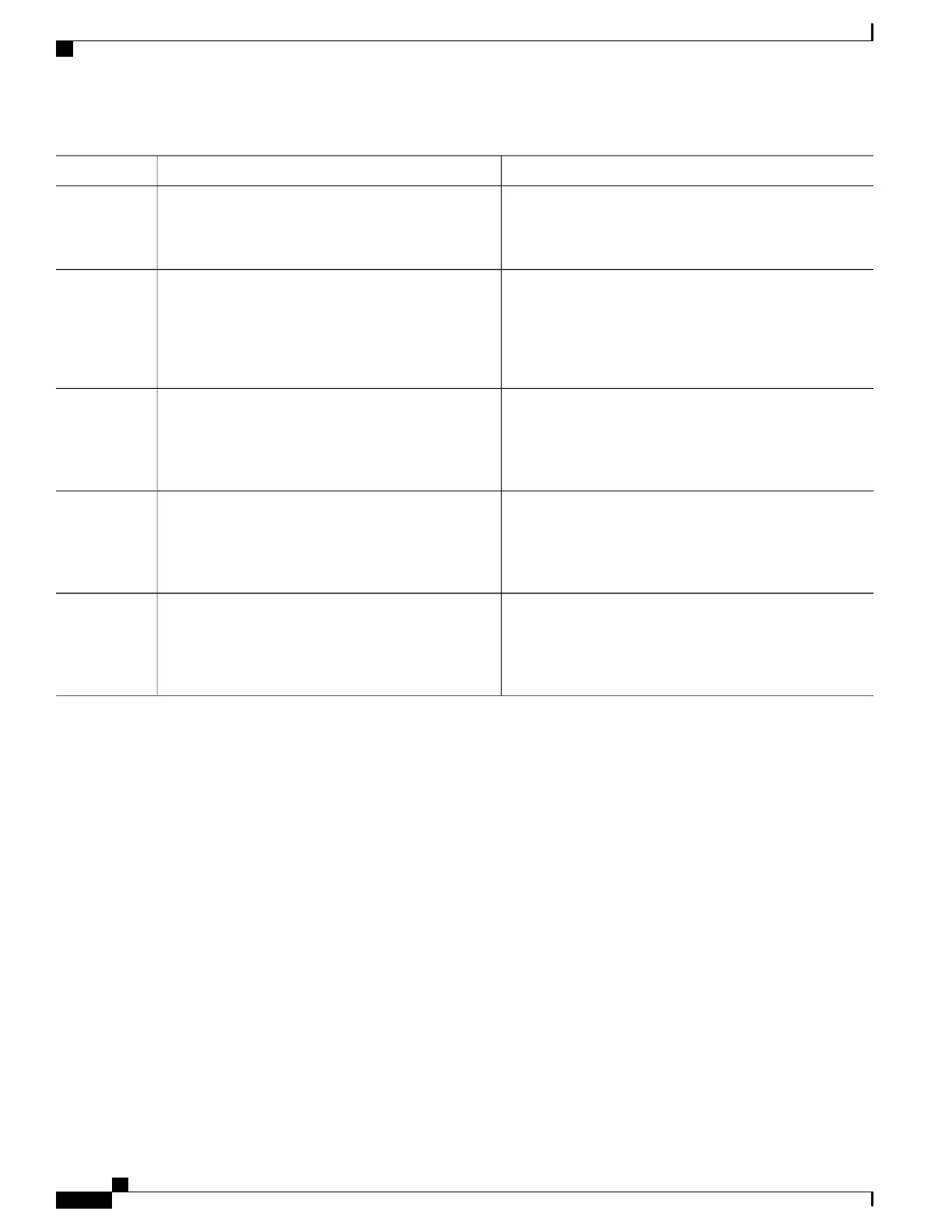PurposeCommand or Action
Example:
Device(config-applet)# action 2.0 if $x lt 10
Performs the action as indicated by the action command.Add any action as required.
Step 6
Example:
Device(config-applet)# action 3.0 puts “$x is
less than 10”
• In this example, the message ‘5 is less than 10’ is
displayed on the screen.
Specifies an else conditional statement
action label else
Example:
Device(config-applet)# action 4.0 else
Step 7
Performs the action as indicated by the action command.Add any action as required.
Step 8
Example:
Device(config-applet)# action 5.0
• In this example, the message ‘5 is greater than 10’ is
displayed on the screen.
Exits from the running action.end
Example:
Device(config-applet)# end
Step 9
Specifying foreach Iterating Statements
To specify a conditional statement that iterates over an input string using the delimiter as a tokenizing pattern,
perform this task. The foreach iteration statement is used to iterate through a collection to get the desired
information. The delimiter is a regular expression pattern string. The token found in each iteration is assigned
to the given iterator variable. All arithmetic calculations are performed as long integers with out any checks
for overflow. In this task, the value of the variable x is set to 5. An iteration statement is set to run through
the input string red, blue, green, orange. For every element in the input string, a corresponding message is
displayed on the screen.
Consolidated Platform Configuration Guide, Cisco IOS Release 15.2(4)E (Catalyst 2960-X Switches)
1736
How to Write EEM Policies Using the Cisco IOS CLI
