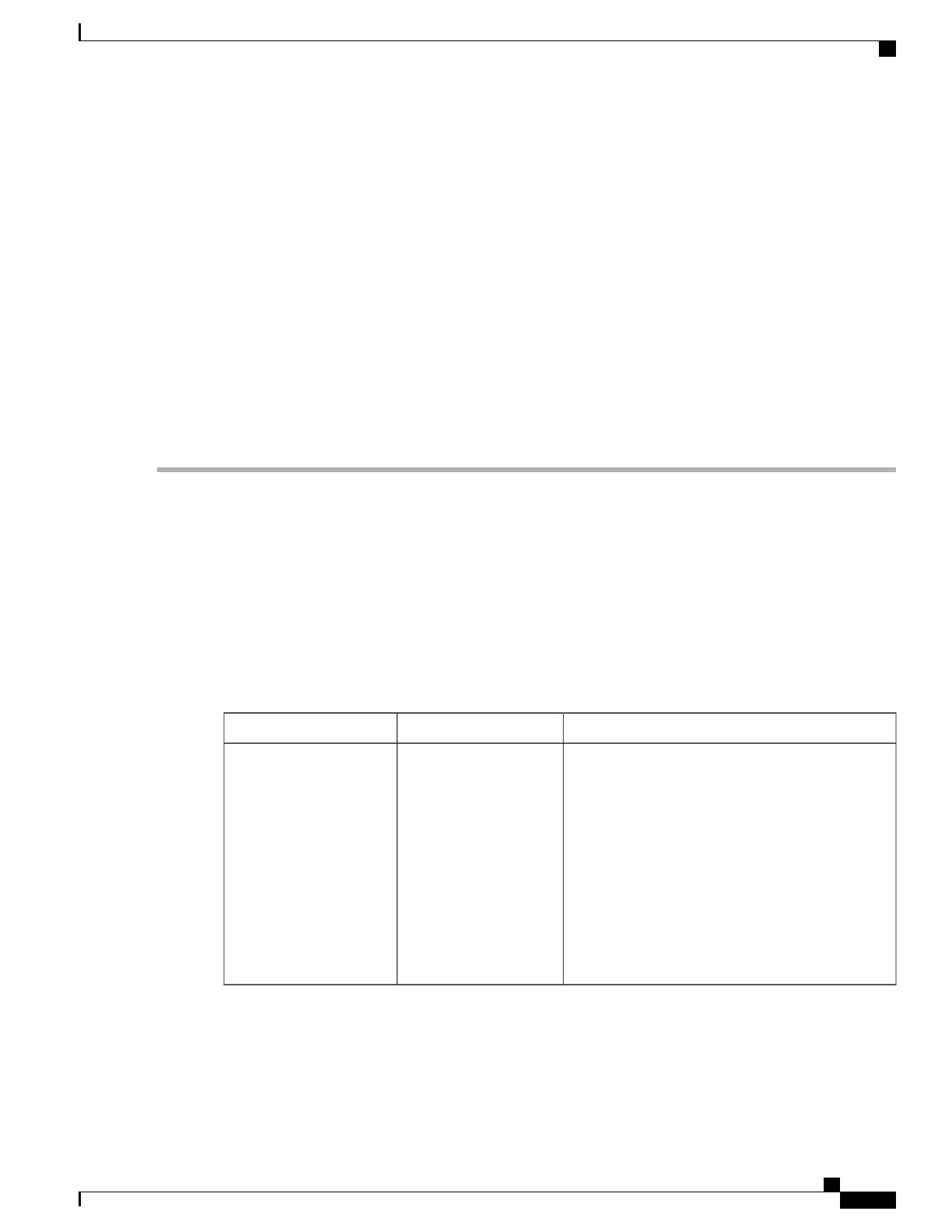spanning-tree portfast edge
service-policy type control subscriber AI_NEXTGEN_AUTHBYPASS
end
Step 8
show lldp neighbor
Displays information about one or all neighboring devices discovered using the Link Layer Discovery Protocol (LLDP).
Example:
Switch# show lldp neighbor
Capability codes:
(R) Router, (B) Bridge, (T) Telephone, (C) DOCSIS Cable Device
(W) WLAN Access Point, (P) Repeater, (S) Station, (O) Other
Device ID Local Intf Hold-time Capability Port ID
SEPC0255C43BE00 Gi2/0/6 180 B,T C0255C43BE00:P1
Total entries displayed: 1
Feature Information for Auto Identity
The following table provides release information about the feature or features described in this module. This
table lists only the software release that introduced support for a given feature in a given software release
train. Unless noted otherwise, subsequent releases of that software release train also support that feature.
Use Cisco Feature Navigator to find information about platform support and Cisco software image support.
To access Cisco Feature Navigator, go to www.cisco.com/go/cfn. An account on Cisco.com is not required.
Table 132: Feature Information for Auto Identity
Feature InformationReleasesFeature Name
The Auto Identity feature provides a set of built-in
policies at the global configuration and interface
configuration modes. This feature is available only
in the Class-Based Policy Language (CPL) control
policy-equivalent new-style mode.
In Cisco IOS Release 15.2(4)E, this feature was
implemented on Cisco Catalyst 2960–X Series
Switches, Catalyst 3750–X Series Switches, and
Cisco Catalyst 4500E Supervisor Engine 7-E.
The following commands was introduced or
modified: source-template.
Cisco IOS Release
15.2(4)E
Auto Identity
Consolidated Platform Configuration Guide, Cisco IOS Release 15.2(4)E (Catalyst 2960-X Switches)
1463
Auto Identity
