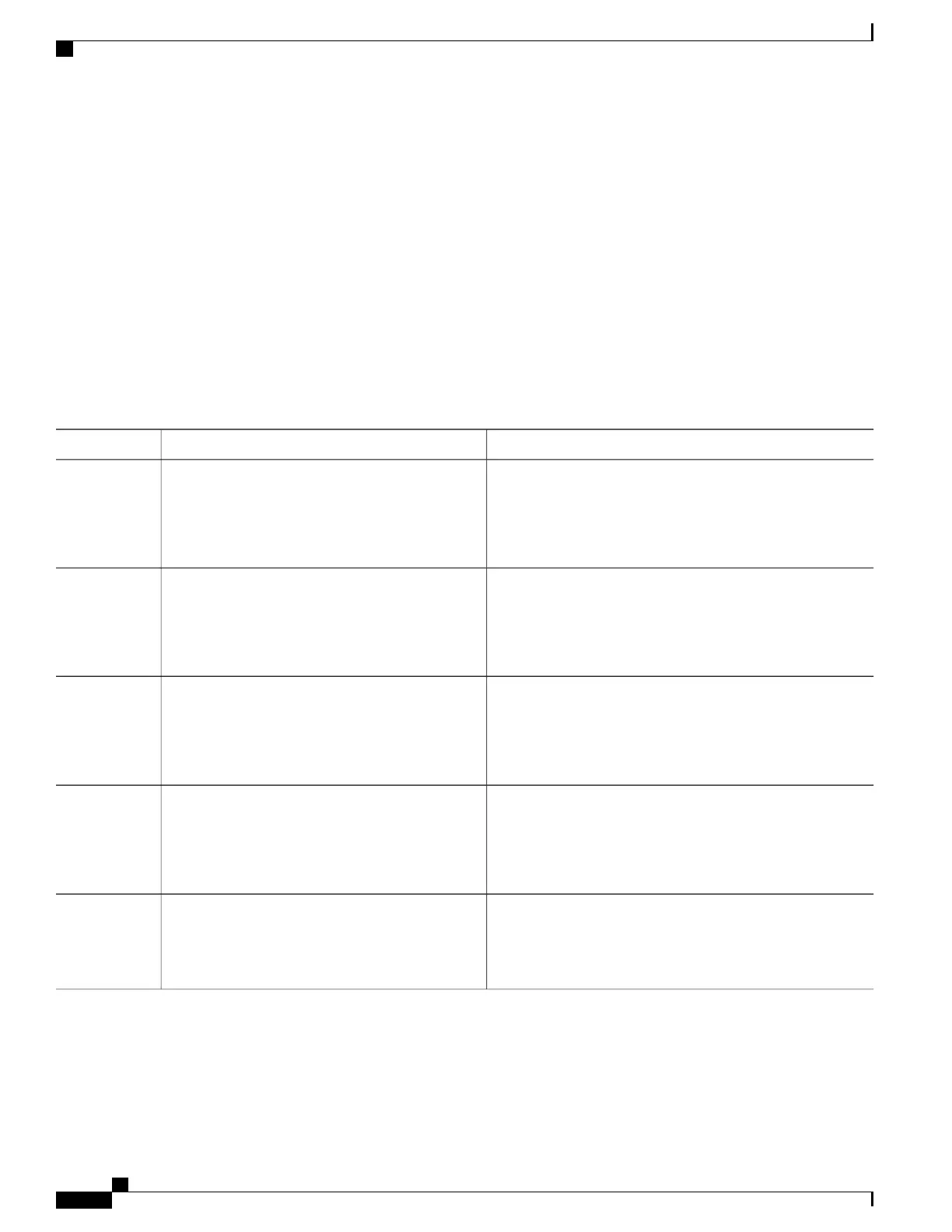You must also know the specified MST instance ID and the interface used. This example uses 0 as the instance
ID and GigabitEthernet1/0/1 as the interface because that was the instance ID and interface set up by the
instructions listed under Related Topics.
SUMMARY STEPS
1.
enable
2.
configure terminal
3.
interface interface-id
4.
spanning-tree link-type point-to-point
5.
end
DETAILED STEPS
PurposeCommand or Action
Enables privileged EXEC mode. Enter your password if
prompted.
enable
Example:
Switch> enable
Step 1
Enters the global configuration mode.configure terminal
Example:
Switch# configure terminal
Step 2
Specifies an interface to configure, and enters interface
configuration mode. Valid interfaces include physical ports,
interface interface-id
Example:
Switch(config)# interface
GigabitEthernet1/0/1
Step 3
VLANs, and port-channel logical interfaces. The VLAN ID
range is 1 to 4094. The port-channel range is 1 to 48.
Specifies that the link type of a port is point-to-point.spanning-tree link-type point-to-point
Example:
Switch(config-if)# spanning-tree link-type
point-to-point
Step 4
Returns to privileged EXEC mode.end
Example:
Switch(config-if)# end
Step 5
Related Topics
Specifying the MST Region Configuration and Enabling MSTP , on page 261
Consolidated Platform Configuration Guide, Cisco IOS Release 15.2(4)E (Catalyst 2960-X Switches)
276
How to Configure MSTP Features
