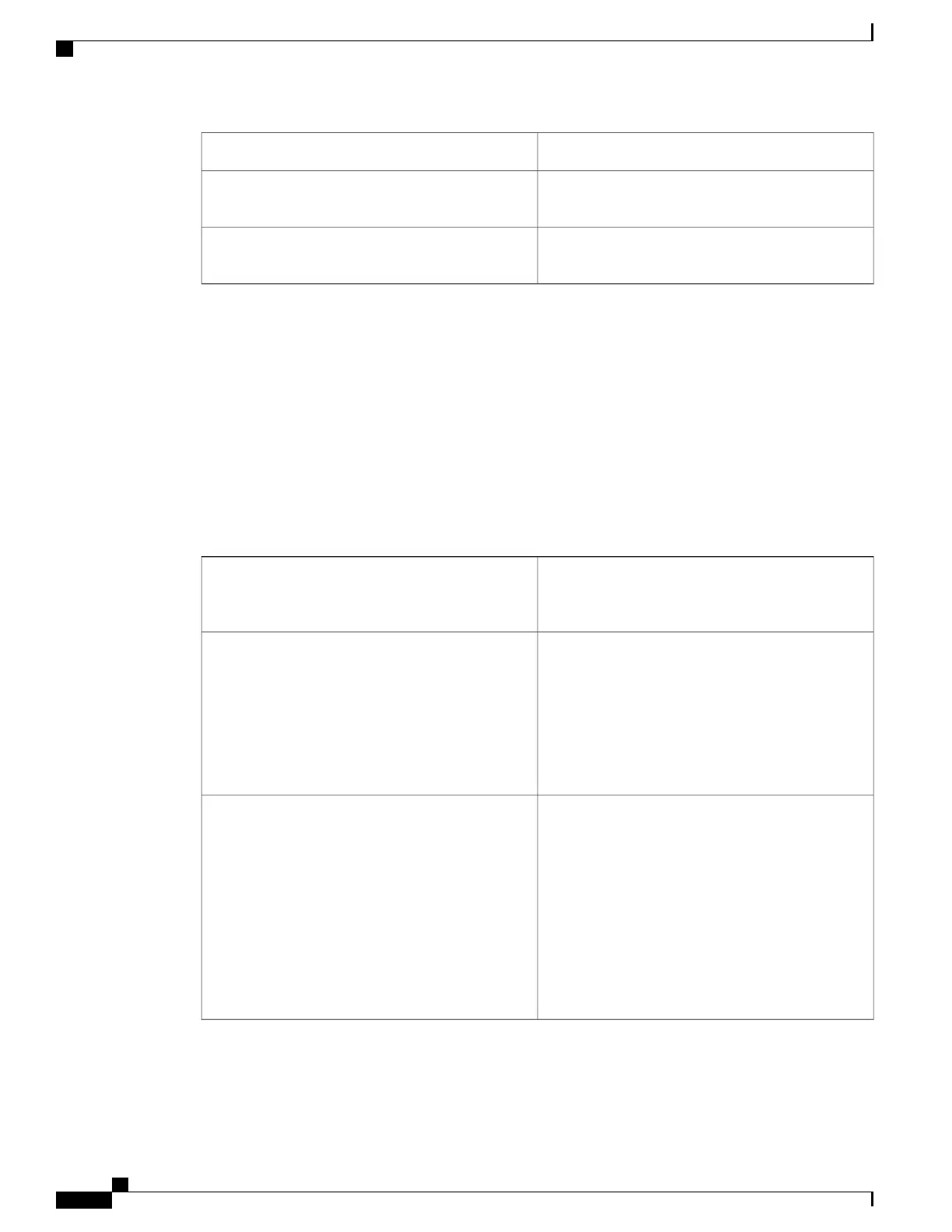The name of the NetFlow monitor.montior_name
Specifies the event and its attributes to monitor. Valid
values are event1, event2, event3, and event4.
event1-event4_field
Specifies the event value and its attributes to monitor.
Valid values are event1, event2, event3, and event4.
event1-event4_value
event_register_none
Registers for an event that is triggered by the event manager run command. These events are handled by
the None event detector that screens for this event.
Syntax
event_register_none [tag ?] [sync {yes|no}] [default ?] [queue_priority low|normal|high|last]
[maxrun ?] [nice 0|1]
Arguments
(Optional) String identifying a tag that can be used
with the trigger Tcl command extension to support
multiple event statements within a Tcl script.
tag
(Optional) A "yes" or a "no" is required to complete
this keyword.
•
If the yes keyword is specified, the policy will
run synchronously with the CLI command.
•
If the no keyword is specified, the policy will
run asynchronously with the CLI command.
sync
(Optional) The time period during which the CLI
event detector waits for the policy to exit (specified
in SSSSSSSSSS[.MMM] format, where SSSSSSSSSS
must be an integer representing seconds between 0
and 4294967295, inclusive, and where MMM must
be an integer representing milliseconds between 0
and 999). If the default time period expires before the
policy exits, the default action will be executed. The
default action is to run the command. If this argument
is not specified, the default time period is set to 30
seconds.
default
Consolidated Platform Configuration Guide, Cisco IOS Release 15.2(4)E (Catalyst 2960-X Switches)
1914
event_register_none
