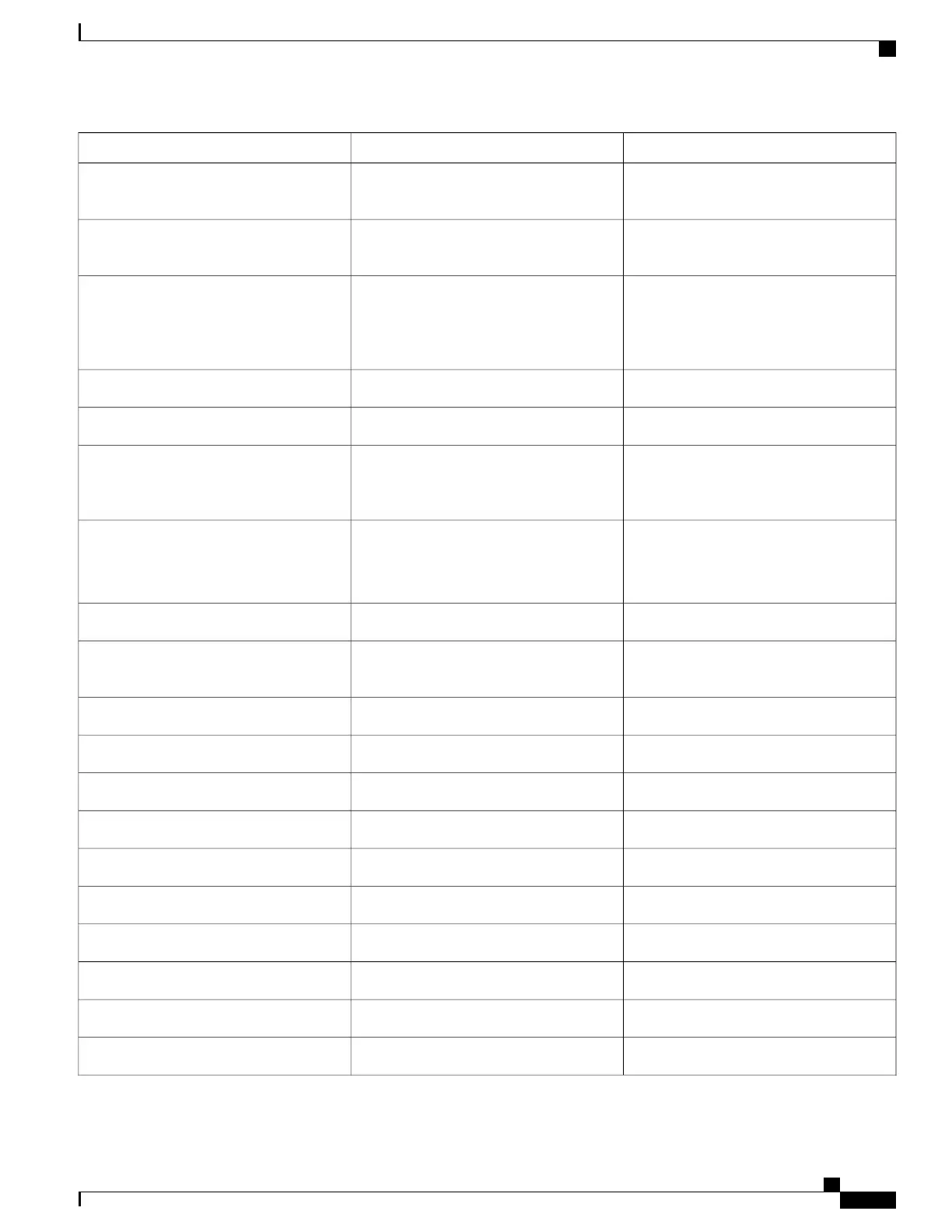DescriptionValueCause Code
Failure to authenticate number of the
calling-party.
CLID-Authentication-Failure4
A modem in not available to connect the
call.
No-Modem-Available9
No carrier detected.
Codes 10, 11, and 12 can be sent
if there is a disconnection during
initial modem connection.
Note
No-Carrier10
Loss of carrier.Lost-Carrier11
Failure to detect modem result codes.No-Detected-Result-Codes12
User terminates a session.
Codes 20, 22, 23, 24, 25, 26, 27,
and 28 apply to EXEC sessions.
Note
User-Ends-Session20
Timeout waiting for user input.
Codes 21, 100, 101, 102, and 120 apply to
all session types.
Idle-Timeout21
Disconnect due to exiting Telnet session.Exit-Telnet-Session22
Could not switch to SLIP/PPP; the remote
end has no IP address.
No-Remote-IP-Addr23
Disconnect due to exiting raw TCP.Exit-Raw-TCP24
Bad passwords.Password-Fail25
Raw TCP disabled.Raw-TCP-Disabled26
Control-C detected.Control-C-Detected27
EXEC process destroyed.EXEC-Process-Destroyed28
User closes a virtual connection.Close-Virtual-Connection29
Virtual connected has ended.End-Virtual-Connection30
User exists Rlogin.Exit-Rlogin31
Invalid Rlogin option selected.Invalid-Rlogin-Option32
Insufficient resources.Insufficient-Resources33
Consolidated Platform Configuration Guide, Cisco IOS Release 15.2(4)E (Catalyst 2960-X Switches)
919
Information about RADIUS
