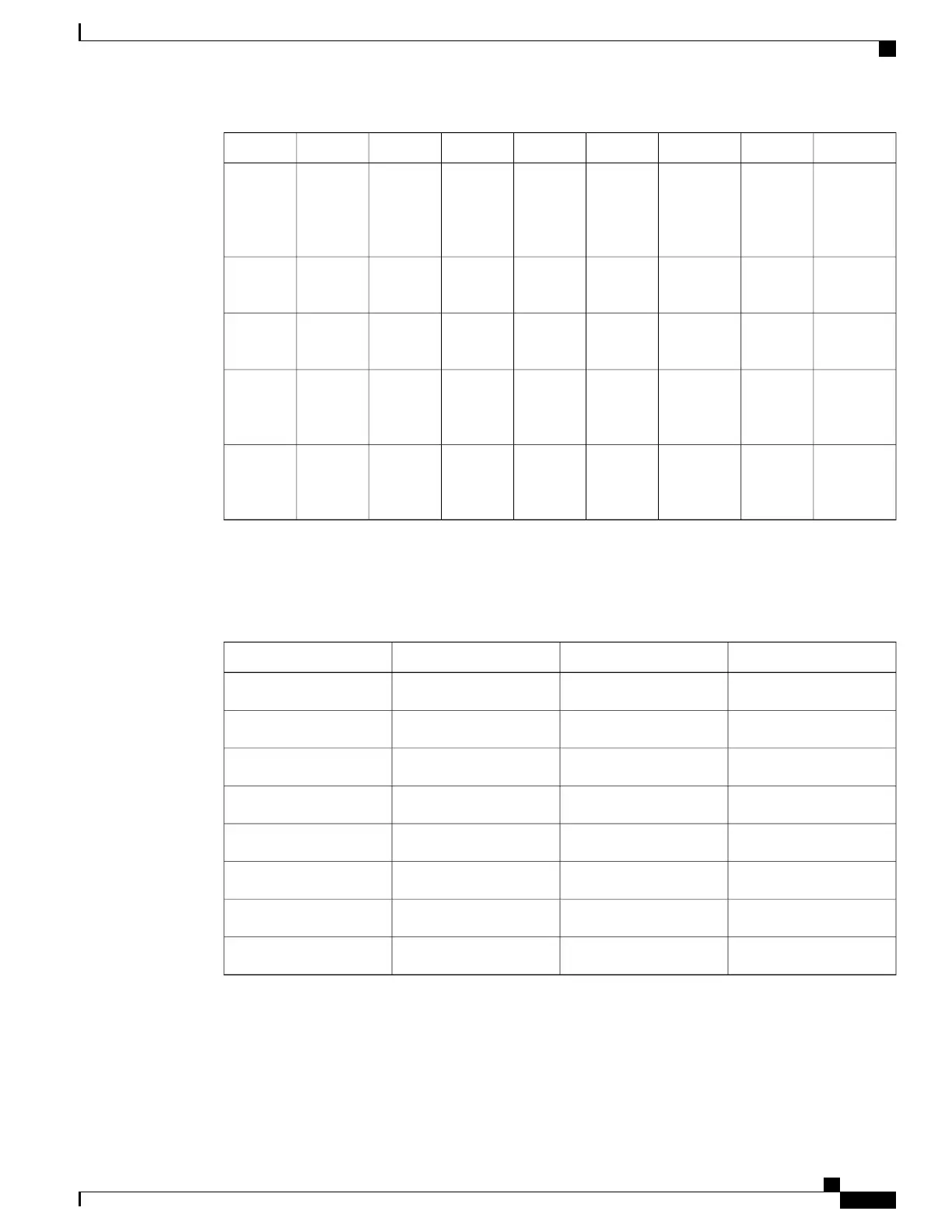Queue 8Queue 7Queue 6Queue 5Queue 4Queue 3Queue 2Queue 1Feature
1001001001001001002000100WTD
drop
threshold
2
100100100100100100100100Reserved
threshold
4004004004004004002400400Maximum
threshold
000000025SRR
shaped
weights
2525252525252525SRR
shared
weights
The following table displays the default CoS output queue threshold map when QoS is enabled and the 8
egress queue configuration is enabled using the mls qos srr-queue output queues 8 command.
Table 68: Default CoS Output 8 Queue Threshold Map
4 Egress Queue MappingThreshold IDEgress QueueCoS
2120
2131
3142
3153
4164
1115
4176
4187
The following table displays the default DSCP output queue threshold map when QoS is enabled and the 8
egress queue configuration is enabled using the mls qos srr-queue output queues 8 command.
Consolidated Platform Configuration Guide, Cisco IOS Release 15.2(4)E (Catalyst 2960-X Switches)
567
Information About QoS
