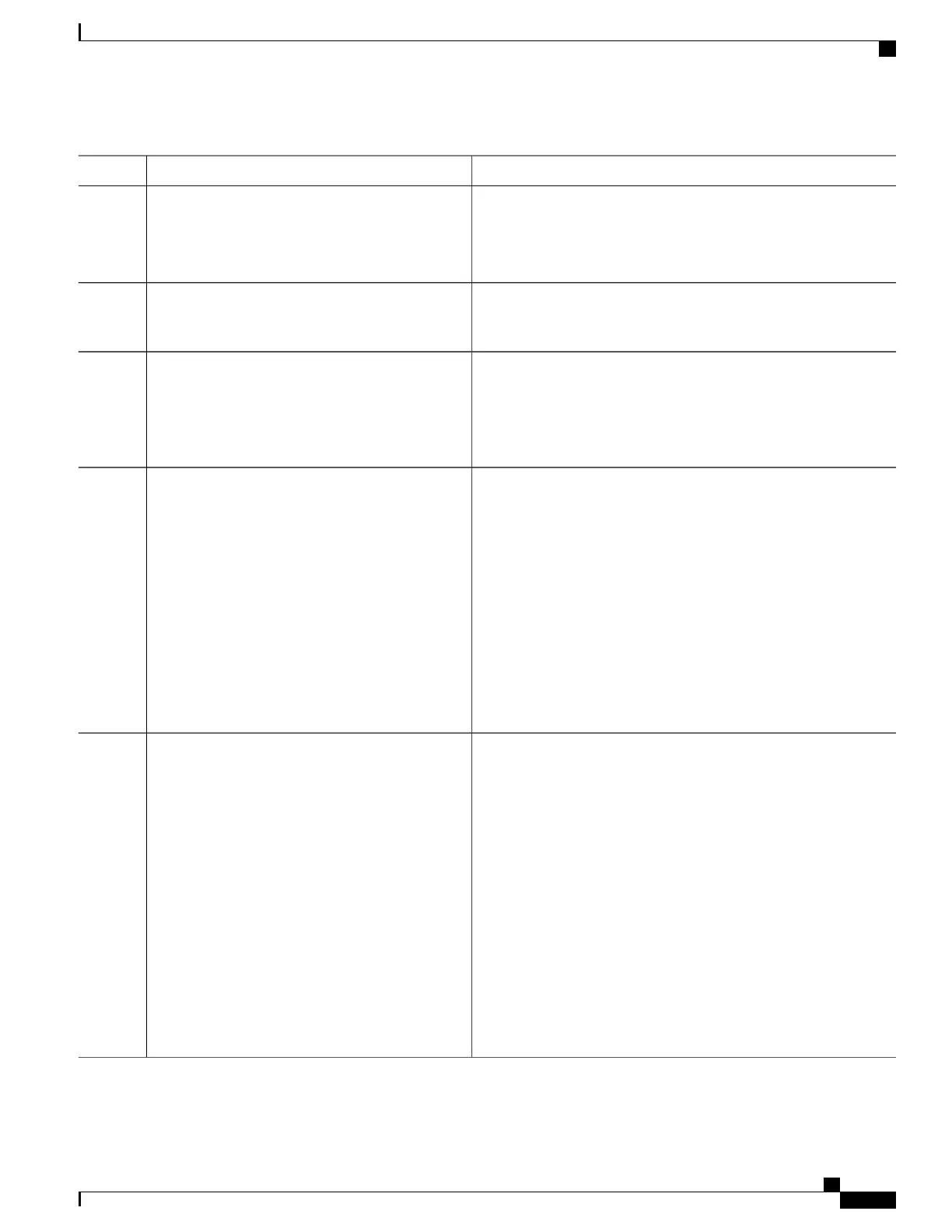PurposeCommand or Action
Example:
Device(config)# event manager environment
_email_to engineering@example.com
•
In this example, the environment variable that holds the e-mail
address to which e-mail is sent is set to
engineering@example.com.
Repeat Alphabetical Order of EEM Action Labels to configure all
the environment variables required by the policy to be registered in
Alphabetical Order of EEM Action Labels.
Repeat Alphabetical Order of EEM Action Labels
for all the required environment variables.
Step 5
Registers the applet with the Embedded Event Manager (EEM) and
enters applet configuration mode.
event manager applet applet-name
Example:
Device(config)# event manager applet
memory-fail
Step 6
Specifies the event criteria that cause the EEM applet to run.Do one of the following:
Step 7
•
event snmp oid oid-value get-type {exact|
next} entry-op operator entry-val
•
In this example, an EEM event is triggered when free memory
falls below the value of 5120000.
entry-value[exit-comb| and}] [exit-op
•
Exit criteria are optional, and if not specified, event monitoring
is reenabled immediately.
operator] [exit-val exit-value] [exit-time
exit-time-value] poll-interval poll-int-value
Example:
Device(config-applet)# event snmp oid
1.3.6.1.4.1.9.9.48.1.1.1.6.1
get-type exact entry-op lt entry-val 5120000
poll-interval 90
Specifies the action of executing a Cisco IOS CLI command when
an EEM applet is triggered.
action label cli command cli-string [pattern
pattern-string]
Step 8
Example:
Device(config-applet)# action 1.0 cli
command "enable"
The pattern keyword is optional and is used only when the command
string solicits input. The action clicommand ends when the solicited
prompt as specified in the optional pattern keyword is received. You
are required to specify a regular expression pattern that will match
the next solicited prompt. Specification of an incorrect pattern will
Example:
Device(config-applet)# action 2.0 cli
cause the action cli command to wait forever until the applet
execution times out due to the maxrun timer expiration.
•
The action taken is to specify an EEM applet to run when the
pattern keyword specifies the confirm argument for the clear
command "clear counters Ethernet0/1" pattern
"confirm"
counters Ethernet0/1 command. In this case the command
Example:
Device(config-applet)# action 3.0 cli
command "y"
string solicits input, such as “confirm,” which has to be
completed with a “yes” or a “no” input.
Consolidated Platform Configuration Guide, Cisco IOS Release 15.2(4)E (Catalyst 2960-X Switches)
1699
How to Write EEM Policies Using the Cisco IOS CLI
