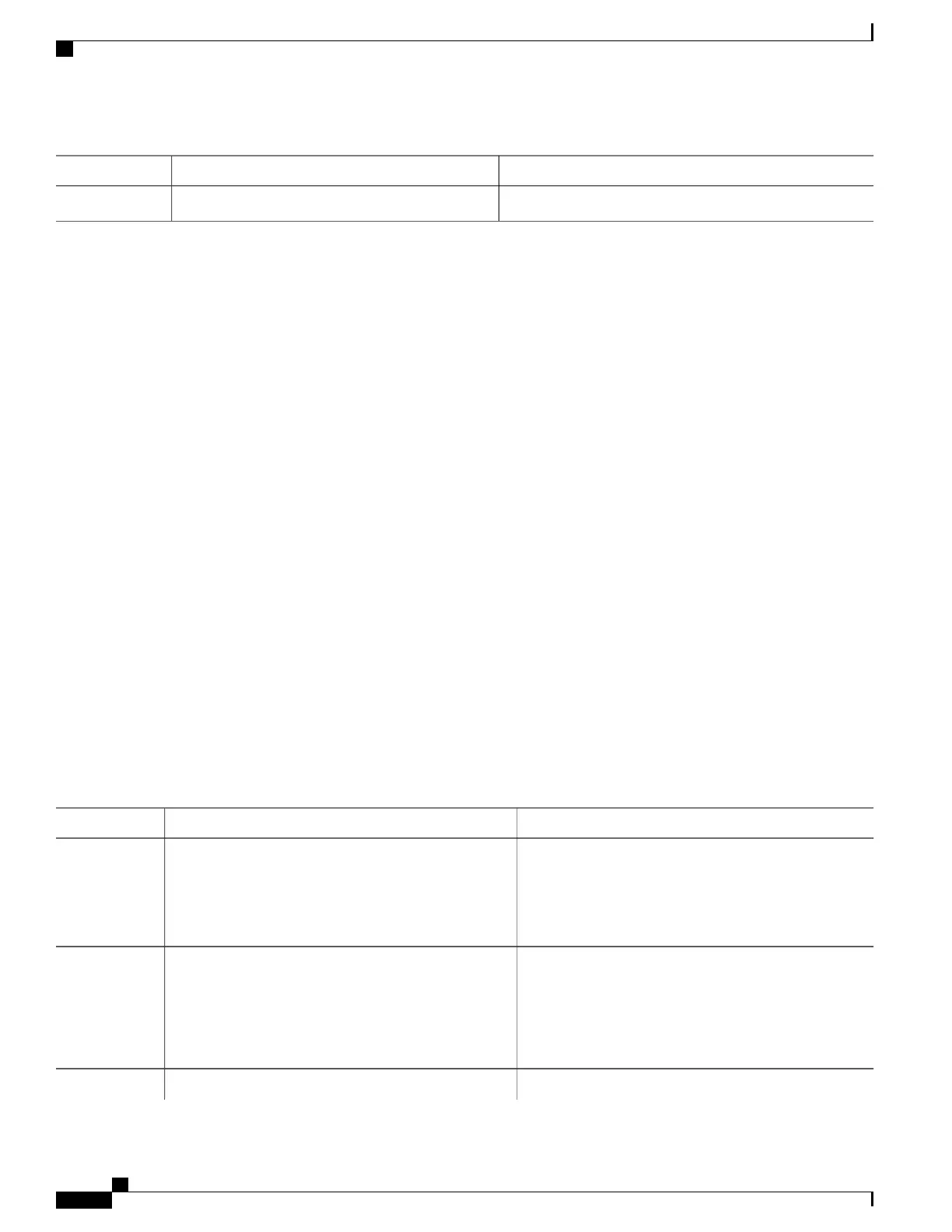PurposeCommand or Action
startup-config
Related Topics
Standard QoS Default Configuration, on page 563
Default Egress Queue Configuration, on page 565
Default Ingress Queue Configuration, on page 564
Enabling VLAN-Based QoS on Physical Ports
By default, VLAN-based QoS is disabled on all physical switch ports. The switch applies QoS, including
class maps and policy maps, only on a physical-port basis. You can enable VLAN-based QoS on a switch
port.
The following procedure is required on physical ports that are specified in the interface level of a hierarchical
policy map on a Switch Virtual Interface (SVI).
SUMMARY STEPS
1.
configure terminal
2.
interface interface-id
3.
mls qos vlan-based
4.
end
5.
show mls qos interface interface-id
6.
copy running-config startup-config
DETAILED STEPS
PurposeCommand or Action
Enters global configuration mode.configure terminal
Example:
Switch# configure terminal
Step 1
Specifies the physical port, and enter interface
configuration mode.
interface interface-id
Example:
Switch(config)# interface
Step 2
gigabitethernet 1/0/1
Enables VLAN-based QoS on the port.mls qos vlan-based
Step 3
Consolidated Platform Configuration Guide, Cisco IOS Release 15.2(4)E (Catalyst 2960-X Switches)
572
How to Configure QoS
