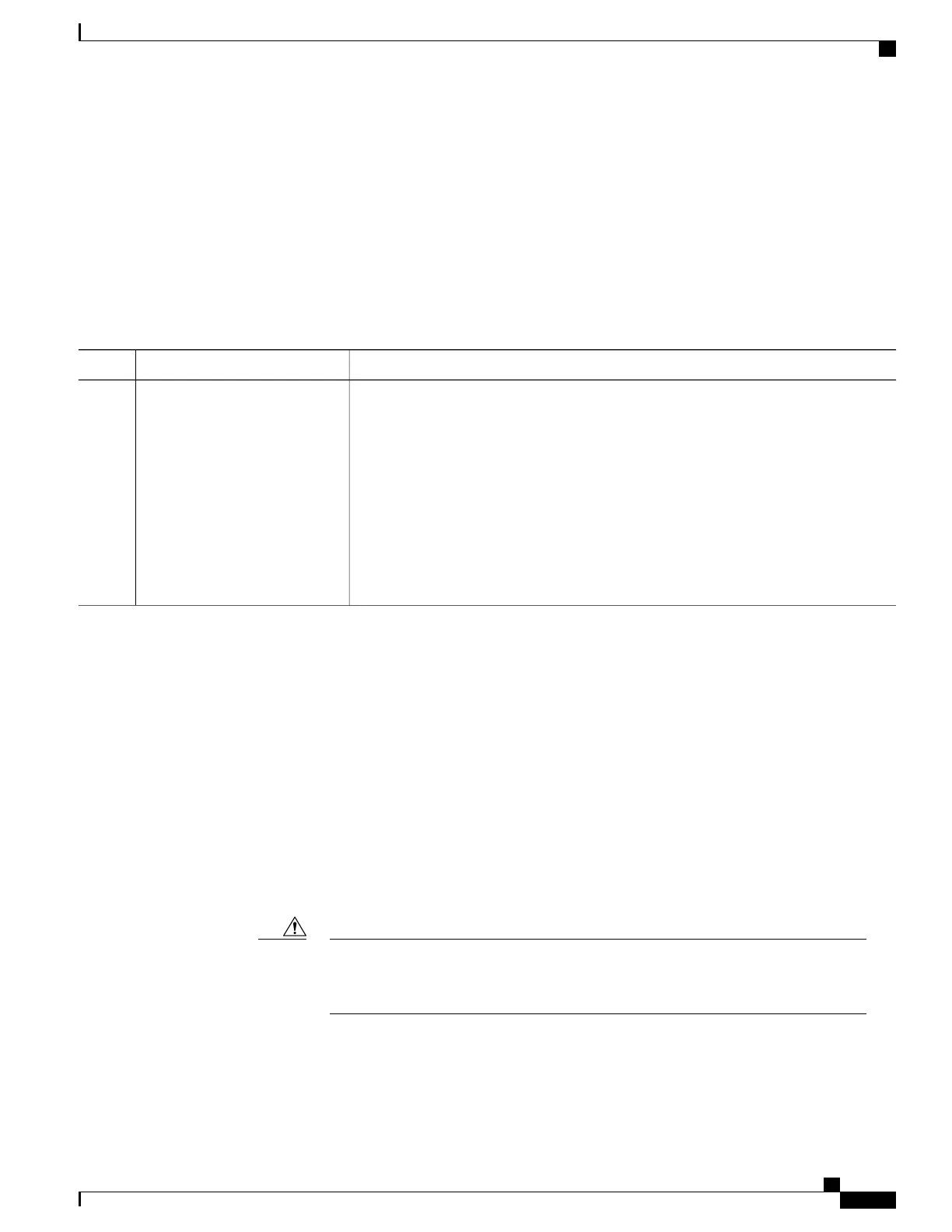Configuring a VTP Version 3 Primary Server
When you configure a VTP server as a VTP primary server, the takeover operation starts.
SUMMARY STEPS
1.
vtp primary [vlan | mst] [force]
DETAILED STEPS
PurposeCommand or Action
Changes the operational state of a switch from a secondary server (the default) to a
primary server and advertises the configuration to the domain. If the switch password is
configured as hidden, you are prompted to reenter the password.
vtp primary [vlan | mst] [force]
Example:
Switch# vtp primary vlan
force
Step 1
• (Optional) vlan—Selects the VLAN database as the takeover feature. This is the
default.
• (Optional) mst—Selects the multiple spanning tree (MST) database as the takeover
feature.
• (Optional) force—Overwrites the configuration of any conflicting servers. If you
do not enter force, you are prompted for confirmation before the takeover.
Related Topics
VTP Settings, on page 2090
Enabling the VTP Version
VTP version 2 and version 3 are disabled by default.
•
When you enable VTP version 2 on a switch , every VTP version 2-capable switch in the VTP domain
enables version 2. To enable VTP version 3, you must manually configure it on each switch .
•
With VTP versions 1 and 2, you can configure the version only on switches in VTP server or transparent
mode. If a switch is running VTP version 3, you can change to version 2 when the switch is in client
mode if no extended VLANs exist, and no hidden password was configured.
VTP version 1 and VTP version 2 are not interoperable on switches in the same VTP
domain. Do not enable VTP version 2 unless every switch in the VTP domain supports
version 2.
Caution
•
In TrCRF and TrBRF Token Ring environments, you must enable VTP version 2 or VTP version 3 for
Token Ring VLAN switching to function properly. For Token Ring and Token Ring-Net media, disable
VTP version 2.
Consolidated Platform Configuration Guide, Cisco IOS Release 15.2(4)E (Catalyst 2960-X Switches)
2097
How to Configure VTP
