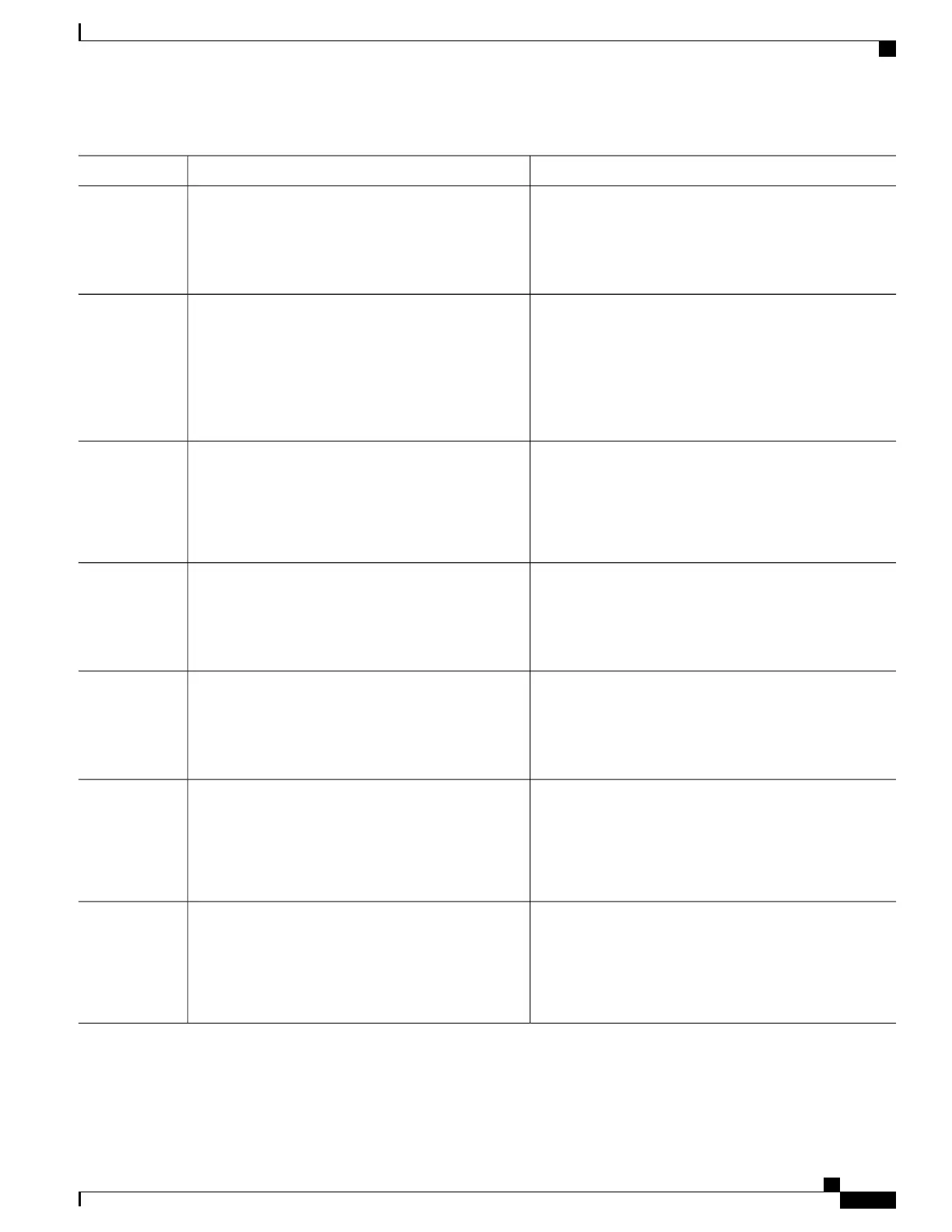PurposeCommand or Action
Specifies the name of the configuration file that is used as
a boot image.
boot filename
Example:
Switch(dhcp-config)# boot config-boot.text
Step 3
Specifies the subnet network number and mask of the DHCP
address pool.
network network-number mask prefix-length
Example:
Switch(dhcp-config)# network 10.10.10.0
Step 4
The prefix length specifies the number of bits that
comprise the address prefix. The prefix is an
alternative way of specifying the network mask of
the client. The prefix length must be preceded by
a forward slash (/).
Note
255.255.255.0
Specifies the IP address of the default router for a DHCP
client.
default-router address
Example:
Switch(dhcp-config)# default-router 10.10.10.1
Step 5
Specifies the IP address of the TFTP server.
option 150 address
Example:
Switch(dhcp-config)# option 150 10.10.10.1
Step 6
Returns to global configuration mode.exit
Example:
Switch(dhcp-config)# exit
Step 7
Specifies the configuration file on the TFTP server.
tftp-server flash:filename.text
Example:
Switch(config)# tftp-server
Step 8
flash:config-boot.text
Specifies the address of the client that will receive the
configuration file.
interface interface-id
Example:
Switch(config)# interface gigabitethernet1/0/4
Step 9
Consolidated Platform Configuration Guide, Cisco IOS Release 15.2(4)E (Catalyst 2960-X Switches)
1571
How to Perform Switch Setup Configuration
