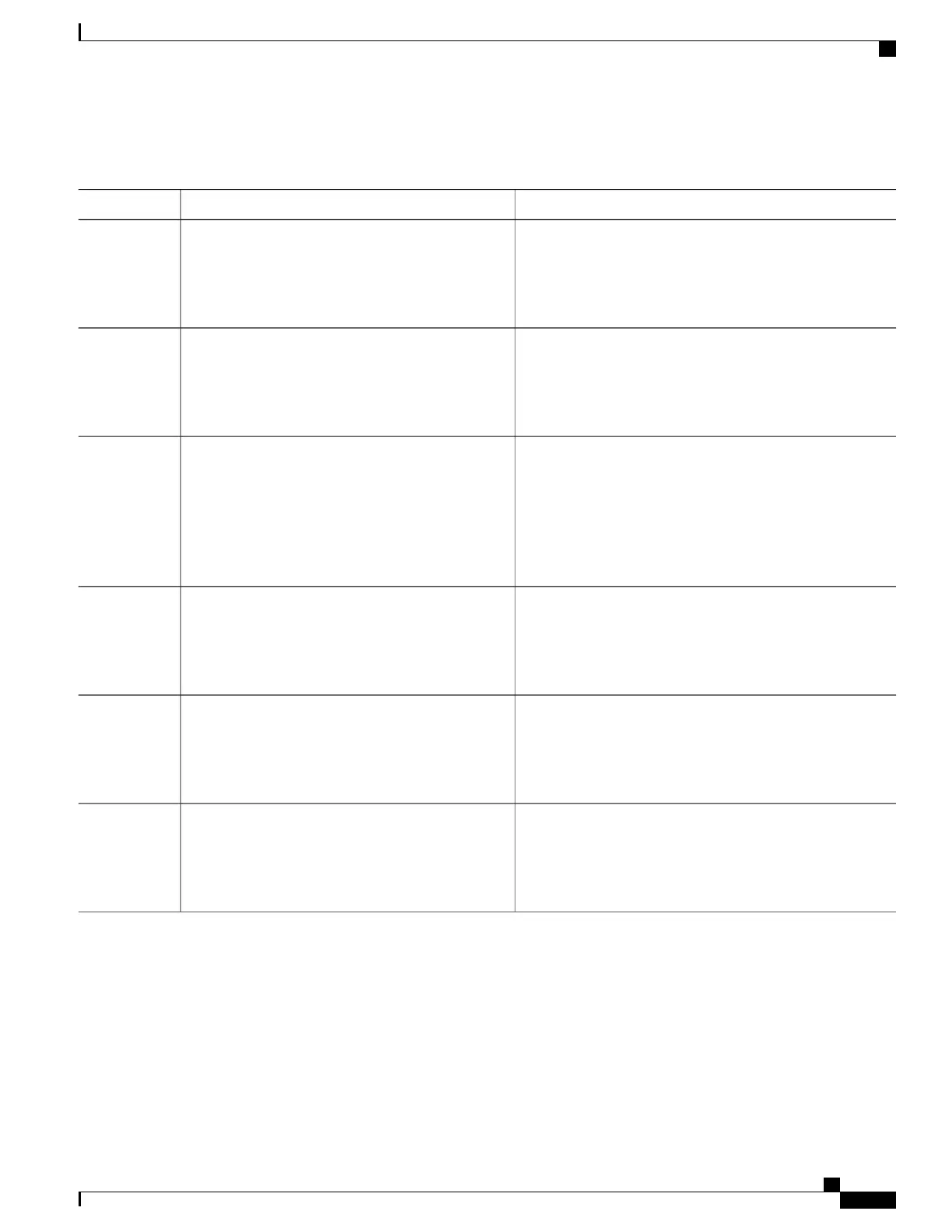DETAILED STEPS
PurposeCommand or Action
Enables privileged EXEC mode. Enter your password if
prompted.
enable
Example:
Switch> enable
Step 1
Enters global configuration mode.configure terminal
Example:
Switch# configure terminal
Step 2
Specifies the NMSP notification interval.nmsp notification interval {attachment | location}
interval-seconds
Step 3
attachment—Specifies the attachment notification interval.
Example:
Switch(config)# nmsp notification interval
location—Specifies the location notification interval.
interval-seconds—Duration in seconds before the switch sends
the MSE the location or attachment updates. The range is 1
to 30; the default is 30.
location 10
Returns to privileged EXEC mode.end
Example:
Switch(config)# end
Step 4
Verifies the configuration.show network-policy profile
Example:
Switch# show network-policy profile
Step 5
(Optional) Saves your entries in the configuration file.copy running-config startup-config
Example:
Switch# copy running-config startup-config
Step 6
Consolidated Platform Configuration Guide, Cisco IOS Release 15.2(4)E (Catalyst 2960-X Switches)
73
How to Configure LLDP, LLDP-MED, and Wired Location Service
