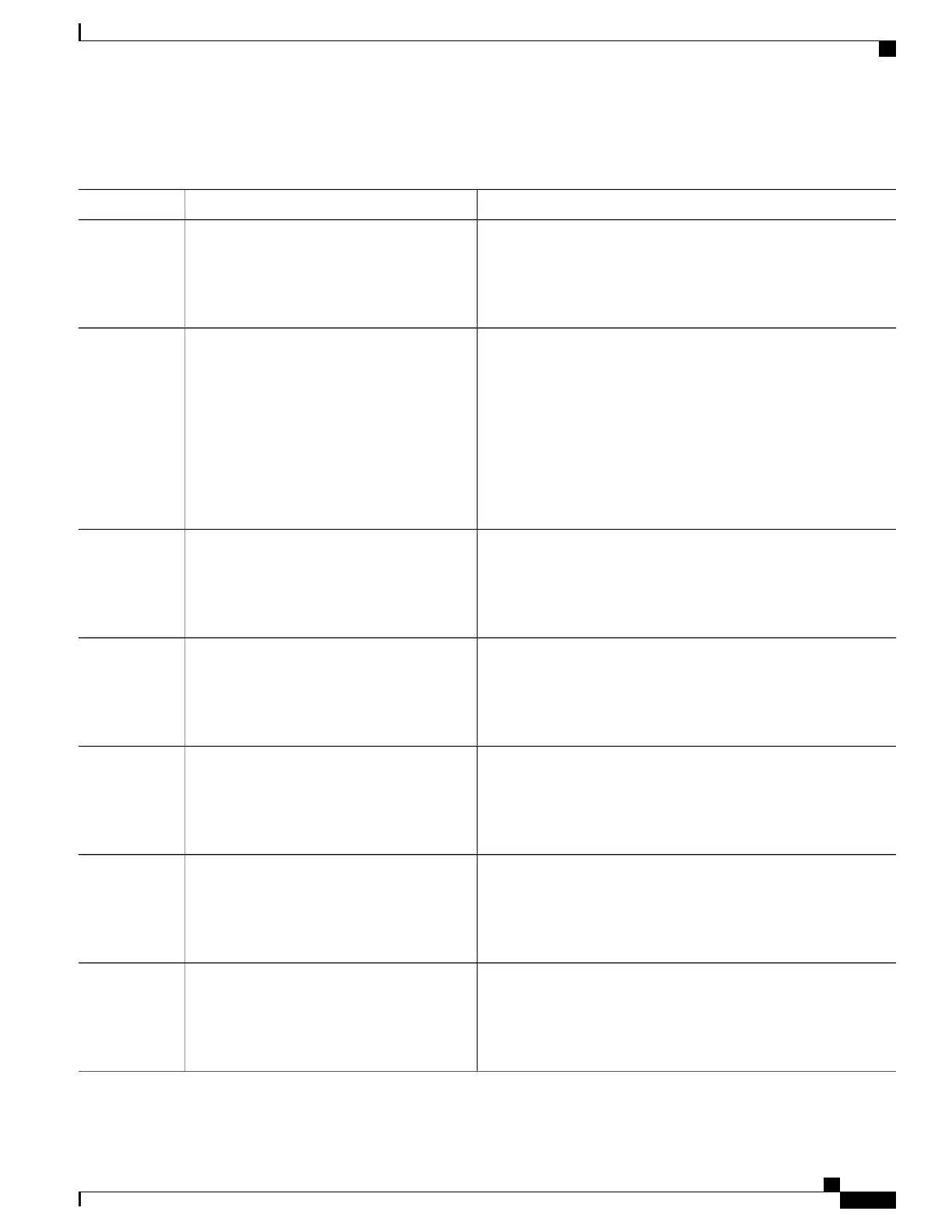DETAILED STEPS
PurposeCommand or Action
Enables privileged EXEC mode. Enter your password if prompted.enable
Step 1
Example:
Switch> enable
Checks the VTP configuration revision number.show vtp status
Step 2
Example:
Switch# show vtp status
If the number is 0, add the switch to the VTP domain.
If the number is greater than 0, follow these substeps:
•
Write down the domain name.
•
Write down the configuration revision number.
•
Continue with the next steps to reset the switch configuration
revision number.
Enters the global configuration mode.configure terminal
Example:
Switch# configure terminal
Step 3
Changes the domain name from the original one displayed in Step
1 to a new name.
vtp domain domain-name
Example:
Switch(config)# vtp domain domain123
Step 4
Returns to privileged EXEC mode. The VLAN information on the
switch is updated and the configuration revision number is reset to
0.
end
Example:
Switch(config)# end
Step 5
Verifies that the configuration revision number has been reset to 0.show vtp status
Example:
Switch# show vtp status
Step 6
Enters global configuration mode.configure terminal
Example:
Switch# configure terminal
Step 7
Consolidated Platform Configuration Guide, Cisco IOS Release 15.2(4)E (Catalyst 2960-X Switches)
2103
How to Configure VTP
