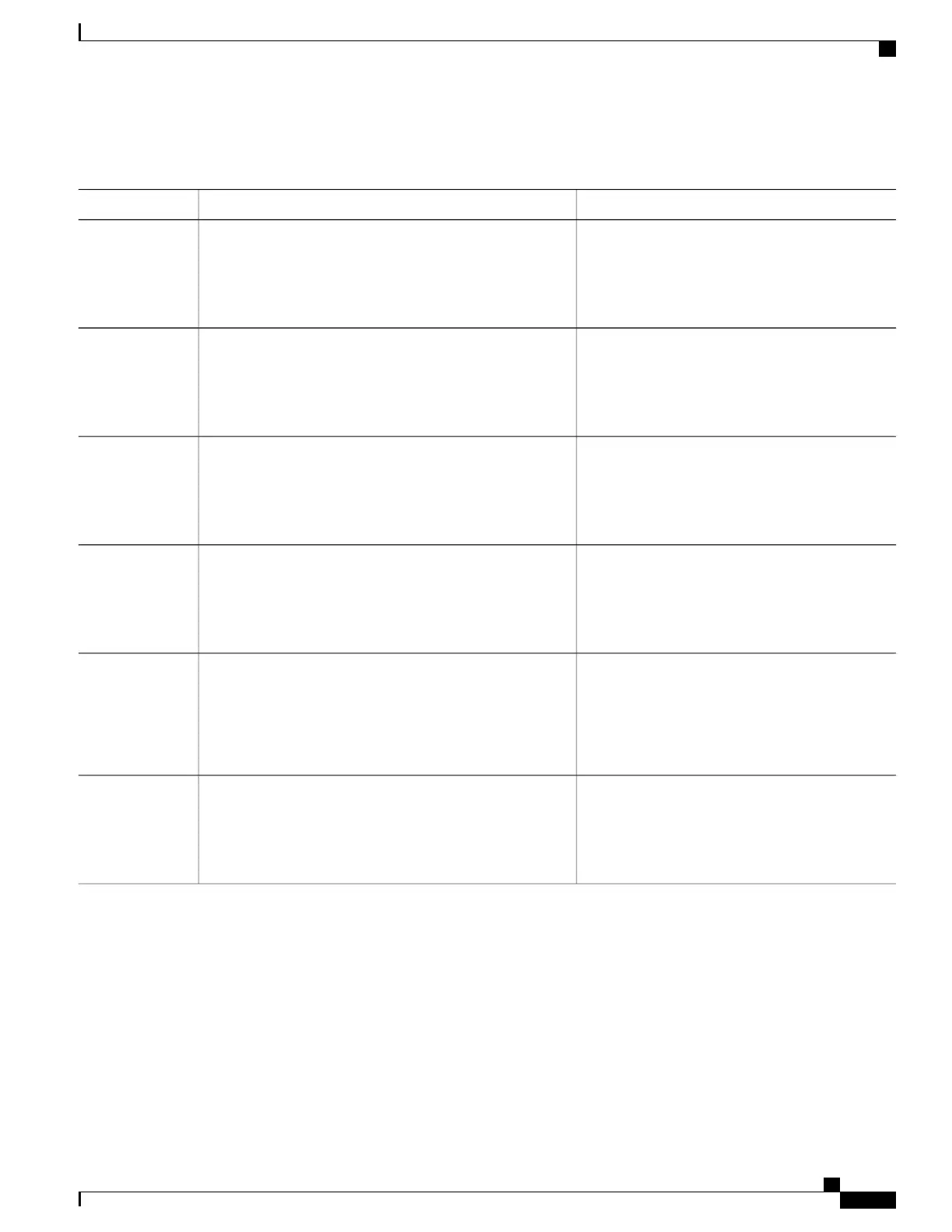DETAILED STEPS
PurposeCommand or Action
Enters global configuration mode.configure terminal
Example:
Switch# configure terminal
Step 1
Enables QoS globally.mls qos
Example:
Switch(config)# mls qos
Step 2
Enables DSCP transparency. The switch is
configured to not modify the DSCP field of the IP
packet.
no mls qos rewrite ip dscp
Example:
Switch(config)# no mls qos rewrite ip dscp
Step 3
Returns to privileged EXEC mode.end
Example:
Switch(config)# end
Step 4
Verifies your entries.
show mls qos interface [interface-id]
Example:
Switch# show mls qos interface gigabitethernet
Step 5
2/1/1
(Optional) Saves your entries in the configuration
file.
copy running-config startup-config
Example:
Switch# copy running-config startup-config
Step 6
DSCP Transparency Mode
To configure the switch to modify the DSCP value based on the trust setting or on an ACL by disabling DSCP
transparency, use the mls qos rewrite ip dscp global configuration command.
If you disable QoS by using the no mls qos global configuration command, the CoS and DSCP values are
not changed (the default QoS setting).
If you enter the no mls qos rewrite ip dscp global configuration command to enable DSCP transparency and
then enter the mls qos trust [cos | dscp] interface configuration command, DSCP transparency is still enabled.
Consolidated Platform Configuration Guide, Cisco IOS Release 15.2(4)E (Catalyst 2960-X Switches)
581
How to Configure QoS
