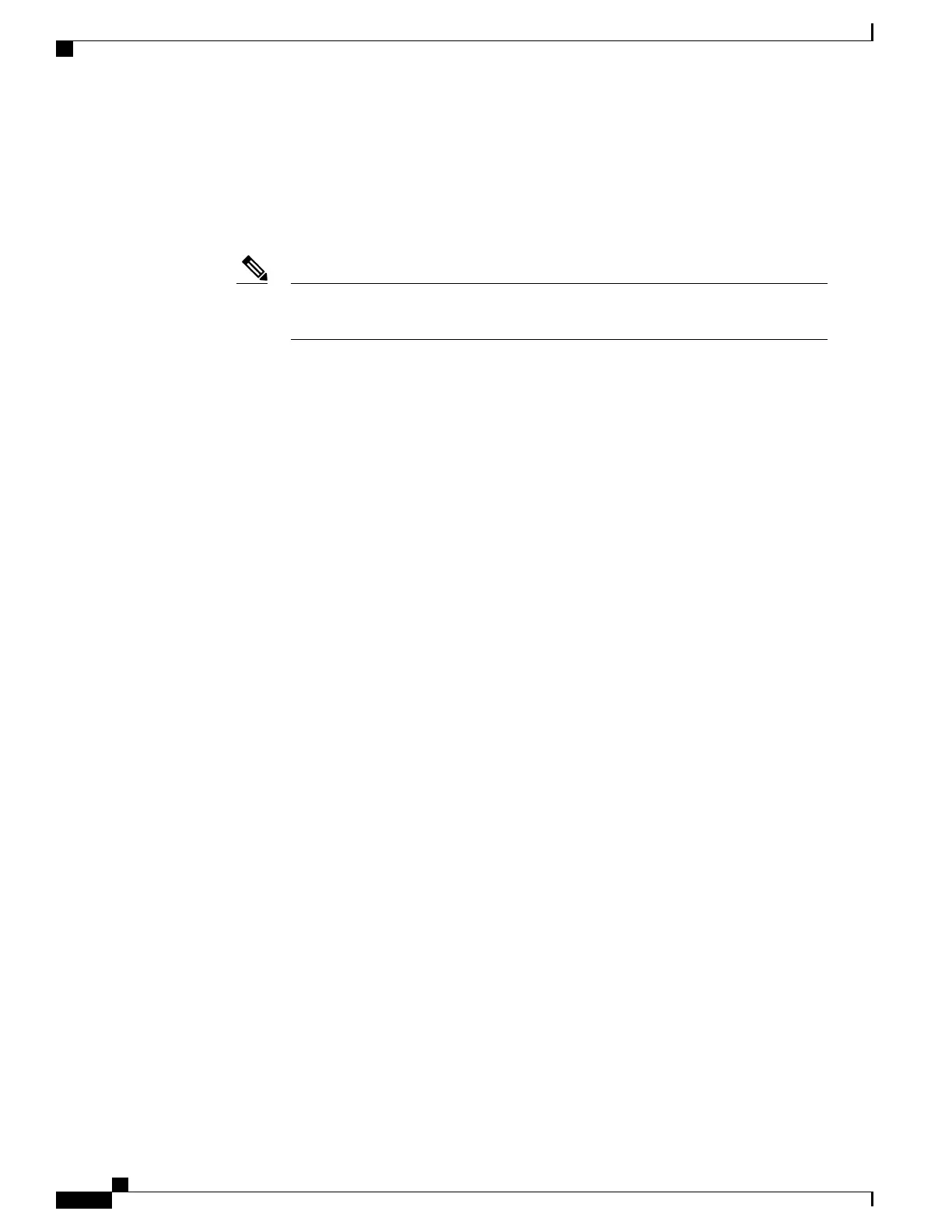Auto-QoS VoIP Considerations
Before configuring auto-QoS for VoIP, you should be aware of this information:
•
Auto-QoS configures the switch for VoIP with Cisco IP Phones on nonrouted and routed ports. Auto-QoS
also configures the switch for VoIP with devices running the Cisco SoftPhone application.
When a device running Cisco SoftPhone is connected to a nonrouted or routed port, the
switch supports only one Cisco SoftPhone application per port.
Note
•
When enabling auto-QoS with a Cisco IP Phone on a routed port, you must assign a static IP address to
the IP phone.
•
This release supports only Cisco IP SoftPhone Version 1.3(3) or later.
•
Connected devices must use Cisco Call Manager Version 4 or later.
Auto-QoS Enhanced Considerations
Auto-QoS is enhanced to support video. Automatic configurations are generated that classify and trust traffic
from Cisco TelePresence systems and Cisco IP cameras.
Before configuring auto-QoS enhanced, you should be aware of this information:
•
The auto qos srnd4 global configuration command is generated as a result of enhanced auto-QoS
configuration.
Effects of Auto-QoS on Running Configuration
When auto-QoS is enabled, the auto qos interface configuration commands and the generated global
configuration are added to the running configuration.
The switch applies the auto-QoS-generated commands as if the commands were entered from the CLI. An
existing user configuration can cause the application of the generated commands to fail or to be overridden
by the generated commands. These actions may occur without warning. If all the generated commands are
successfully applied, any user-entered configuration that was not overridden remains in the running
configuration. Any user-entered configuration that was overridden can be retrieved by reloading the switch
without saving the current configuration to memory. If the generated commands are not applied, the previous
running configuration is restored.
Effects of Auto-Qos Compact on Running Configuration
If auto-QoS compact is enabled:
•
Only the auto-QoS commands entered from the CLI are displayed in running-config.
•
The generated global and interface configurations are hidden.
•
When you save the configuration, only the auto-qos commands you have entered are saved (and not the
hidden configuration).
Consolidated Platform Configuration Guide, Cisco IOS Release 15.2(4)E (Catalyst 2960-X Switches)
650
Information about Configuring Auto-QoS
