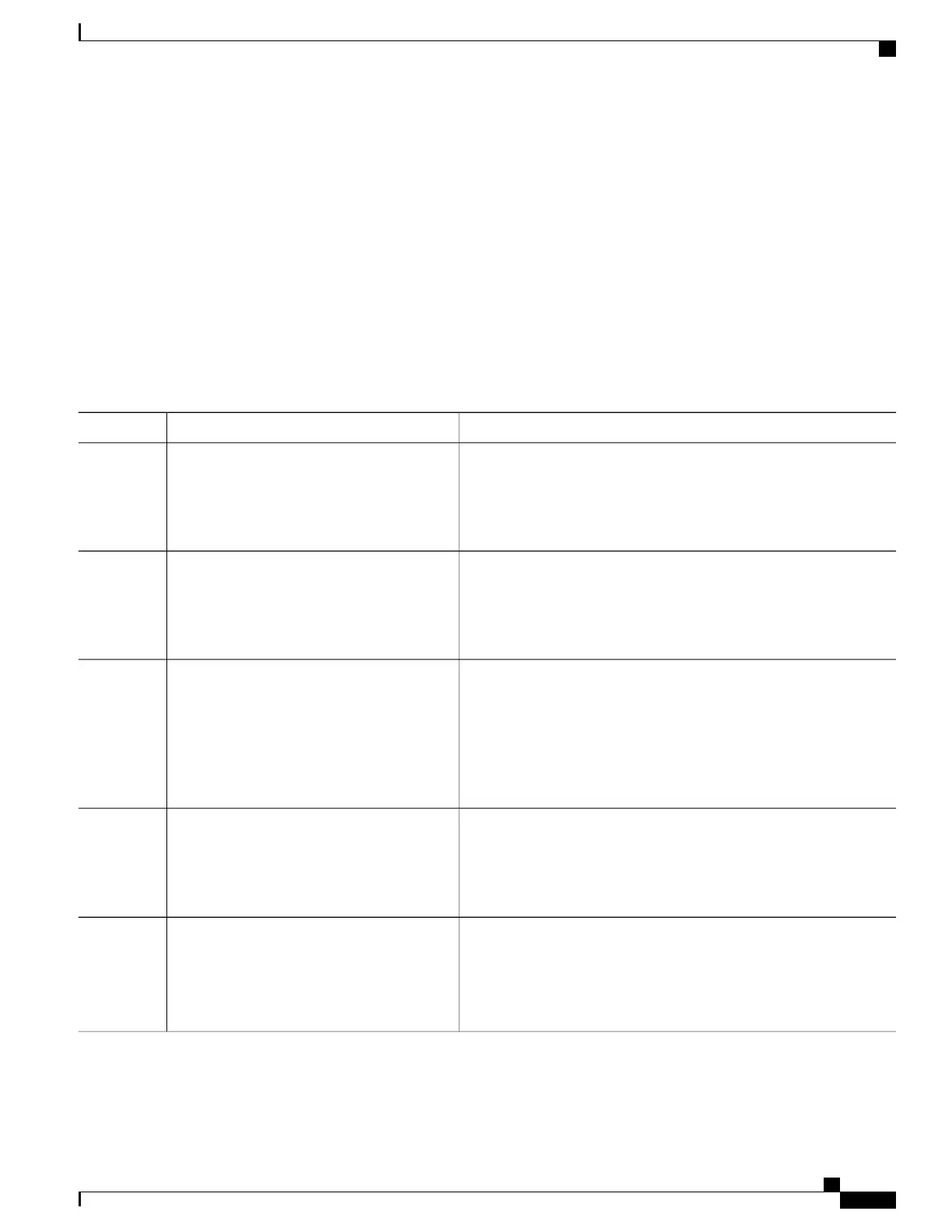SUMMARY STEPS
1.
enable
2.
configure terminal
3.
spanning-tree mode {pvst | mst | rapid-pvst}
4.
interface interface-id
5.
spanning-tree link-type point-to-point
6.
end
7.
clear spanning-tree detected-protocols
DETAILED STEPS
PurposeCommand or Action
Enables privileged EXEC mode. Enter your password if prompted.enable
Step 1
Example:
Switch> enable
Enters the global configuration mode.configure terminal
Example:
Switch# configure terminal
Step 2
Configures a spanning-tree mode. All stack members run the same
version of spanning tree.
spanning-tree mode {pvst | mst | rapid-pvst}
Example:
Switch(config)# spanning-tree mode pvst
Step 3
•
Select pvst to enable PVST+.
•
Select mst to enable MSTP.
•
Select rapid-pvst to enable rapid PVST+.
Specifies an interface to configure, and enters interface configuration
mode. Valid interfaces include physical ports, VLANs, and port
interface interface-id
Example:
Switch(config)# interface
GigabitEthernet1/0/1
Step 4
channels. The VLAN ID range is 1 to 4094. The port-channel range is
1 to 48.
Specifies that the link type for this port is point-to-point.spanning-tree link-type point-to-point
Step 5
Example:
Switch(config-if)# spanning-tree
link-type point-to-point
If you connect this port (local port) to a remote port through a
point-to-point link and the local port becomes a designated port, the
switch negotiates with the remote port and rapidly changes the local
port to the forwarding state.
Consolidated Platform Configuration Guide, Cisco IOS Release 15.2(4)E (Catalyst 2960-X Switches)
225
How to Configure Spanning-Tree Features
