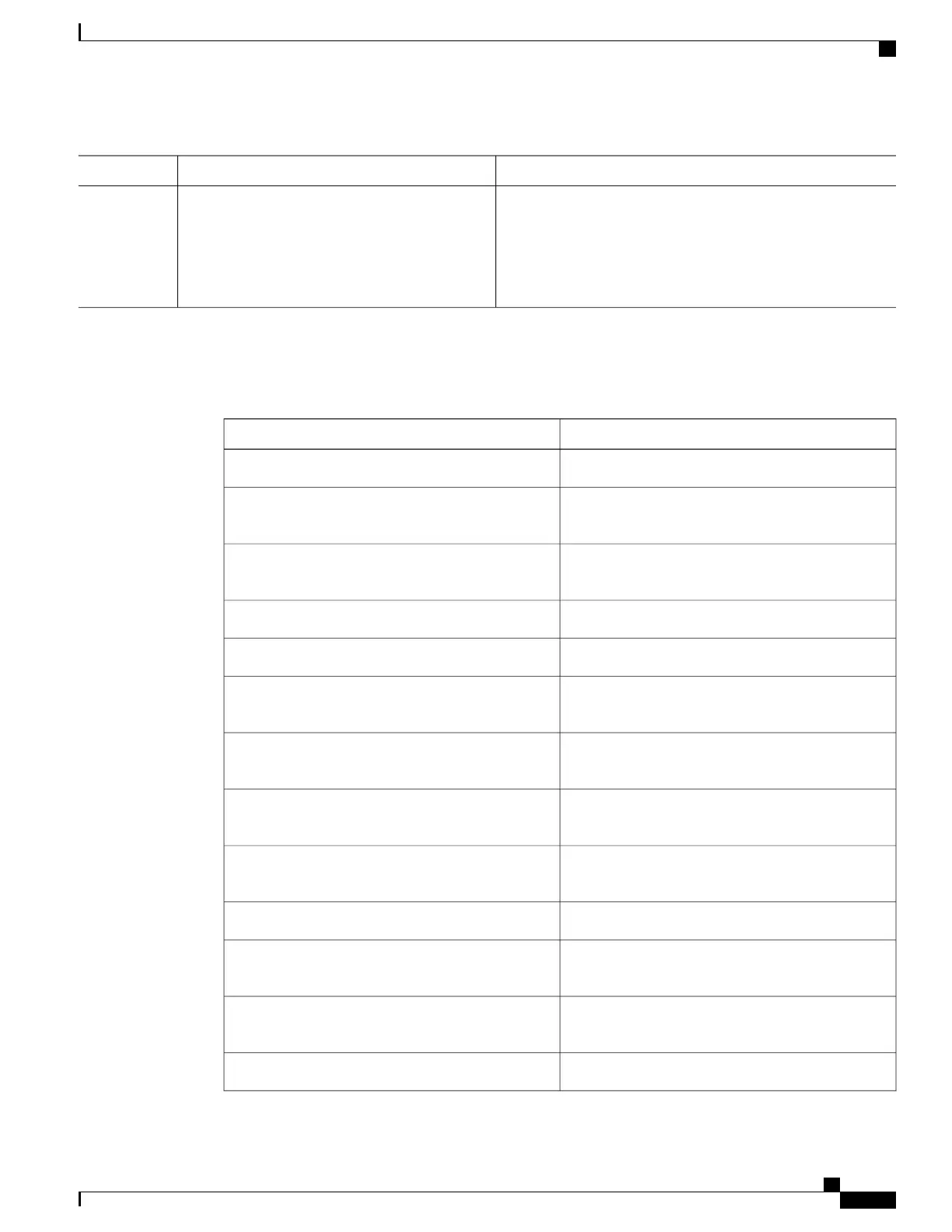PurposeCommand or Action
(Optional) Saves your entries in the configuration file.copy running-config startup-config
Example:
Switch# copy running-config startup-config
Step 6
Monitoring and Maintaining Administration of the Switch
PurposeCommand
Removes all dynamic entries.clear mac address-table dynamic
Removes a specific MAC address.clear mac address-table dynamic address
mac-address
Removes all addresses on the specified physical port
or port channel.
clear mac address-table dynamic interface
interface-id
Removes all addresses on a specified VLAN.
clear mac address-table dynamic vlan vlan-id
Displays the time and date configuration.
show clock [detail]
Displays the Layer 2 multicast entries for all VLANs
or the specified VLAN.
show ip igmp snooping groups
Displays MAC address table information for the
specified MAC address.
show mac address-table address mac-address
Displays the aging time in all VLANs or the specified
VLAN.
show mac address-table aging-time
Displays the number of addresses present in all
VLANs or the specified VLAN.
show mac address-table count
Displays only dynamic MAC address table entries.show mac address-table dynamic
Displays the MAC address table information for the
specified interface.
show mac address-table interface interface-name
Displays the MAC address table move update
information.
show mac address-table move update
Displays a list of multicast MAC addresses.show mac address-table multicast
Consolidated Platform Configuration Guide, Cisco IOS Release 15.2(4)E (Catalyst 2960-X Switches)
1553
Monitoring and Maintaining Administration of the Switch
