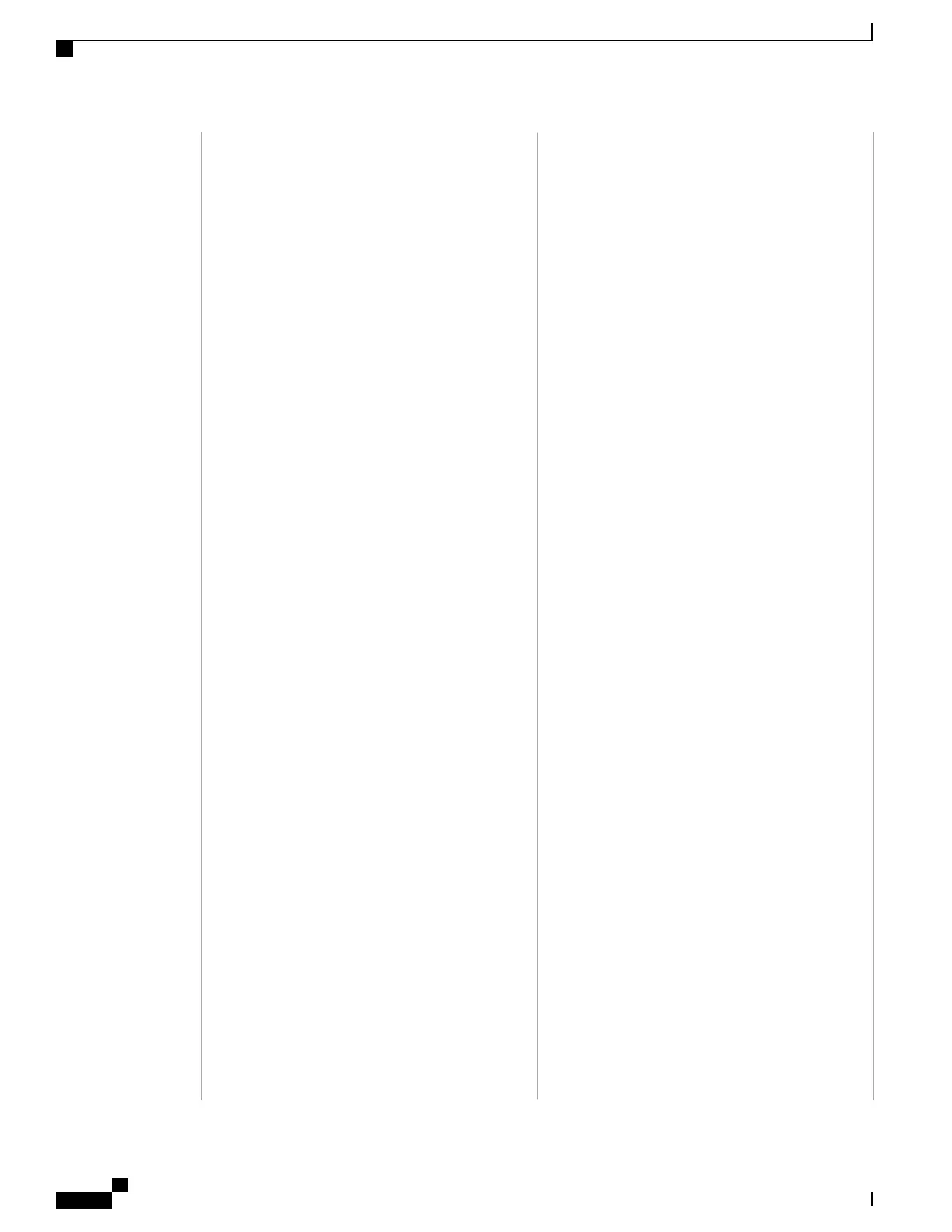(Optional) Must be specified if the CRON timer type
is specified. Must not be specified if any other timer
type is specified. A cron_entry is a partial UNIX
crontab entry (the first five fields) as used with the
UNIX CRON daemon.
A cron_entry specification consists of a text string
with five fields. The fields are separated by spaces.
The fields represent the time and date when CRON
timer events will be triggered. The fields are described
in the table titled "Time and Date When CRON
Events Will Be Triggered."
Ranges of numbers are allowed. Ranges are two
numbers separated with a hyphen. The specified range
is inclusive. For example, 8-11 for an hour entry
specifies execution at hours 8, 9, 10, and 11.
A field may be an asterisk (*), which always stands
for "first-last."
Lists are allowed. A list is a set of numbers (or ranges)
separated by commas. Examples: "1,2,5,9" and
"0-4,8-12".
Step values can be used in conjunction with ranges.
Following a range with "/<number>" specifies skips
of the number’s value through the range. For example,
"0-23/2" can be used in the hour field to specify an
event that is triggered every other hour. Steps are also
permitted after an asterisk, so if you want to say
"every two hours", use "*/2".
Names can also be used for the month and the day of
week fields. Use the first three letters of the particular
day or month (case does not matter). Ranges or lists
of names are not allowed.
The day on which a timer event is triggered can be
specified by two fields: day of month and day of
week. If both fields are restricted (that is, are not *),
an event will be triggered when either field matches
the current time. For example, "30 4 1,15 * 5" would
cause an event to be triggered at 4:30 a.m. on the 1st
and 15th of each month, plus every Friday.
Instead of the first five fields, one of seven special
strings may appear. These seven special strings are
described in the table titled "Special Strings for
cron_entry."
Example 1: "0 0 1,15 * 1" would trigger an event at
midnight on the 1st and 15th of each month, as well
as on every Monday. To specify days by only one
field, the other field should be set to *; "0 0 * * 1"
would trigger an event at midnight only on Mondays.
Consolidated Platform Configuration Guide, Cisco IOS Release 15.2(4)E (Catalyst 2960-X Switches)
1950
event_register_timer
