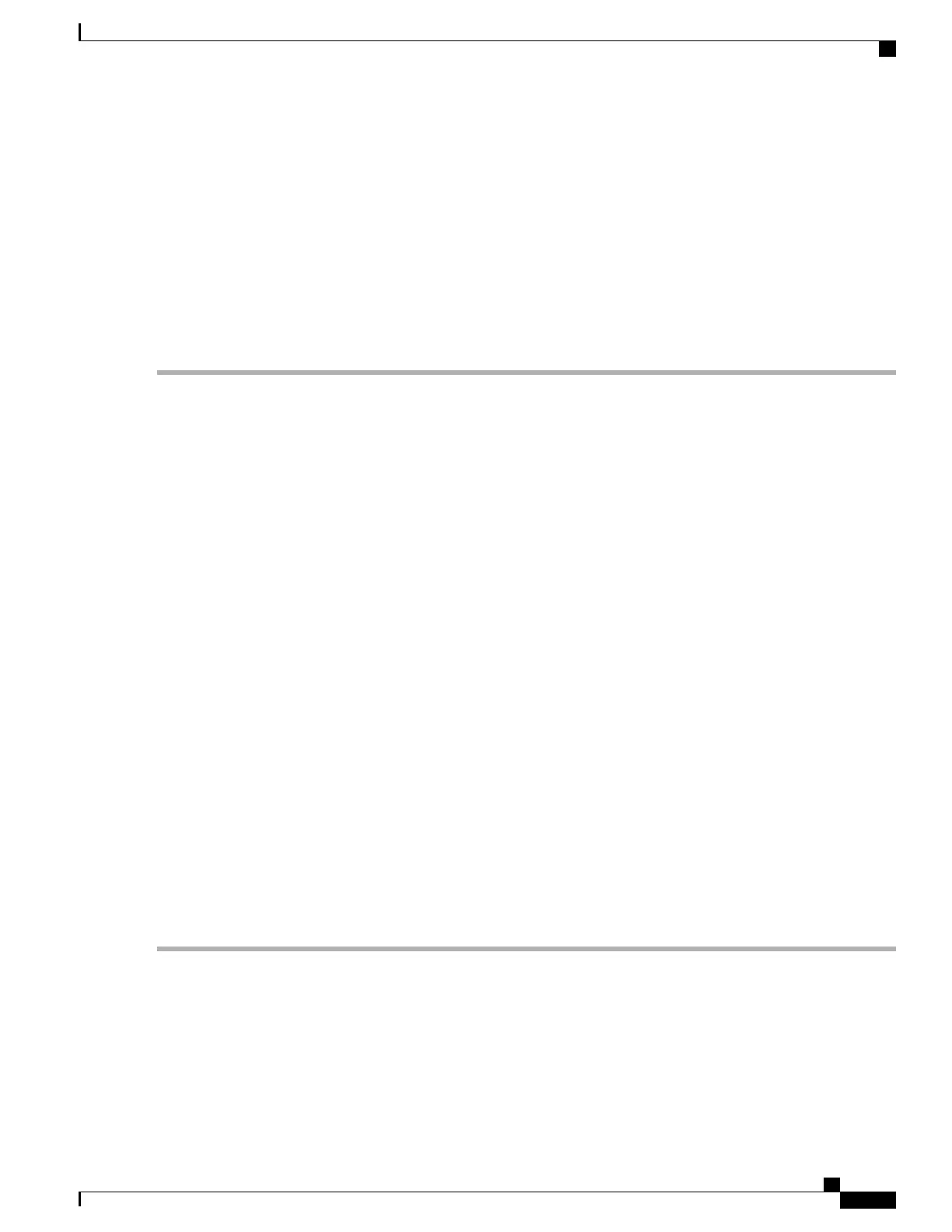#092a864886f70d010701301c06092a864886f70d010905310f170d303730
#3631333137313634385a302306092a864886f70d01090431160414372cb3
#72dc607990577fd0426104a42ee4158d2b305206092a864886f70d01090f
#31453043300a06082a864886f70d0307300e06082a864886f70d03020202
#0080300d06082a864886f70d0302020140300706052b0e030207300d0608
#2a864886f70d0302020128300d06092a864886f70d010101050004820100
#72db6898742f449b26d3ac18f43a1e7178834fb05ad13951bf042e127eea
#944b72b96f3b8ecf7eb52f3d0e383bf63651750223efe69eae04287c9dae
#b1f31209444108b31d34e46654c6c3cc10b5baba887825c224ec6f376d49
#00ff7ab2d9f88402dab9a2c2ab6aa3ecceeaf5a594bdc7d3a822c55e7daa
#aa0c2b067e06967f22a20e406fe21d9013ecc6bd9cd6d402c2749f8bea61
#9f8f87acfbc9e10d6ce91502e34629adca6ee855419afafe6a8233333e14
#ad4c107901d1f2bca4d7ffaadddbc54192a25da662f8b8509782c76977b8
#94879453fbb00486ccc55f88db50fcc149bae066916b350089cde51a6483
#2ec14019611720fc5bbe2400f24225fc
Configuring the Device with a Certificate
Perform this task to configure the device with a certificate.
Before You Begin
You must already have a Cisco IOS Crypto image; otherwise you cannot configure a certificate.
SUMMARY STEPS
1.
enable
2.
configure terminal
3.
crypto pki trustpoint name
4.
enrollment terminal
5.
exit
6.
crypto pki authenticate name
7.
At the prompt, enter the base-encoded CA certificate.
8.
scripting tcl secure-mode
9.
scripting tcl trustpoint name name
10.
scripting tcl trustpoint untrusted {execute | safe-execute | terminate}
11.
exit
12.
tclsafe
DETAILED STEPS
Step 1
enable
Enables privileged EXEC mode. Enter your password if prompted.
Consolidated Platform Configuration Guide, Cisco IOS Release 15.2(4)E (Catalyst 2960-X Switches)
1835
How to Configure Signed Tcl Scripts
