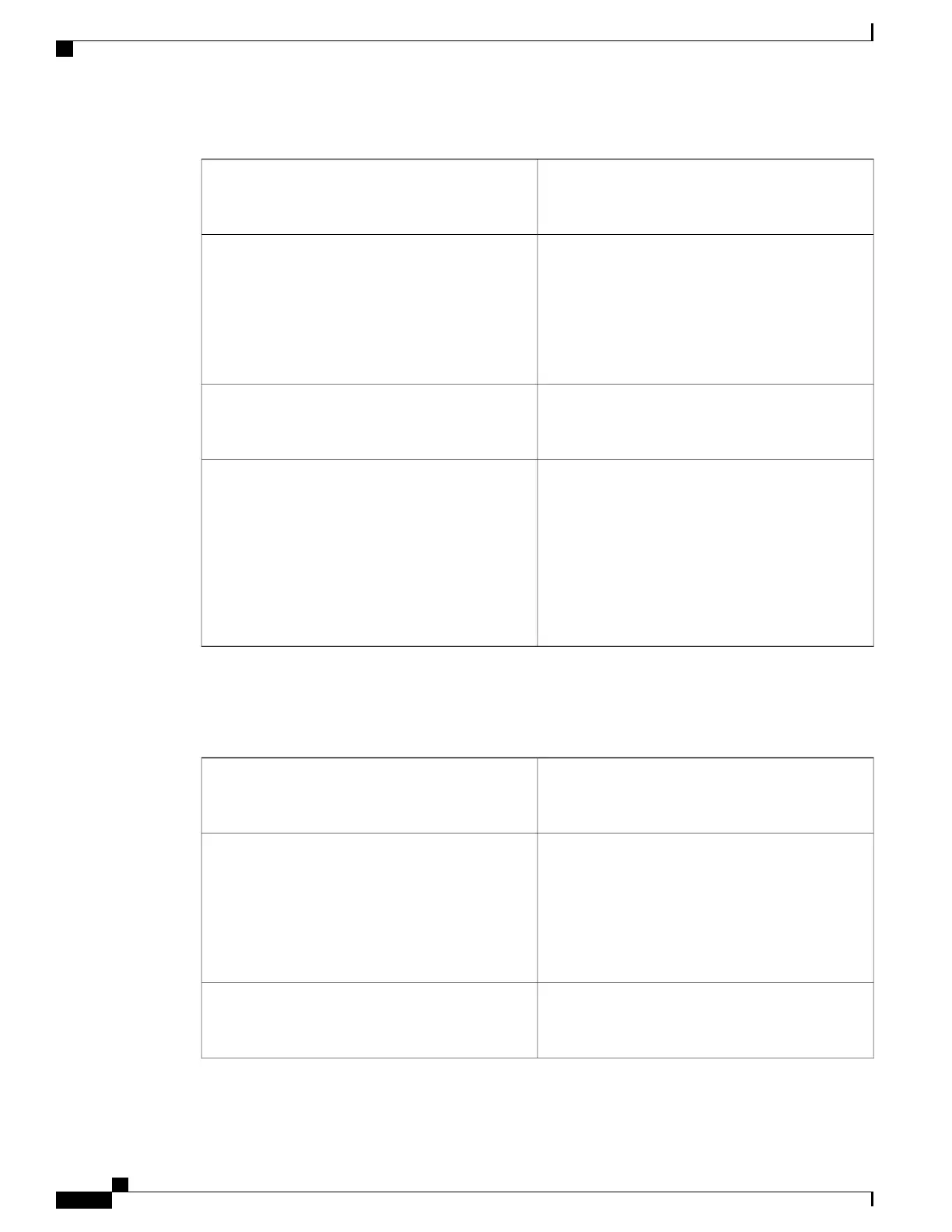Arguments
(Optional) Comparison operator used to compare the
collected available memory with the specified value;
if true, an event will be raised.
op
(Optional) A percentage or an absolute value specified
in kilobytes. A percentage represents the difference
between the oldest sample in the specified time period
and the latest sample. If available memory usage has
decreased from 300 KB to 150 KB within the time
period, the percentage decrease is 50. This is the value
with which the measured value should be compared.
val
(Optional) If TRUE, the percentage value is collected
and compared. Otherwise, the absolute value is
collected and compared.
is_percent
(Optional) If is_percent is set to TRUE, the time
period for the percentage to be computed. Otherwise,
the time period for the collection samples to be
averaged (specified in SSSSSSSSSS[.MMM] format,
where SSSSSSSSSS must be an integer representing
seconds between 0 and 4294967295, inclusive, and
where MMM must be an integer representing
milliseconds between 0 and 999). If this argument is
not specified, the most recent sample is used.
period
7. mem_tot_used [op gt|ge|eq|ne|lt|le] [val ?] [is_percent TRUE|FALSE] [period ?]
Arguments
(Optional) Comparison operator used to compare the
collected used memory with the specified value; if
true, an event will be raised.
op
(Optional) A percentage or an absolute value specified
in kilobytes. A percentage represents the difference
between the oldest sample in the specified time period
and the latest sample. If memory usage has increased
from 150 KB to 300 KB within the time period, the
percentage increase is 100. This is the value with
which the measured value should be compared.
val
(Optional) If TRUE, the percentage value is collected
and compared. Otherwise, the absolute value is
collected and compared.
is_percent
Consolidated Platform Configuration Guide, Cisco IOS Release 15.2(4)E (Catalyst 2960-X Switches)
1964
event_register_wdsysmon
