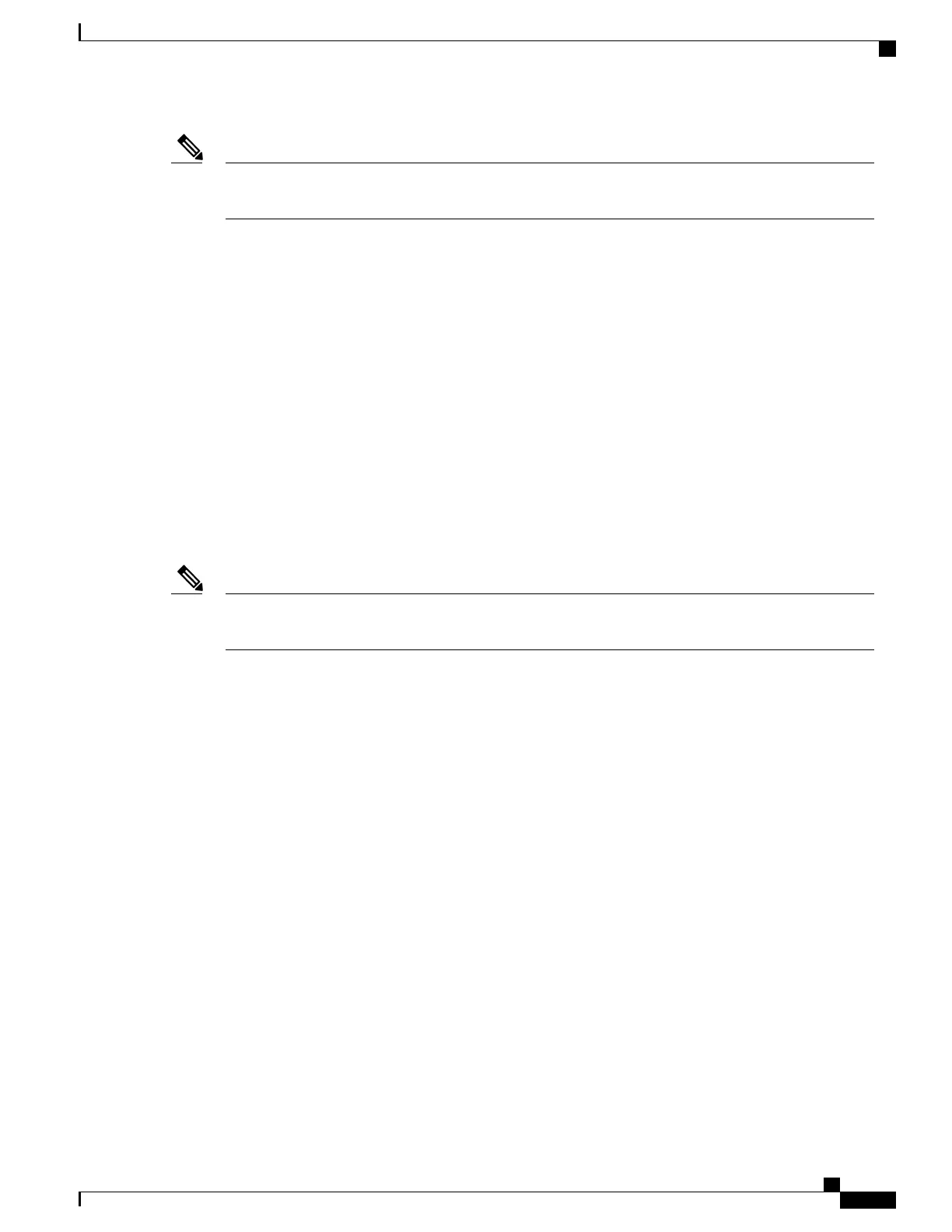In all configurations, the voice traffic carries a Layer 3 IP precedence value (the default is 5 for voice
traffic and 3 for voice control traffic).
Note
Related Topics
Configuring Cisco IP Phone Voice Traffic
Example: Configuring Cisco IP Phone Voice Traffic, on page 2175
Cisco IP Phone Data Traffic
The switch can also process tagged data traffic (traffic in IEEE 802.1Q or IEEE 802.1p frame types) from the
device attached to the access port on the Cisco IP Phone. You can configure Layer 2 access ports on the switch
to send CDP packets that instruct the attached phone to configure the phone access port in one of these modes:
•
In trusted mode, all traffic received through the access port on the Cisco IP Phone passes through the
phone unchanged.
•
In untrusted mode, all traffic in IEEE 802.1Q or IEEE 802.1p frames received through the access port
on the Cisco IP Phone receive a configured Layer 2 CoS value. The default Layer 2 CoS value is 0.
Untrusted mode is the default.
Untagged traffic from the device attached to the Cisco IP Phone passes through the phone unchanged,
regardless of the trust state of the access port on the phone.
Note
Related Topics
Configuring the Priority of Incoming Data Frames , on page 2173
Example: Configuring the Priority of Incoming Data Frames, on page 2175
Voice VLAN Configuration Guidelines
•
Because a Cisco 7960 IP Phone also supports a connection to a PC or other device, a port connecting
the switch to a Cisco IP Phone can carry mixed traffic. You can configure a port to decide how the Cisco
IP Phone carries voice traffic and data traffic.
•
The voice VLAN should be present and active on the switch for the IP phone to correctly communicate
on the voice VLAN. Use the show vlan privileged EXEC command to see if the VLAN is present (listed
in the display). If the VLAN is not listed, create the voice VLAN.
•
The Power over Ethernet (PoE) switches are capable of automatically providing power to Cisco
pre-standard and IEEE 802.3af-compliant powered devices if they are not being powered by an AC
power source.
•
The Port Fast feature is automatically enabled when voice VLAN is configured. When you disable voice
VLAN, the Port Fast feature is not automatically disabled.
•
If the Cisco IP Phone and a device attached to the phone are in the same VLAN, they must be in the
same IP subnet. These conditions indicate that they are in the same VLAN:
Consolidated Platform Configuration Guide, Cisco IOS Release 15.2(4)E (Catalyst 2960-X Switches)
2169
Information About Voice VLAN
