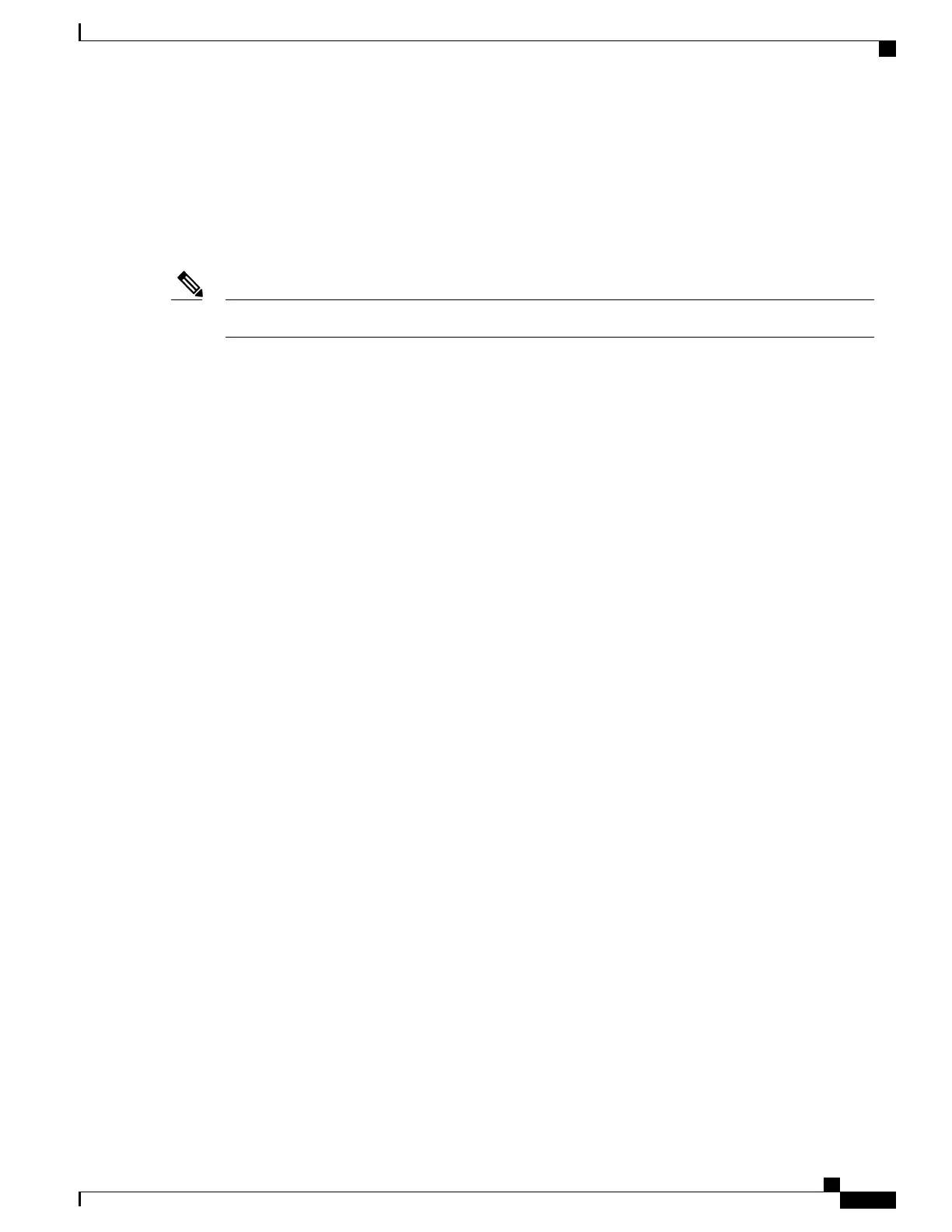Encryption Features
If the active switchstack master is running the cryptographic universal software image (supports encryption),
the encryption features are available on the switch stack.
FlexStack-Plus
The stack members use the Cisco FlexStack-Plus technology to work together as a unified system. Layer 2
protocols support the entire switch stack as a single entity in the network.
Switch stacks running the LAN Base image do not support Layer 3 features.Note
The FlexStack-Plus bandwidth for a single stack port is 20 Gbps. With FlexStack-Plus technology, up to eight
members can be joined into a single stack. In a mixed stack of Catalyst 2960-X and Catalyst 2960-S switches,
FlexStack-Plus reverts to FlexStack capabilities of 10 Gbps stack port bandwidth and a maximum of four
members per stack.
Fast Stack Convergence
When a single link in a full ring stack becomes inoperable, there is a disruption in the forwarding of packets,
and the stack moves to a half ring. In a homogenous stack of Catalyst 2960-X switches this disruption of
traffic (or stack convergence time) takes milliseconds. In a mixed stack configuration, the stack takes 1 to 2
seconds to reconverge.
When a single link in a full ring stack becomes inoperable, there is a disruption in the forwarding of packets,
and the stack moves to a half ring. With switches this disruption of traffic (or stack convergence time) takes
milliseconds.
Switch Stack Membership
A switch stack has up to eight stack members connected through their stack ports. A switch stack always has
one active switchstack master.
A standalone switch is a switch stack with one stack member that also operates as the active switchstack
master. You can connect one standalone switch to another to create a switch stack containing two stack
Consolidated Platform Configuration Guide, Cisco IOS Release 15.2(4)E (Catalyst 2960-X Switches)
719
Information About Switch Stacks
