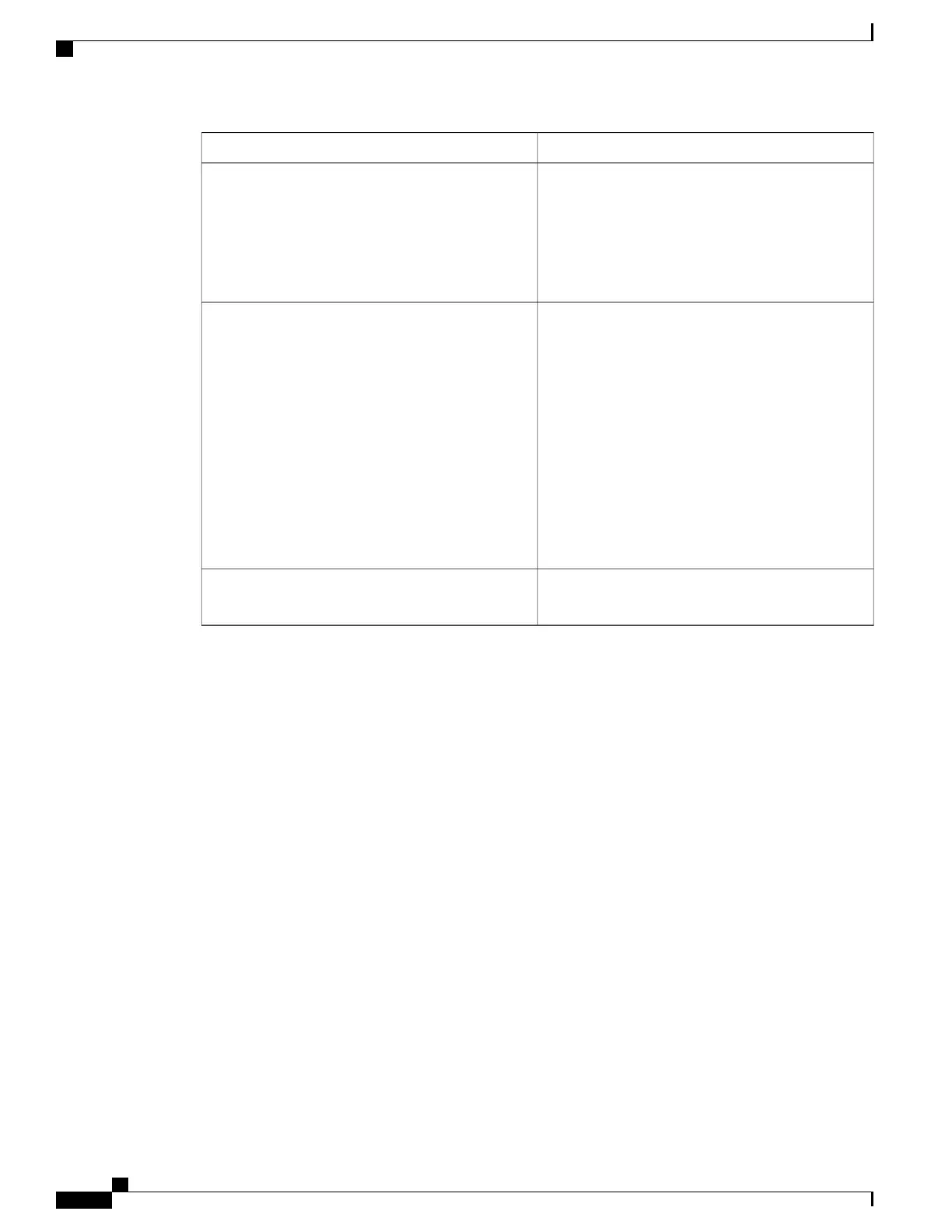PurposeCommand
Displays information about the IPv6 address and
incoming port for the most-recently received MLD
query messages in the VLAN.
(Optional) Enters vlan vlan-id to display information
for a single VLAN.The VLAN ID range is 1 to 1001
and 1006 to 4094.
show ipv6 mld snooping querier [ vlan vlan-id ]
Displays all IPv6 multicast address information or
specific IPv6 multicast address information for the
switch or a VLAN.
•
Enters count to show the group count on the
switch or in a VLAN.
•
Enters dynamic to display MLD snooping
learned group information for the switch or for
a VLAN.
•
Entesr user to display MLD snooping
user-configured group information for the
switch or for a VLAN.
show ipv6 mld snooping address [ vlan vlan-id ]
[ count | dynamic | user ]
Displays MLD snooping for the specified VLAN and
IPv6 multicast address.
show ipv6 mld snooping address vlan vlan-id [
ipv6-multicast-address ]
Configuration Examples for Configuring MLD Snooping
Configuring a Static Multicast Group: Example
This example shows how to statically configure an IPv6 multicast group:
Switch# configure terminal
Switch(config)# ipv6 mld snooping vlan 2 static FF12::3 interface gigabitethernet
1/0/1
Switch(config)# end
Configuring a Multicast Router Port: Example
This example shows how to add a multicast router port to VLAN 200:
Switch# configure terminal
Switch(config)# ipv6 mld snooping vlan 200 mrouter interface gigabitethernet
0/2
Switch(config)# exit
Consolidated Platform Configuration Guide, Cisco IOS Release 15.2(4)E (Catalyst 2960-X Switches)
182
Configuration Examples for Configuring MLD Snooping
