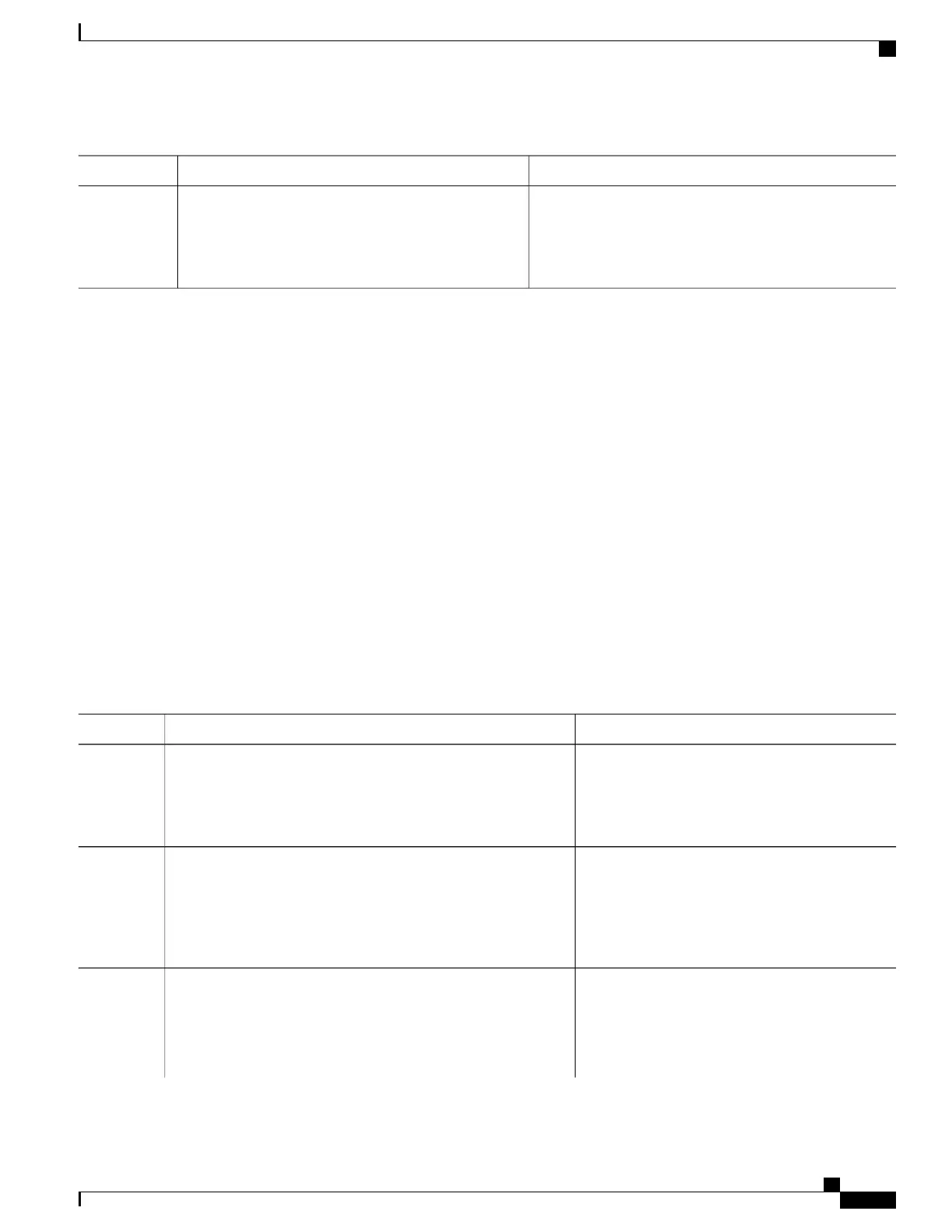PurposeCommand or Action
Exits global configuration mode and returns to privileged
EXEC mode.
exit
Example:
Device(config)# exit
Step 4
Holding a Scheduled EEM Policy Event or Event Queue
To hold a scheduled EEM policy event or event queue in the EEM scheduler, perform this task. In this task,
all pending EEM policies are displayed. A policy identified using a job ID of 2 is held in the EEM scheduler,
and the final step shows that the policy with a job ID of 2 has changed status from pending to held.
SUMMARY STEPS
1.
enable
2.
show event manager policy pending [queue-type{applet | call-home | axp | script} class class-options
| detailed]
3.
event manager scheduler hold {all| policy job-id | queue-type {applet | call-home | axp | script} class
class-options} [processor {rp_primary| rp_standby}]
4.
show event manager policy pending [queue-type{applet | call-home | axp | script} class class-options
| detailed
DETAILED STEPS
PurposeCommand or Action
Enables privileged EXEC mode.enable
Step 1
Example:
Device> enable
•
Enter your password if prompted.
Displays the pending EEM policies.show event manager policy pending [queue-type{applet |
call-home | axp | script} class class-options | detailed]
Step 2
Example:
Device# show event manager policy pending
Holds a scheduled EEM policy event or event queue
in the EEM scheduler.
event manager scheduler hold {all| policy job-id | queue-type
{applet | call-home | axp | script} class class-options} [processor
{rp_primary| rp_standby}]
Step 3
•
In this example, a policy with a job ID of 2 is
put on hold.
Consolidated Platform Configuration Guide, Cisco IOS Release 15.2(4)E (Catalyst 2960-X Switches)
1713
How to Write EEM Policies Using the Cisco IOS CLI
