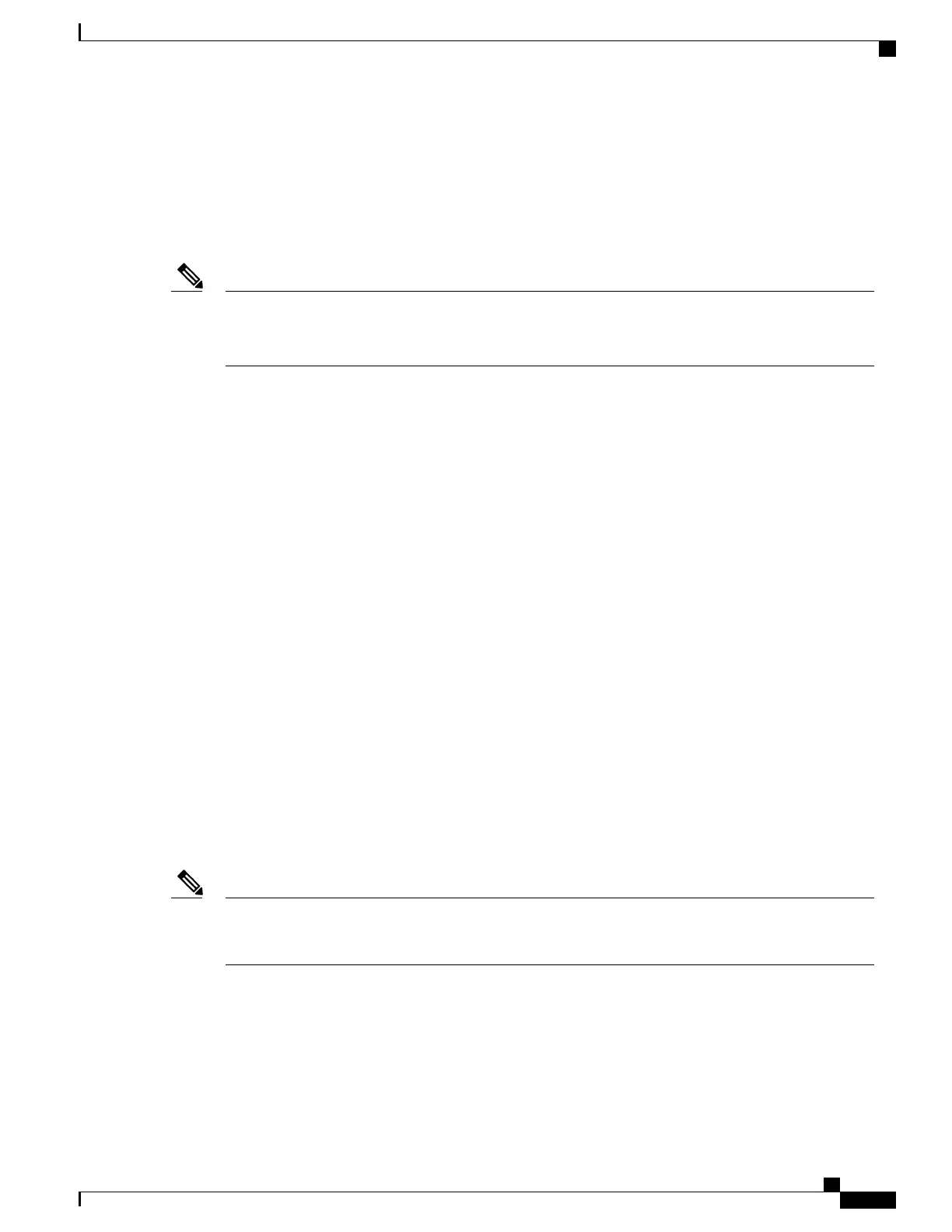Connectivity to the Switch Stack Through an IP Address
The switch stack is managed through a single IP address. The IP address is a system-level setting and is not
specific to the active switchstack master or to any other stack member. You can still manage the stack through
the same IP address even if you remove the active switchstack master or any other stack member from the
stack, provided there is IP connectivity.
Stack members retain their IP addresses when you remove them from a switch stack. To avoid a conflict
by having two devices with the same IP address in your network, change the IP addresses of any Switch
that you remove from the switch stack.
Note
For related information about switch stack configurations, see the Switch Stack Configuration Files section.
Connectivity to the Switch Stack Through Console Ports or Ethernet Management Ports
You can connect to the active switchstack master by using one of these methods:
•
You can connect a terminal or a PC to the active switchstack master through the console port of one or
more stack members.
•
You can connect a PC to the active switchstack master through the Ethernet management ports of one
or more stack members. For more information about connecting to the switch stack through Ethernet
management ports, see the Using the Ethernet Management Port section.
You can connect to the active switchstack master by connecting a terminal or a PC to the stack master through
the console port of one or more stack members.
Be careful when using multiple CLI sessions to the active switchstack master. Commands that you enter in
one session are not displayed in the other sessions. Therefore, it is possible that you might not be able to
identify the session from which you entered a command.
We recommend using only one CLI session when managing the switch stack.
How to Configure a Switch Stack
Enabling the Persistent MAC Address Feature
When you enter the command to configure this feature, a warning message appears with the consequences
of your configuration. You should use this feature cautiously. Using the old active switchstack master
MAC address elsewhere in the same domain could result in lost traffic.
Note
Follow these steps to enable persistent MAC address:
Consolidated Platform Configuration Guide, Cisco IOS Release 15.2(4)E (Catalyst 2960-X Switches)
733
How to Configure a Switch Stack
