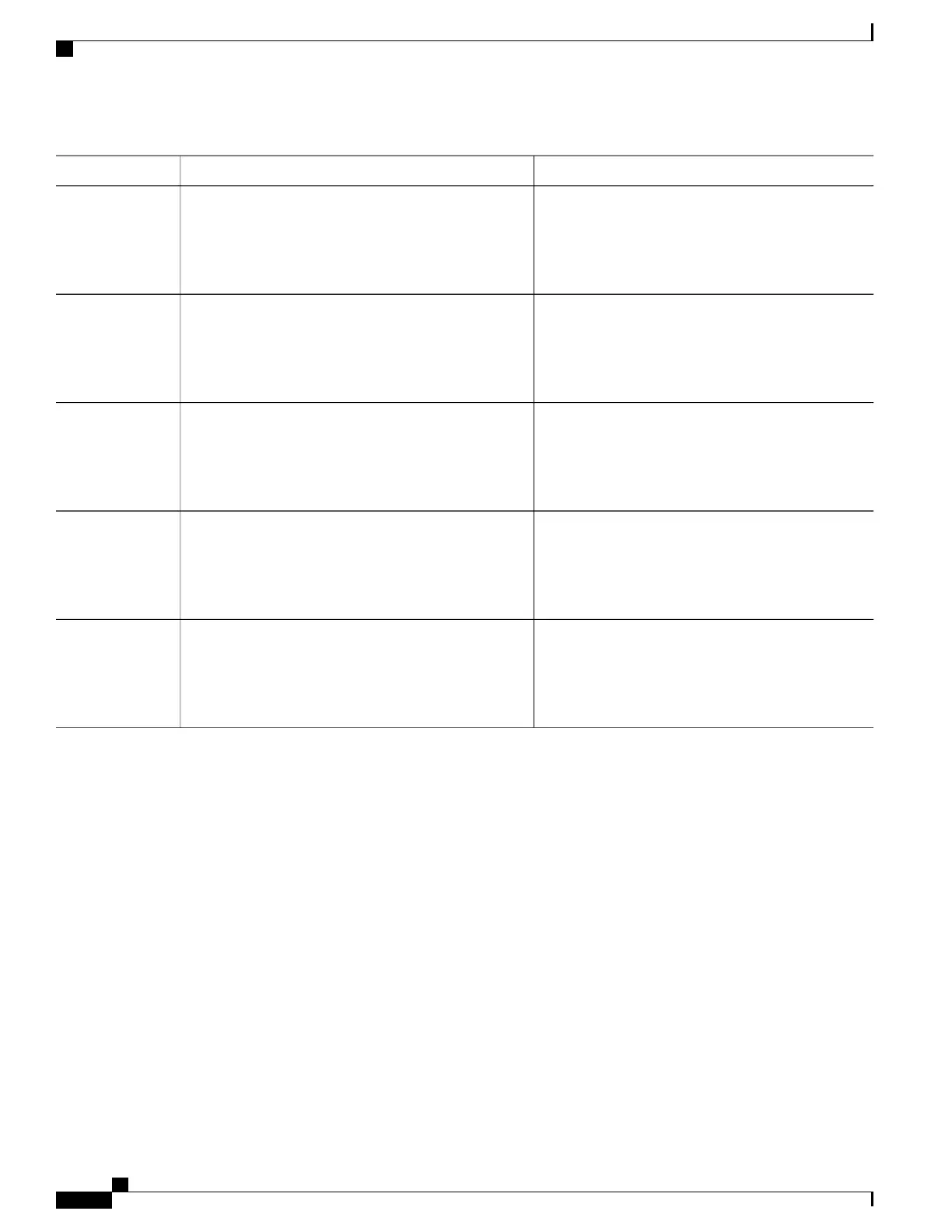PurposeCommand or Action
Enters the global configuration mode.configure terminal
Example:
Switch# configure terminal
Step 2
Removes the VLAN by entering the VLAN ID.
no vlan vlan-id
Example:
Switch(config)# no vlan 4
Step 3
Returns to privileged EXEC mode.end
Example:
Switch(config)# end
Step 4
Verifies the VLAN removal.show vlan brief
Example:
Switch# show vlan brief
Step 5
(Optional) Saves your entries in the configuration file.copy running-config startup-config
Example:
Switch# copy running-config startup-config
Step 6
Related Topics
Supported VLANs
Normal-Range VLAN Configuration Guidelines, on page 2113
Monitoring VLANs
Supported VLANs
Normal-Range VLAN Configuration Guidelines, on page 2113
Monitoring VLANs
Supported VLANs
Normal-Range VLAN Configuration Guidelines, on page 2113
Monitoring VLANs
Supported VLANs
Normal-Range VLAN Configuration Guidelines, on page 2113
Monitoring VLANs
Consolidated Platform Configuration Guide, Cisco IOS Release 15.2(4)E (Catalyst 2960-X Switches)
2120
How to Configure VLANs
