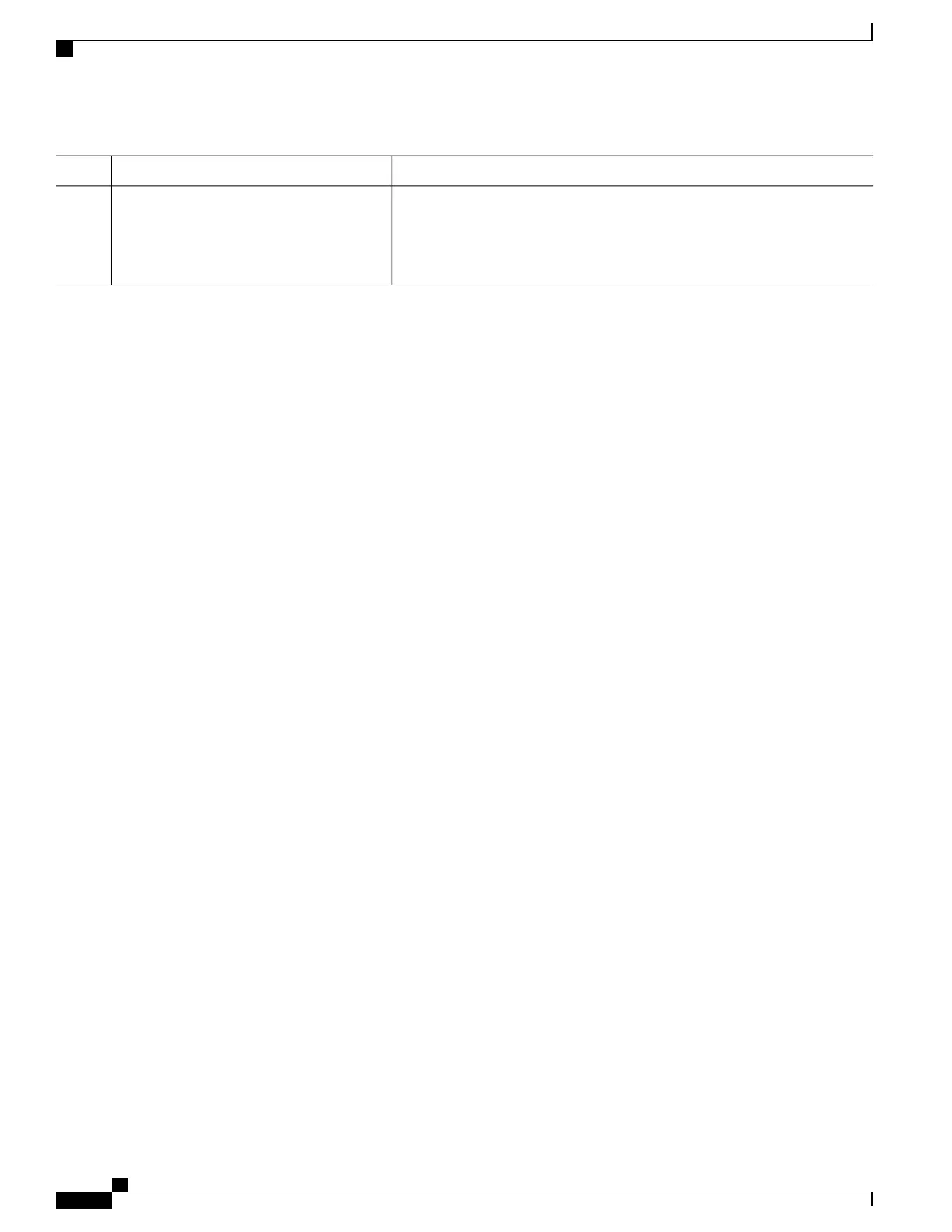PurposeCommand or Action
• all—Starts all of the tests.
• basic— Starts the basic test suite.
• non-disruptive—Starts the non-disruptive test suite.
Example: Configure a Health Monitoring Test
This example shows how to configure a health-monitoring test:
Switch(config)# diagnostic monitor threshold switch 1 test 1 failure count 50
Switch(config)# diagnostic monitor interval switch 1 test TestPortAsicStackPortLoopback
Examples: Schedule Diagnostic Test
This example shows how to schedule diagnostic testing for a specific day and time on a specific switch:
Switch(config)# diagnostic schedule test DiagThermalTest on June 3 2013 22:25
This example shows how to schedule diagnostic testing to occur weekly at a certain time on a specific switch:
Switch(config)# diagnostic schedule switch 1 test 1,2,4-6 weekly saturday 10:30
Displaying Online Diagnostics: Examples
This example shows how to display the online diagnostic detailed information on a specific switch:
Switch# show diagnostic switch 1 detail
Switch 1: SerialNo :
Overall Diagnostic Result for Switch 1 : UNTESTED
Test results: (. = Pass, F = Fail, U = Untested)
___________________________________________________________________________
1) TestPortAsicStackPortLoopback ---> U
Error code ------------------> 3 (DIAG_SKIPPED)
Total run count -------------> 0
Last test testing type ------> n/a
Last test execution time ----> n/a
First test failure time -----> n/a
Last test failure time ------> n/a
Last test pass time ---------> n/a
Total failure count ---------> 0
Consecutive failure count ---> 0
___________________________________________________________________________
Consolidated Platform Configuration Guide, Cisco IOS Release 15.2(4)E (Catalyst 2960-X Switches)
1620
Configuration Examples for Online Diagnostic Tests
