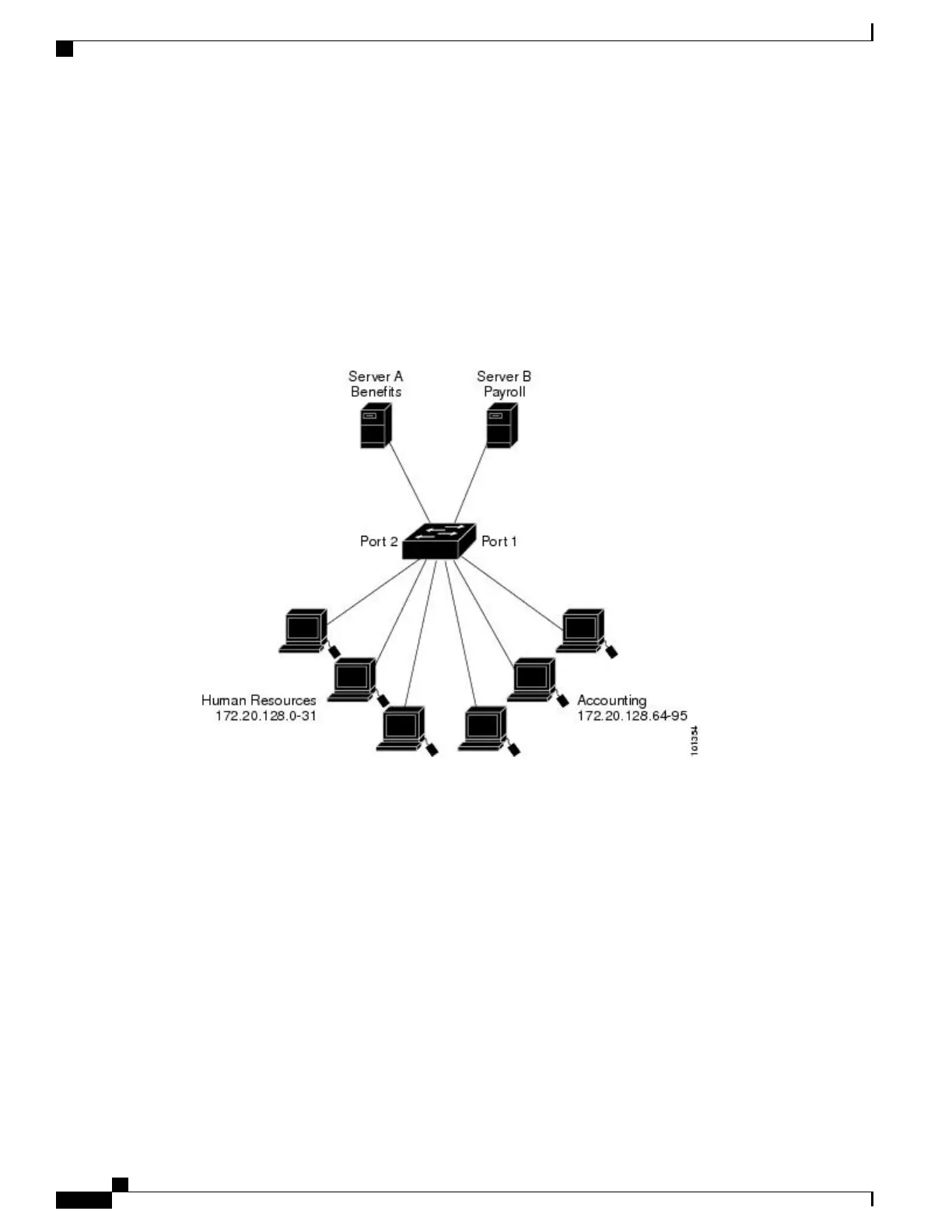Configuration Examples for ACLs
ACLs in a Small Networked Office
This shows a small networked office environment with routed Port 2 connected to Server A, containing benefits
and other information that all employees can access, and routed Port 1 connected to Server B, containing
confidential payroll data. All users can access Server A, but Server B has restricted access.
Figure 78: Using Router ACLs to Control Traffic
Use router ACLs to do this in one of two ways:
•
Create a standard ACL, and filter traffic coming to the server from Port 1.
•
Create an extended ACL, and filter traffic coming from the server into Port 1.
Example: Numbered ACLs
In this example, network 36.0.0.0 is a Class A network whose second octet specifies a subnet; that is, its
subnet mask is 255.255.0.0. The third and fourth octets of a network 36.0.0.0 address specify a particular host.
Using access list 2, the switch accepts one address on subnet 48 and reject all others on that subnet. The last
line of the list shows that the switch accepts addresses on all other network 36.0.0.0 subnets. The ACL is
applied to packets entering a port.
Switch(config)# access-list 2 permit 36.48.0.3
Switch(config)# access-list 2 deny 36.48.0.0 0.0.255.255
Switch(config)# access-list 2 permit 36.0.0.0 0.255.255.255
Switch(config)# interface gigabitethernet2/0/1
Consolidated Platform Configuration Guide, Cisco IOS Release 15.2(4)E (Catalyst 2960-X Switches)
1206
Configuration Examples for ACLs
