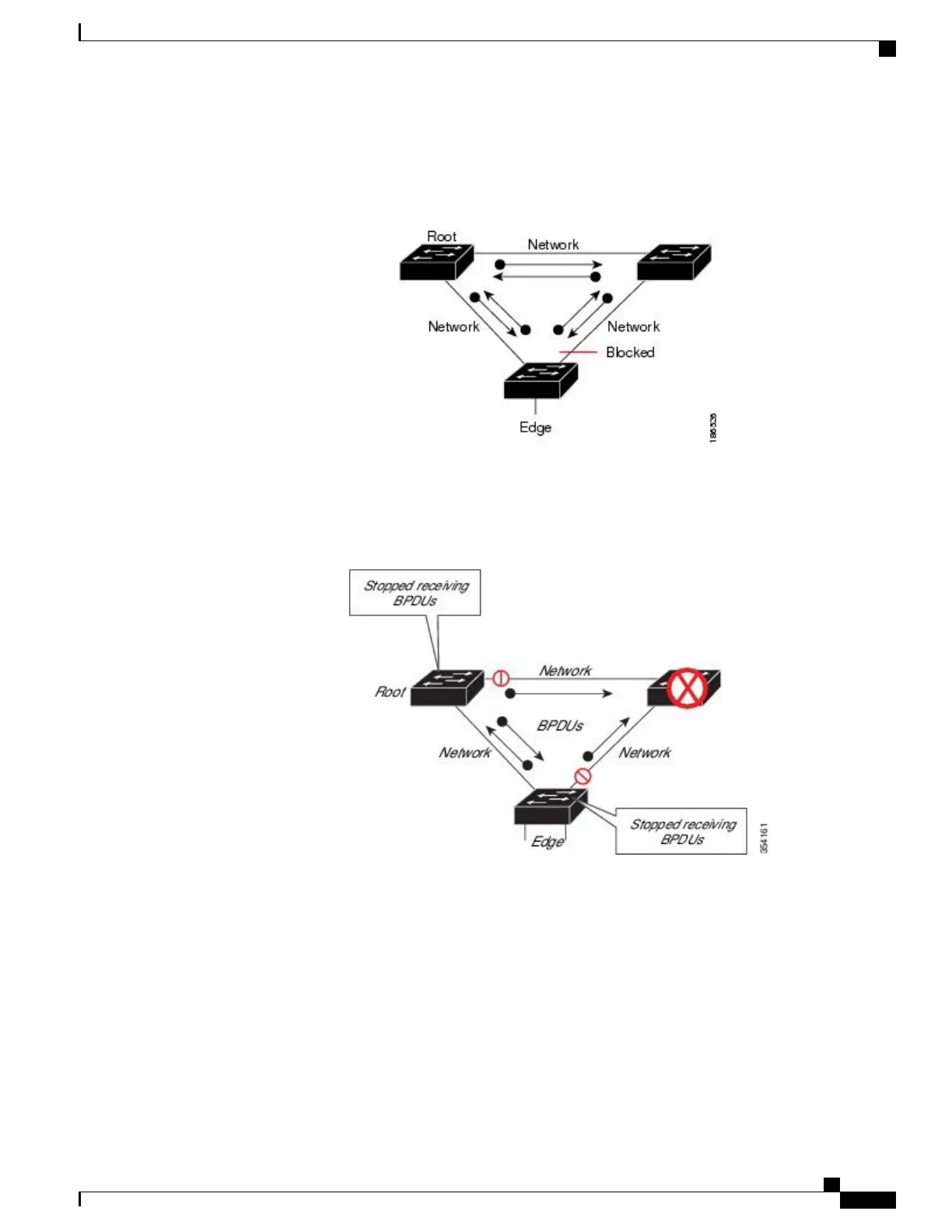The following figure shows the network with Bridge Assurance enabled, and the STP topology progressing
normally with bidirectional BDPUs issuing from every STP network port.
Figure 31: Network with STP Topology Running Bridge Assurance
The following figure shows how the potential network problem shown in figure Network Loop Due to a
Malfunctioning Switch does not occur when you have Bridge Assurance enabled on your network.
Figure 32: Network Problem Averted with Bridge Assurance Enabled
The system generates syslog messages when a port is block and unblocked. The following sample output
shows the log that is generated for each of these states:
BRIDGE_ASSURANCE_BLOCK
Sep 17 09:48:16.249 PDT: %SPANTREE-2-BRIDGE_ASSURANCE_BLOCK: Bridge Assurance blocking port
GigabitEthernet1/0/1 on VLAN0001.
BRIDGE_ASSURANCE_UNBLOCK
Sep 17 09:48:58.426 PDT: %SPANTREE-2-BRIDGE_ASSURANCE_UNBLOCK: Bridge Assurance unblocking
port GigabitEthernet1/0/1 on VLAN0001.
Follow these guidelines when enabling Bridge Assurance:
Consolidated Platform Configuration Guide, Cisco IOS Release 15.2(4)E (Catalyst 2960-X Switches)
301
Information About Optional Spanning-Tree Features
