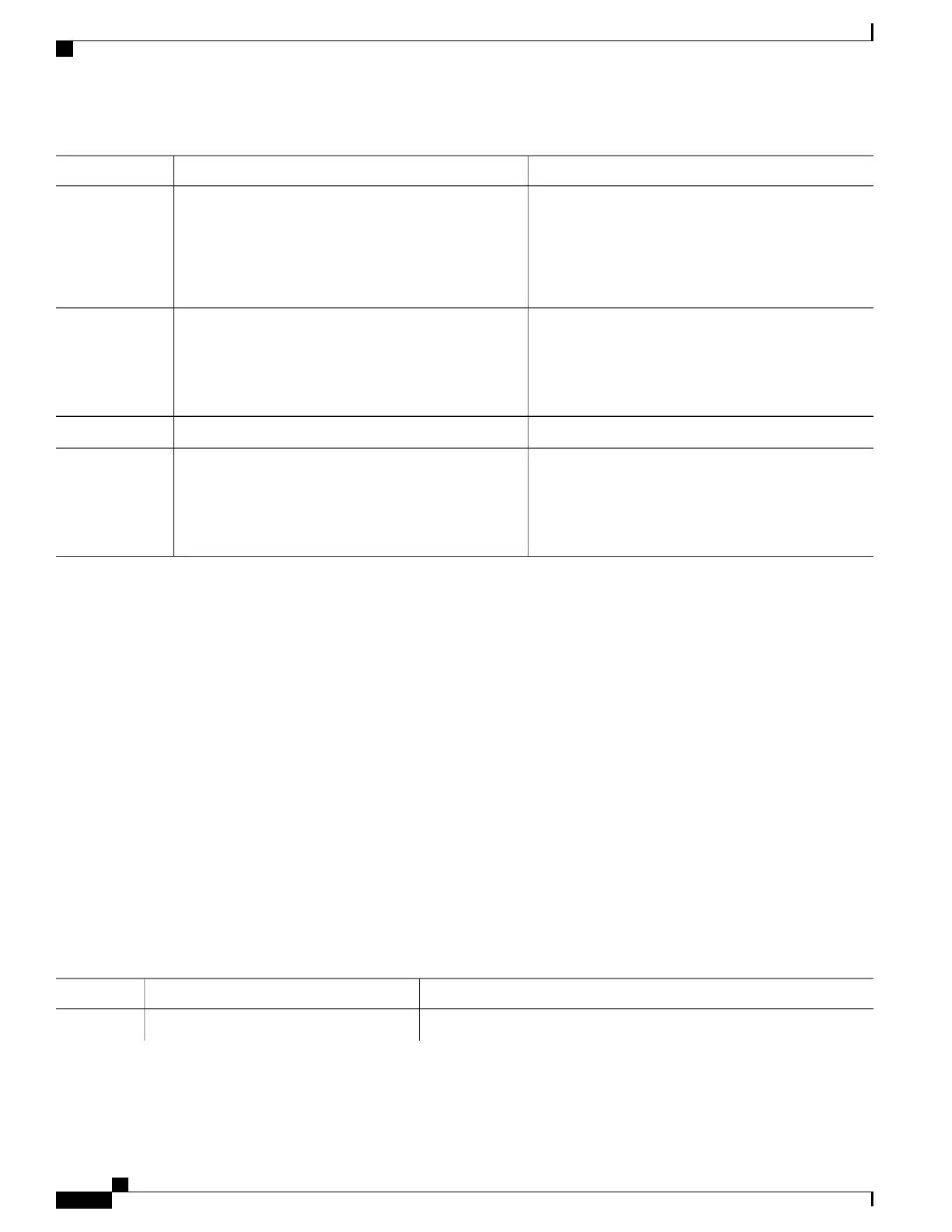PurposeCommand or Action
Adds a description (up to 240 characters) for an
interface.
description string
Example:
Switch(config-if)# description Connects to
Step 4
Marketing
Returns to privileged EXEC mode.end
Example:
Switch(config-if)# end
Step 5
Verifies your entry.
show interfaces interface-id description
Step 6
(Optional) Saves your entries in the configuration file.copy running-config startup-config
Example:
Switch# copy running-config startup-config
Step 7
Configuring a Range of Interfaces
To configure multiple interfaces with the same configuration parameters, use the interface range global
configuration command. When you enter the interface-range configuration mode, all command parameters
that you enter are attributed to all interfaces within that range until you exit this mode.
SUMMARY STEPS
1.
enable
2.
configure terminal
3.
interface range {port-range | macro macro_name}
4.
end
5.
show interfaces [interface-id]
6.
copy running-config startup-config
DETAILED STEPS
PurposeCommand or Action
Enables privileged EXEC mode. Enter your password if prompted.enable
Step 1
Consolidated Platform Configuration Guide, Cisco IOS Release 15.2(4)E (Catalyst 2960-X Switches)
26
How to Configure Interface Characteristics
