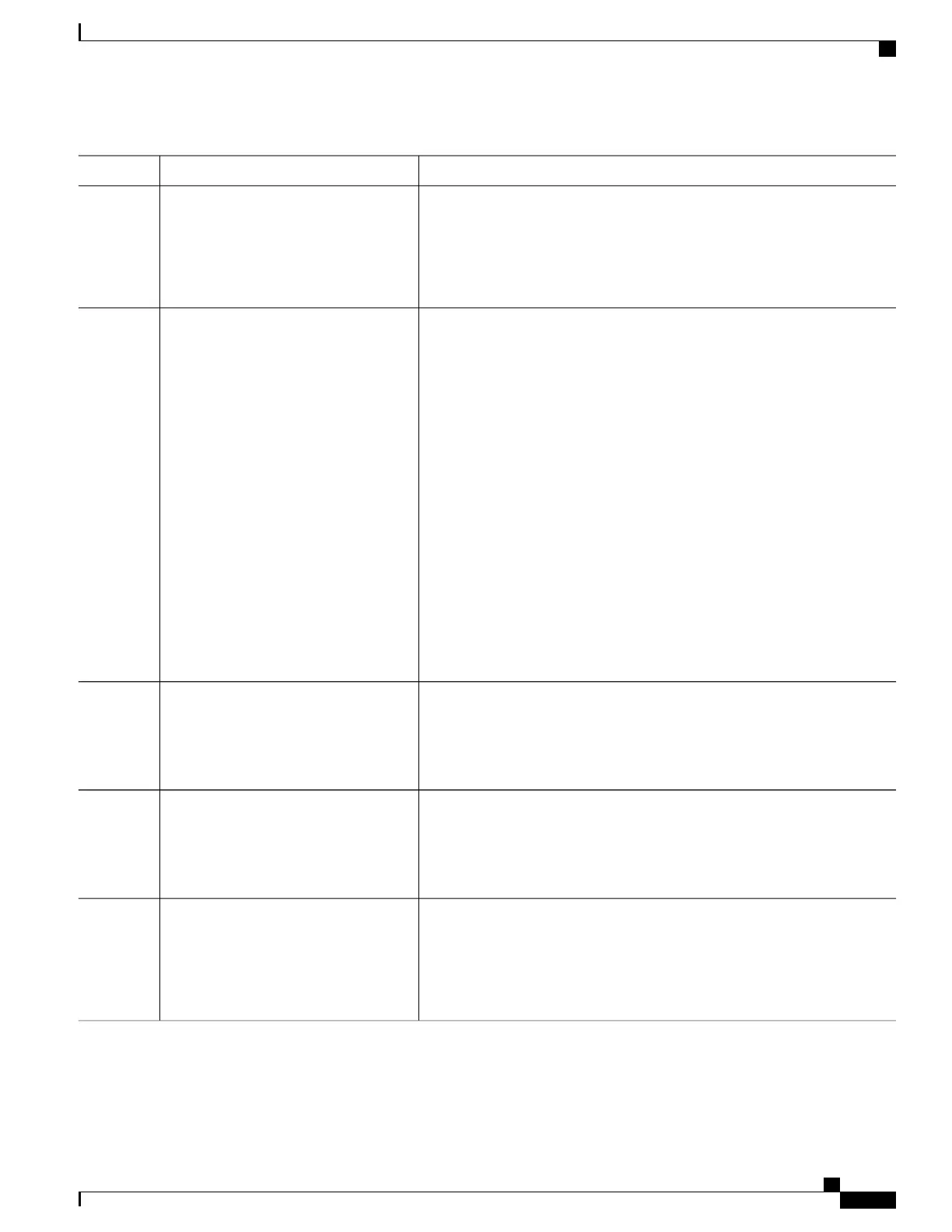PurposeCommand or Action
Specifies the port to be configured, and enters interface configuration mode.
interface interface-id
Step 2
Example:
Switch(config)# interface
Valid interfaces include physical ports.
gigabitethernet 1/1/1
Configures the default CoS value for the port.
mls qos cos {default-cos | override}
Step 3
Example:
Switch(config-if)# mls qos
•
For default-cos, specify a default CoS value to be assigned to a port. If
the packet is untagged, the default CoS value becomes the packet CoS
value. The CoS range is 0 to 7. The default is 0.
override
•
Use the override keyword to override the previously configured trust
state of the incoming packet and to apply the default port CoS value to
the port on all incoming packets. By default, CoS override is disabled.
Use the override keyword when all incoming packets on specified ports
deserve higher or lower priority than packets entering from other ports.
Even if a port was previously set to trust DSCP, CoS, or IP precedence,
this command overrides the previously configured trust state, and all
the incoming CoS values are assigned the default CoS value configured
with this command. If an incoming packet is tagged, the CoS value of
the packet is modified with the default CoS of the port at the ingress
port.
To return to the default setting, use the no mls qos cos {default-cos
| override} interface configuration command.
Note
Returns to privileged EXEC mode.end
Example:
Switch(config-if)# end
Step 4
Verifies your entries.show mls qos interface
Example:
Switch# show mls qos interface
Step 5
(Optional) Saves your entries in the configuration file.copy running-config startup-config
Example:
Switch# copy running-config
Step 6
startup-config
Consolidated Platform Configuration Guide, Cisco IOS Release 15.2(4)E (Catalyst 2960-X Switches)
577
How to Configure QoS
