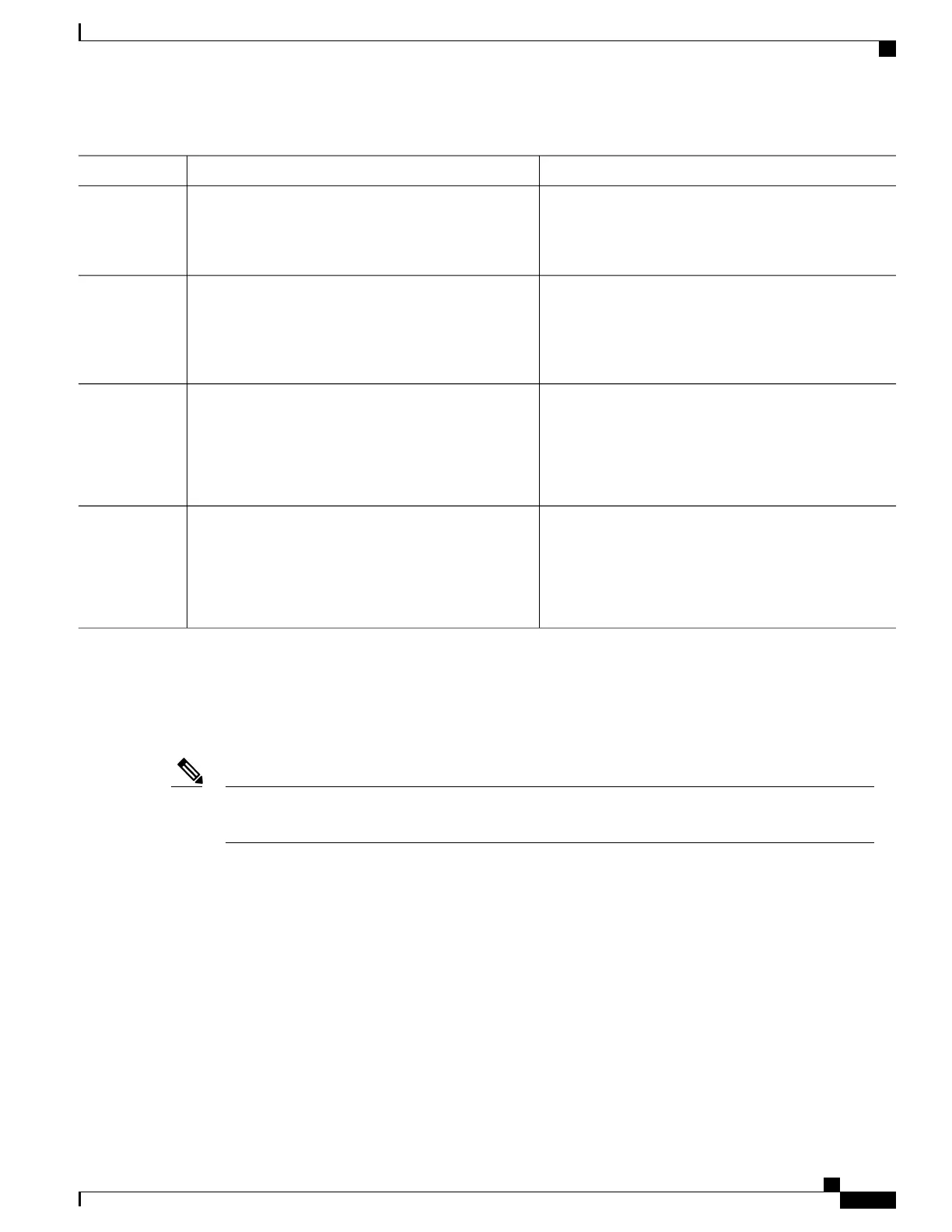PurposeCommand or Action
Example:
Switch(config-if)# mls qos vlan-based
Use the no mls qos vlan-based interface
configuration command to disable VLAN-based
QoS on the physical port.
Note
Returns to privileged EXEC mode.end
Example:
Switch(config-if)# end
Step 4
Verifies if VLAN-based QoS is enabled on the physical
port.
show mls qos interface interface-id
Example:
Switch# show mls qos interface
Step 5
gigabitethernet 1/0/1
(Optional) Saves your entries in the configuration file.copy running-config startup-config
Example:
Switch# copy running-config
Step 6
startup-config
Configuring Classification Using Port Trust States
These sections describe how to classify incoming traffic by using port trust states.
Depending on your network configuration, you must perform one or more of these tasks in this module
or one or more of the tasks in the Configuring a QoS Policy.
Note
Consolidated Platform Configuration Guide, Cisco IOS Release 15.2(4)E (Catalyst 2960-X Switches)
573
How to Configure QoS
