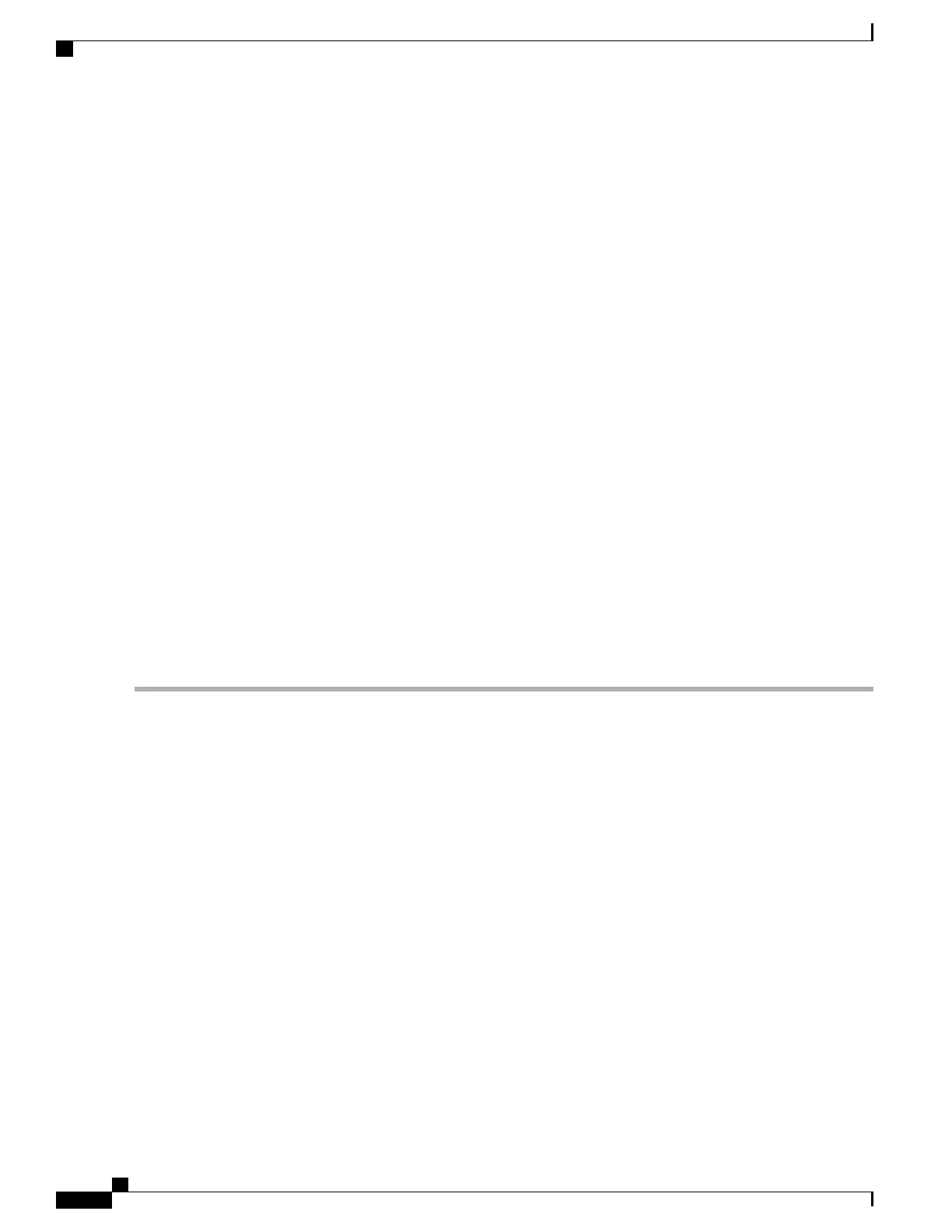number of times ended normally: 0
number of times ended abnormally: 0
most recent 10 process start times:
--------------------------
Fri Oct10 20:34:40 2005
--------------------------
most recent 10 process end times and types:
cumulative process available time: 6 hours 30 minutes 7 seconds 378 milliseconds
cumulative process unavailable time: 0 hours 0 minutes 0 seconds 0 milliseconds
process availability: 0.100000000
number of abnormal ends within the past 60 minutes (since reload): 0
number of abnormal ends within the past 24 hours (since reload): 0
number of abnormal ends within the past 30 days (since reload): 0
.
.
.
=====================================
process name: cdp2.iosproc, instance: 1
sub_system id: 0, version: 00.00.0000
--------------------------------
last event type: process start
recent start time: Fri Oct10 20:35:02 2005
recent normal end time: n/a
recent abnormal end time: n/a
number of times started: 1
number of times ended normally: 0
number of times ended abnormally: 0
most recent 10 process start times:
--------------------------
Fri Oct10 20:35:02 2005
--------------------------
most recent 10 process end times and types:
cumulative process available time: 6 hours 29 minutes 45 seconds 506 milliseconds
cumulative process unavailable time: 0 hours 0 minutes 0 seconds 0 milliseconds
process availability: 0.100000000
number of abnormal ends within the past 60 minutes (since reload): 0
number of abnormal ends within the past 24 hours (since reload): 0
number of abnormal ends within the past 30 days (since reload): 0
Troubleshooting Tips
Use the debug event manager command in privileged EXEC mode to troubleshoot EEM command operations.
Use any debugging command with caution because the volume of output generated can slow or stop the device
operations. We recommend that this command be used only under the supervision of a Cisco engineer.
Modifying the Sample EEM Policies
Perform this task to modify one of the sample policies. Cisco software contains some sample policies in the
images that contain the Embedded Event Manager. Developers of EEM policies may modify these policies
by customizing the event for which the policy is to be run and the options associated with logging and
responding to the event. In addition, developers may select the actions to be implemented when the policy
runs.
Sample EEM Policies
Cisco includes a set of sample policies shown in the table below. You can copy the sample policies to a user
directory and then modify the policies, or you can write your own policies. Tcl is currently the only
Consolidated Platform Configuration Guide, Cisco IOS Release 15.2(4)E (Catalyst 2960-X Switches)
1782
How to Write Embedded Event Manager Policies Using Tcl
